The “Booking cancellations” report in Exely Advisor contains information on the distribution of cancellations — how many days before arrival guests cancel their bookings and through which sales channels. Based on these data, you can forecast cancellations and adjust your sales strategy accordingly
How to generate the report
1. In the Exely extranet, go to “Advisor” > “Booking stats” > “Booking cancellations”.
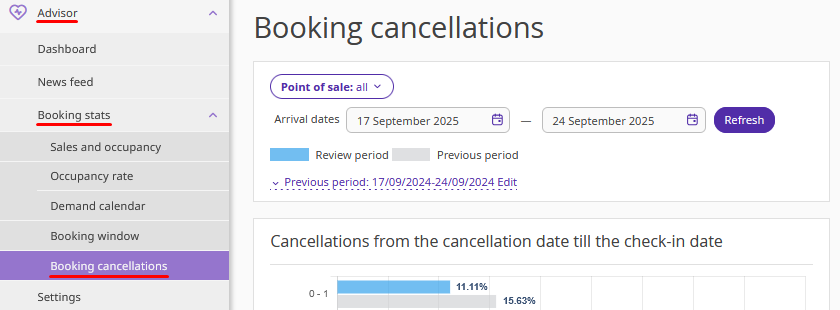
2. Select the points of sale and the dates for which you want to generate the report.
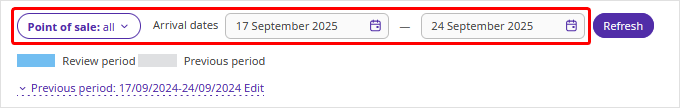
3. Click the “Previous period:” link and select a period for comparison.
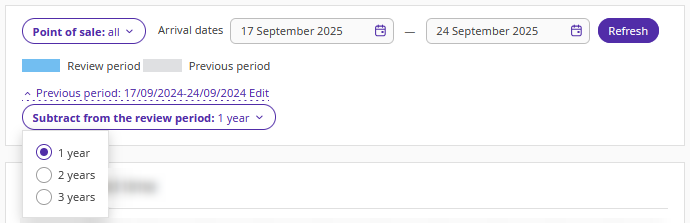
4. Click “Refresh”. The report will be generated.
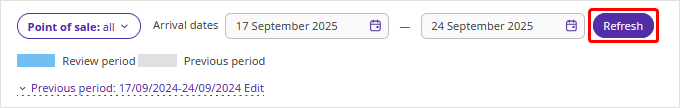
How to use the results
For instance, you may find that many guests canceled their online bookings for the New Year holidays in 2025 either one day before arrival or on the day of arrival.
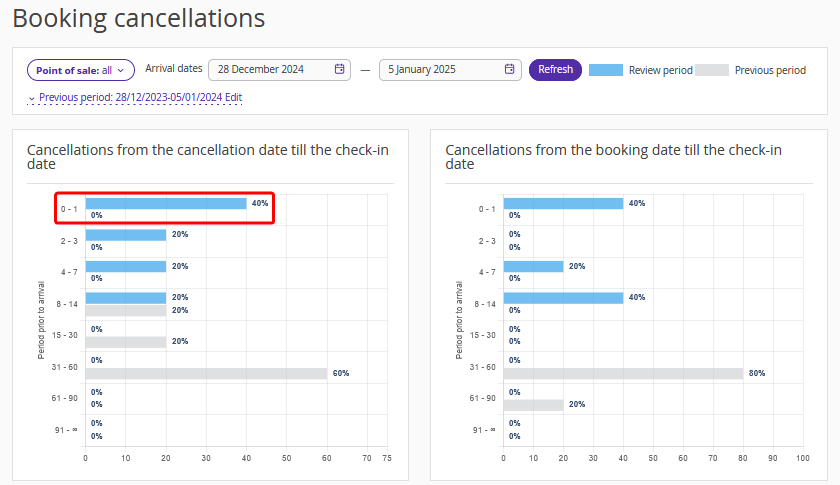
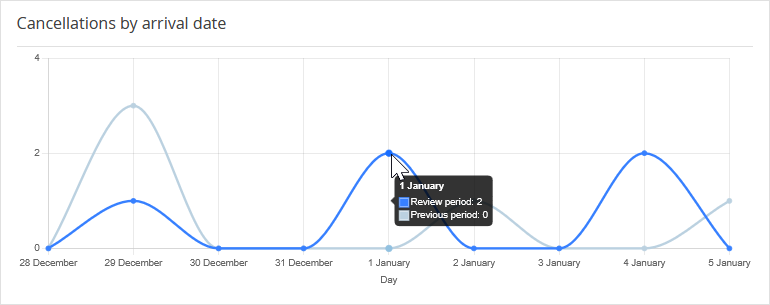
To minimize the risk of cancellations, you need to manage them properly.
Tip 1. To reduce the number of cancellations during high season, consider creating several rate plans with flexible cancellation and prepayment policies:
for a rate plan with no prepayment and no penalty, set the maximum price;
for a rate plan with a prepayment but no penalty, set the price slightly lower than the maximum, e.g., 5% less;
for a rate plan with a prepayment and a penalty, set the price even lower, e.g., 10% less;
for a rate with 100% prepayment and a penalty, set the lowest price, e.g., 15% less than the maximum.
Tip 2. Use controlled overbooking — make more low-category rooms available for booking than are actually in stock, taking into account cancellation statistics. Some of these bookings will be canceled before arrival, and the “extra” bookings will cover those cancellations.