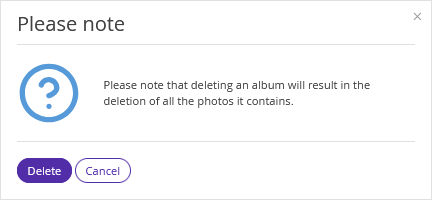It is important to place high-quality and stylish photos on the official website to make the website attract the guests' attention and make a good impression in general.
1. In the Exely extranet, go to “Website builder” > “Content management” > “About us/About hotel” and switch to the “Photo gallery” tab. To have the section displayed at the website, tick the “Show section” check-box.
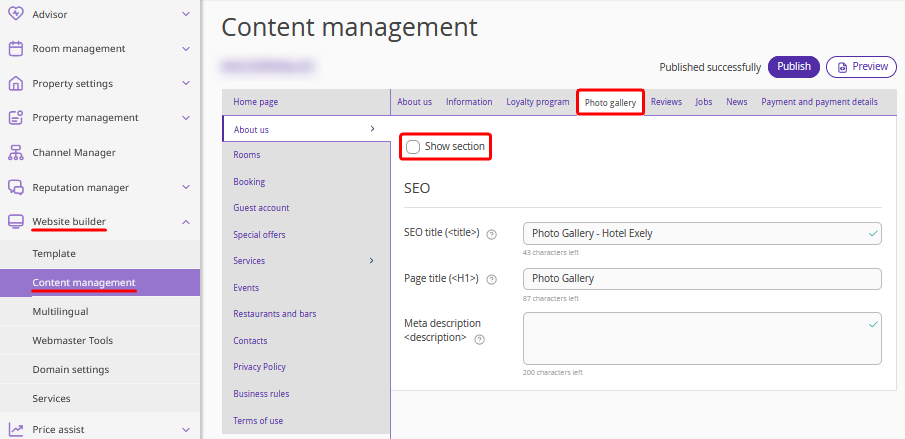
2. Upload the photos you want to see on the “Photo Gallery” page of the website. You can add up to 50 photos and divide them into groups. Each group can contain up to 15 photos.
The recommended minimum photo resolution is 1920x1080 pixels in horizontal orientation. The maximum file size is 10 MB. JPG, PNG, GIF, WEBP images are supported.
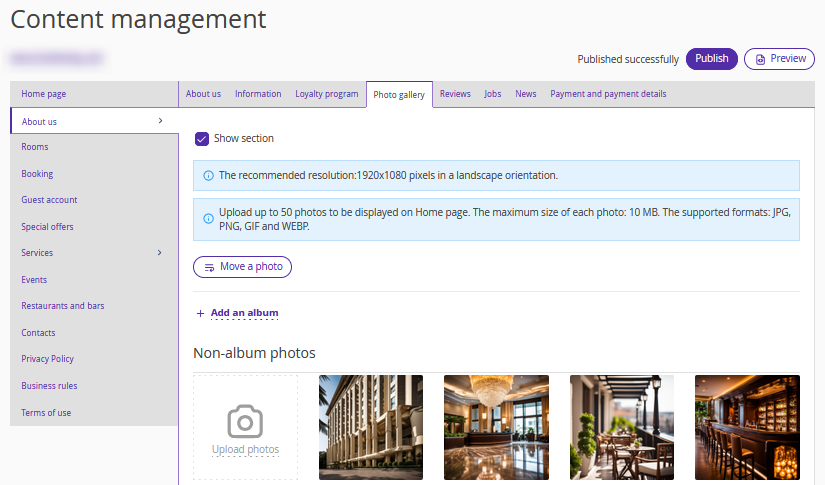
You can change the order of uploaded photos: hover over a photo, click the move icon and drag the photo.
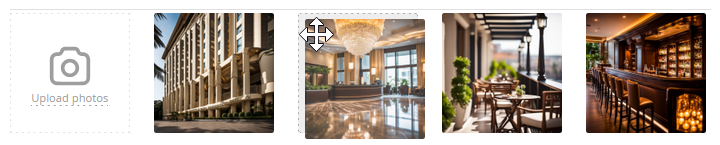
3. Click “Save” at the top of the page. Then click “Publish”.
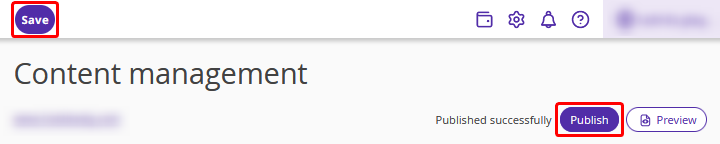
The photos will appear on the website and will be available to guests in the “About us/About hotel” section.
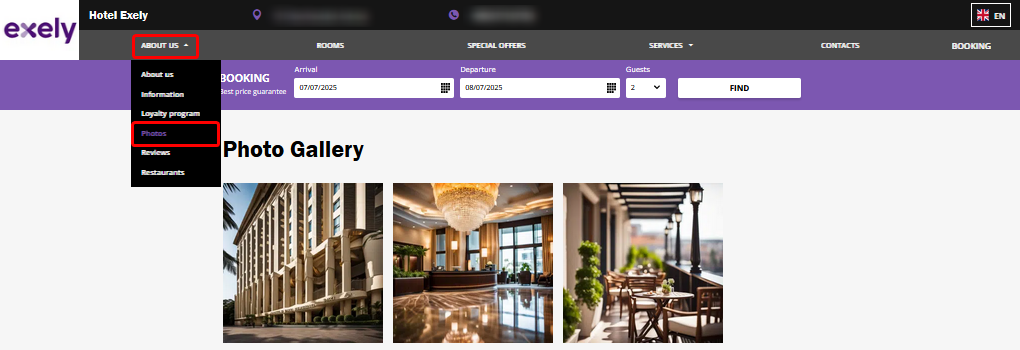
How to move photos between albums
To move a photo between albums or from non-album photos, hover over a photo, click the move icon and drag the photo to the desired album.
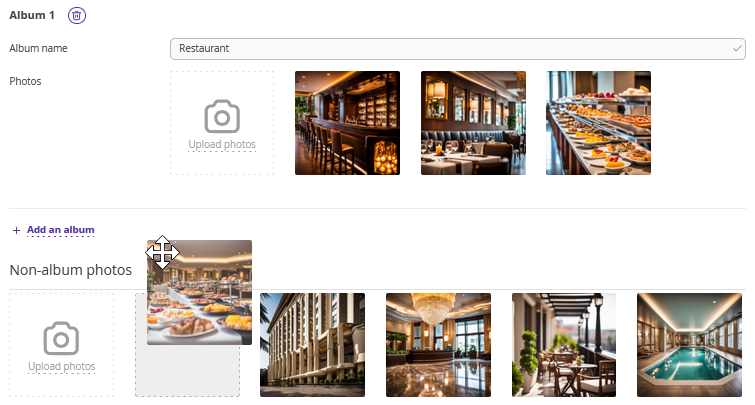
Pay attention. To be able to move photos from an album, there must be at least two photos in the album.
How to delete an album
When you delete an album, all photos in it are also deleted. The following warning message will be shown: