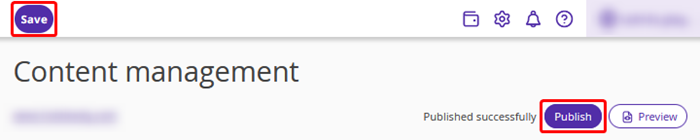The design of a website made in Exely Hotel Website Builder is set in the “Website builder” > “Template” section.
Website layout and coloring
The layout of website items depends on the template that you choose. Select a template and a color scheme. On the right of the settings, you can see how the website changes depending on your setting choices.
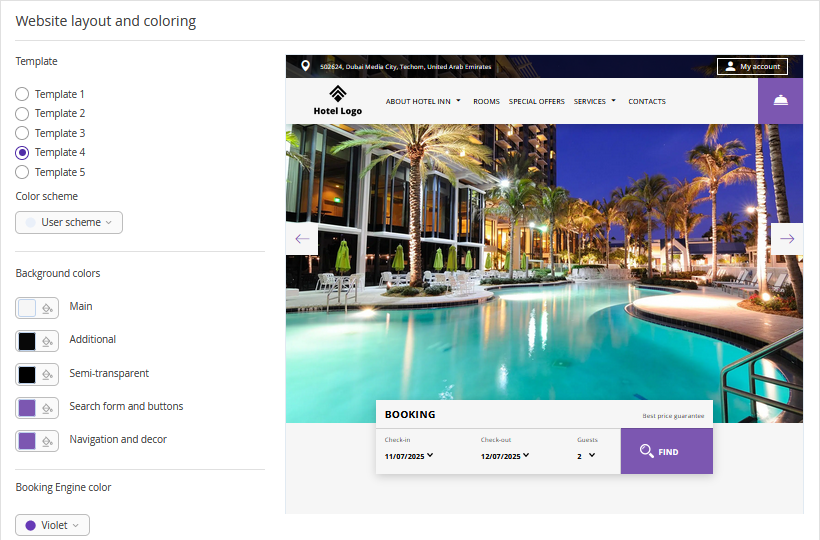
To design a website, you can use your hotel’s corporate colors. To do this, use a color palette or HTML codes for colors.
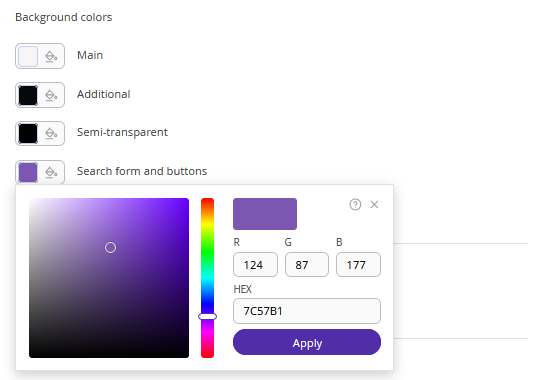
Below, select a Booking Engine color and fonts of main text and headers.
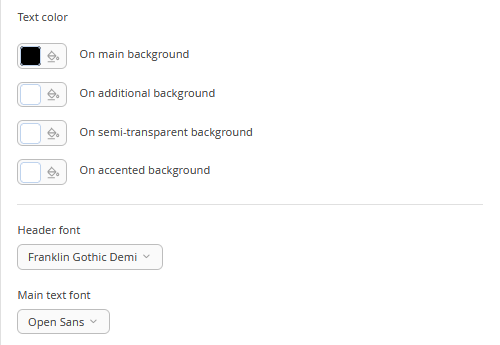
Logo and favicon upload
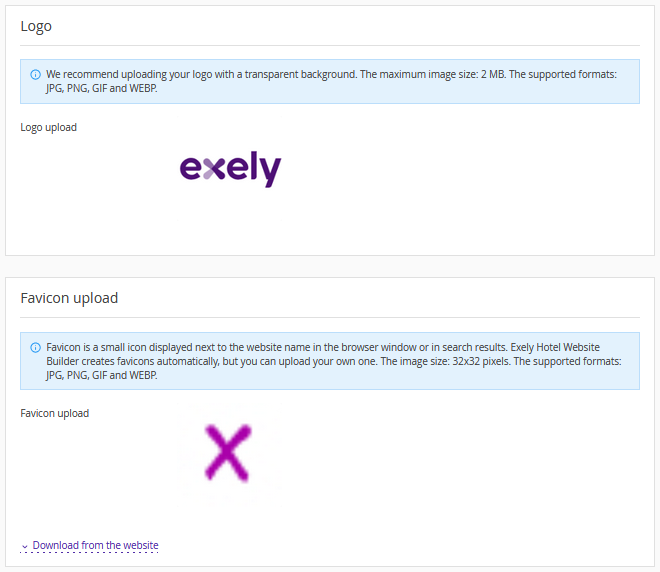
Favicon is an icon that is displayed next to the website’s name in the browser window. If you do not upload a favicon yourself, Exely Hotel Website Builder will automatically generate it based on the website’s color scheme.
Publish the website
To check if the settings you made affected the look and feel of the website, click on the “Preview” button in the top right corner of the page. If you are satisfied with it, click on the “Publish” button in the top right corner.