The GDPR law requires guests’ personal data to be deleted when they are no longer needed given the purposes for which they are collected, for example, when hotel guests check out.
To select the retention period of guests’ private data in Exely extranet, follow the steps below:
1. Go to “Property settings” > “Main settings”.
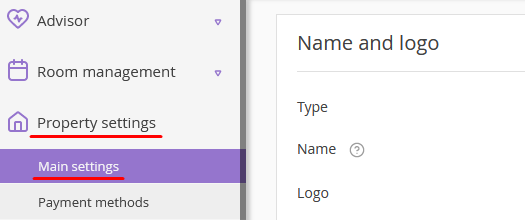
2. Scroll down the page to the "Privacy policy" section.
3. Select the time period in the "Data retention expiry period from the check-out date" drop-down list.
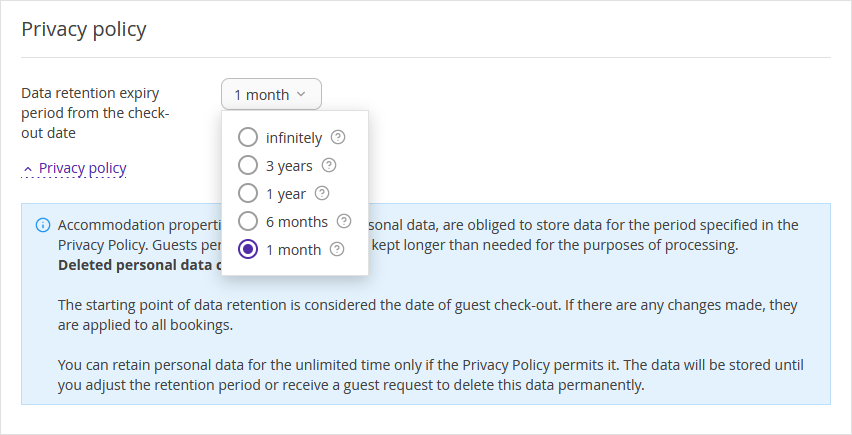
The Privacy policy will become valid as soon as you save the settings. The deleted guest data cannot be restored. The Policy is applied to all bookings, including the checked-out ones.
For example, if you select the “1 month” option, then guest data from the bookings that checked out earlier than one month ago will be deleted.
If you select the “infinitely” option, the guest personal data will be stored until the moment you change the retention period or guests delete their data.