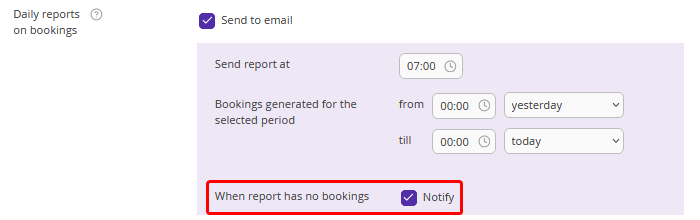Daily reports on bookings is a daily report that contains a list of bookings made during a certain reporting period. The report includes only active bookings and brief information on them. Bookings listed in the report can be with any arrival date.
Set up the report to check again whether all bookings are registered in your property management system.
To set up the daily reports on bookings:
1. In the Exely extranet, go to “Property settings” > “Main settings”.
2. In the “Email” section, specify an email address for booking notifications. Reports on bookings will also be automatically sent to this email.
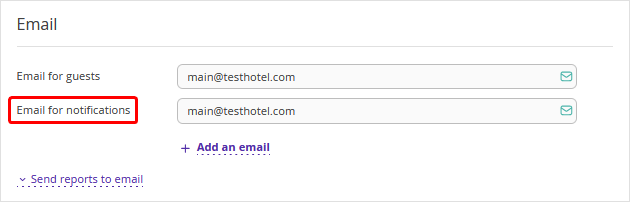
3. Click “Send reports to email”.
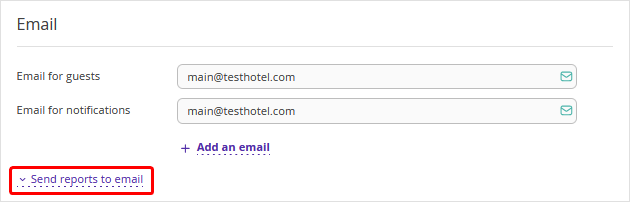
4. In the “Daily reports on bookings” section, tick the “Send to email” check-box.
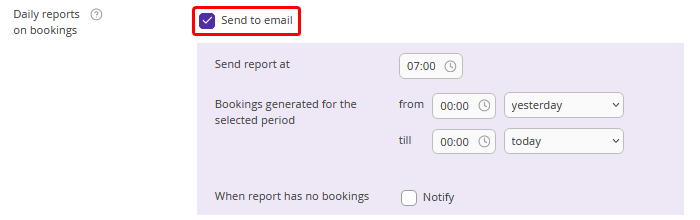
5. Specify the time when the report should be sent. The report will include bookings as of the time the report was sent. This report will be sent every day.
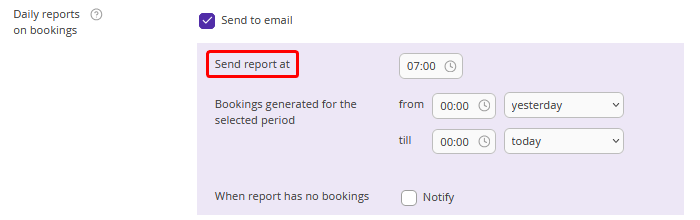
6. Specify for which period the data will be collected for the report. For example, you want to receive a report on bookings made over the past 24 hours. Set the period from 00:00 yesterday to 00:00 today in the filter.
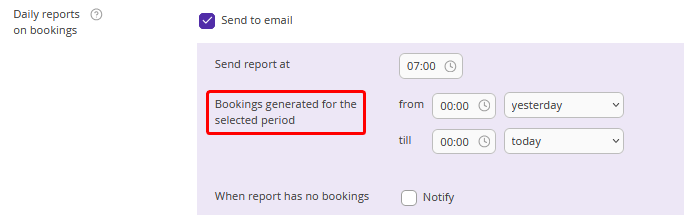
7. Set the notification to be sent even if no bookings have been received for the selected period. Tick the corresponding checkbox. Save changes.