Rate plan visualization is the way a rate plan is displayed in the Booking Engine. It is used to indicate a timeframe of an offer displaying on the website. To set it:
1. Go to “Room management” > “Rate plans”.
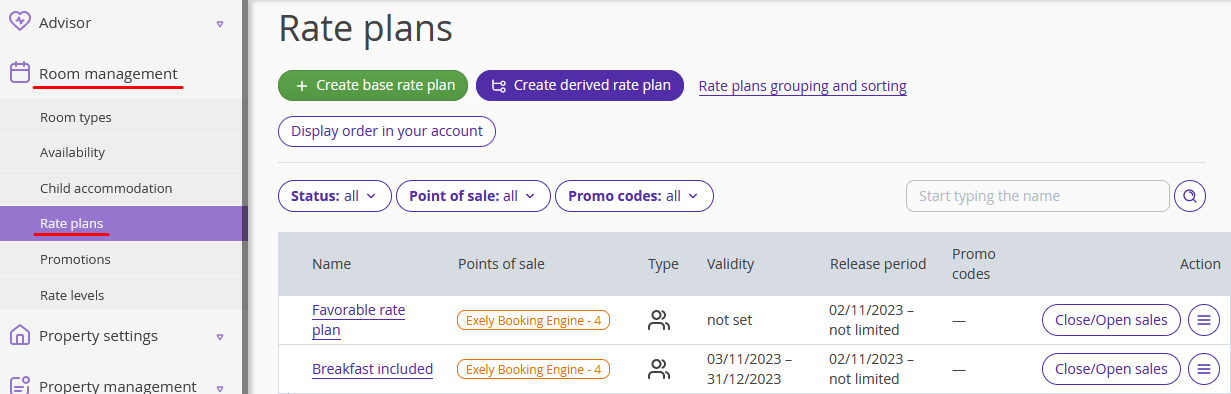
2. Click the required rate plan and switch to the “Rate plan display on the website” tab. Then click the “Additional parameters” link.
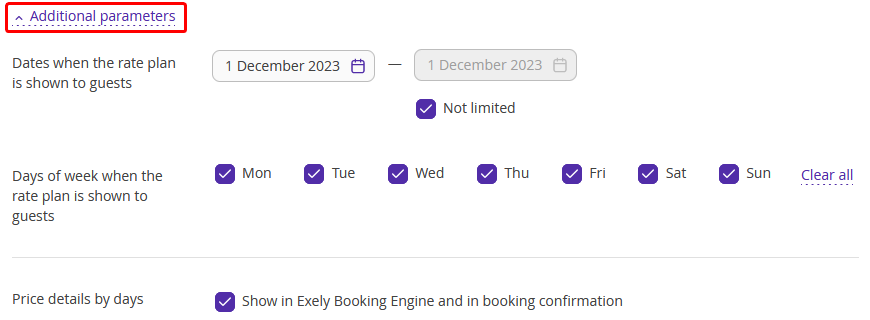
Note. The time when the discount is displayed on the website is not the actual offer period. To set the special offer period, use “Closed” restriction.
2. In “Dates when the rate plan is shown to guests” section, indicate the offer display timeframe. If it should always be displayed depending on dates available for a stay, tick the “Not limited” box.
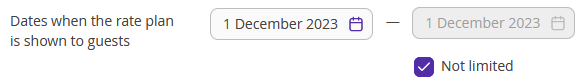
3. If you want the offer to be displayed on particular days of the week, in the “Days of week when the rate plan is shown to guests” section, tick only the check-boxes for the days when you want it to be displayed in the Booking Engine.
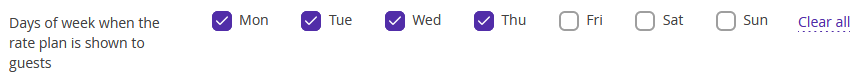
4. Tick the “Discount motivator (price crossing)” box and select a rate plan for the comparison. This rate plan prices will be the ones crossed next to the price of the offer.
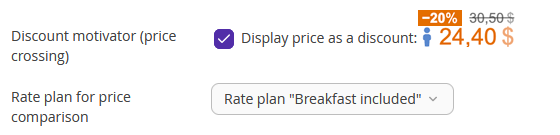
5. Click “Save” at the top or bottom of the page.