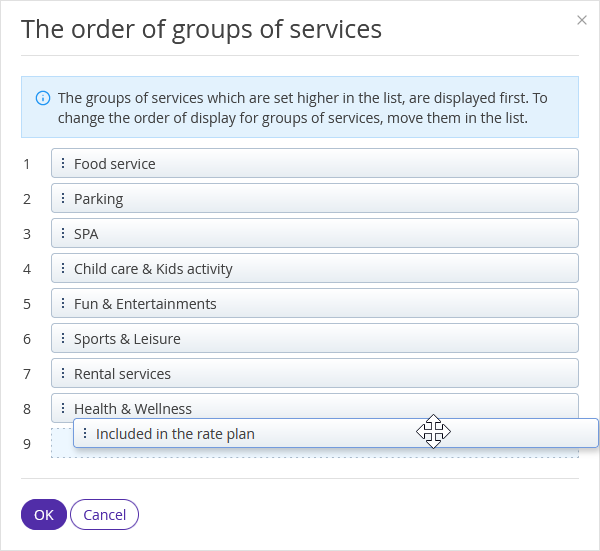You may combine all services into groups of services in "Property settings" > "Extra services" section. Services combined into one group will have concise visualization on the booking engine.
The following groups are created by default:
Food service;
Parking;
SPA;
Child care & Kids activity;
Fun & Entertainments;
Sports & Leisure;
Rental services;
Health & Wellness.
To create a service group:
1. Go to "Property settings" > "Extra services" section and switch to the "Groups of services" tab.
2. Click "Add a group of services".
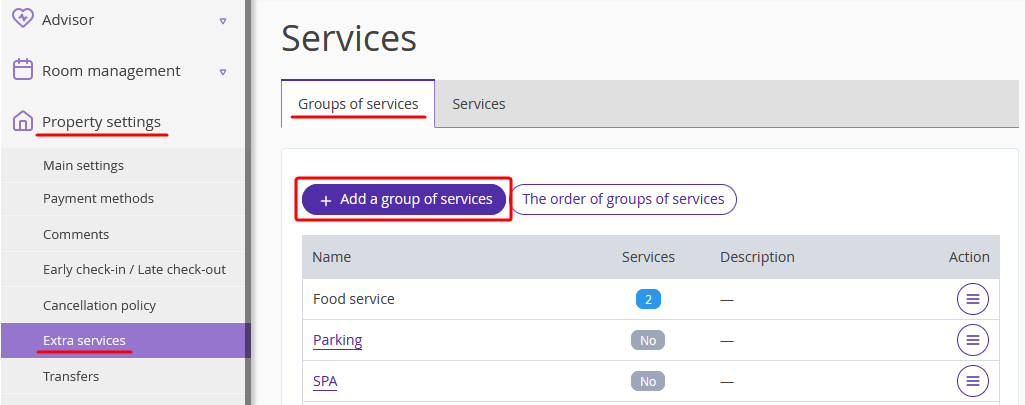
3. In the opened window, specify the service group name and description. Click "Save".
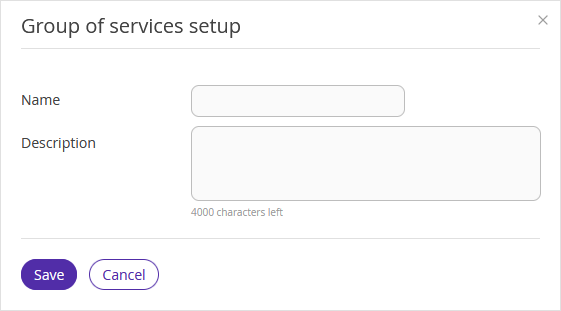
If there is a range of services that should be included into a rate plan, for example, "Welcome treatment from the hotel", "Breakfast", "SPA and fitness center", and other services should be charged extra, you may combine all these free services into one service group.
Create "Included in the rate plan" service group and select it in the service settings:
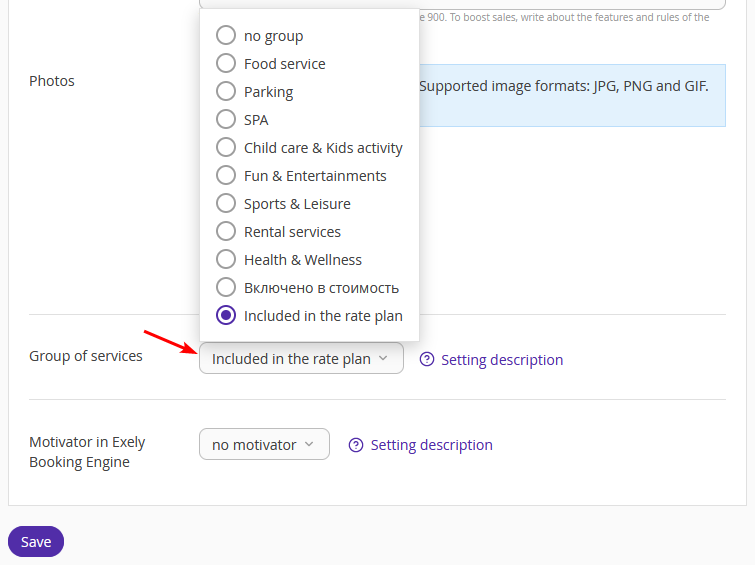
Services from this category will be displayed in one block on the booking engine. Other services will be displayed separately in the list below.
If you need to have the groups of services displayed in a specific order, you can change the order. For this, go to "Property settings" > "Extra services" > "Groups of services" and click "The order of groups of services":
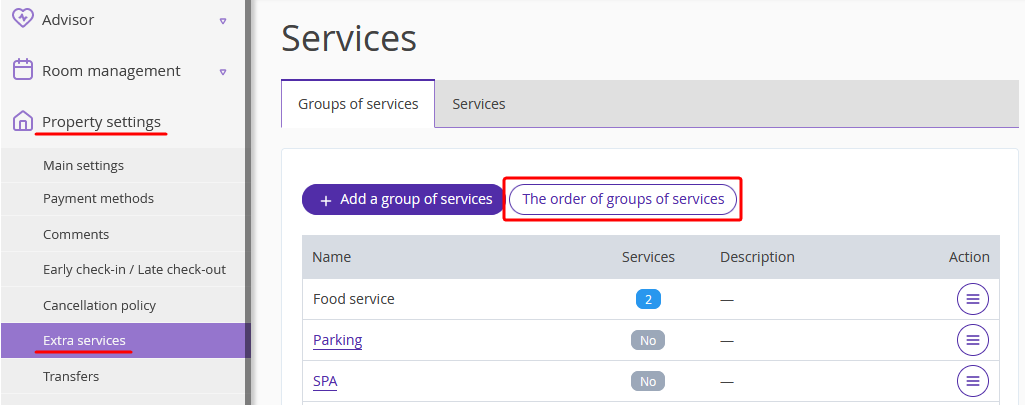
Drag a group of services and drop it on the required place. Once the required order is set, click "OK":