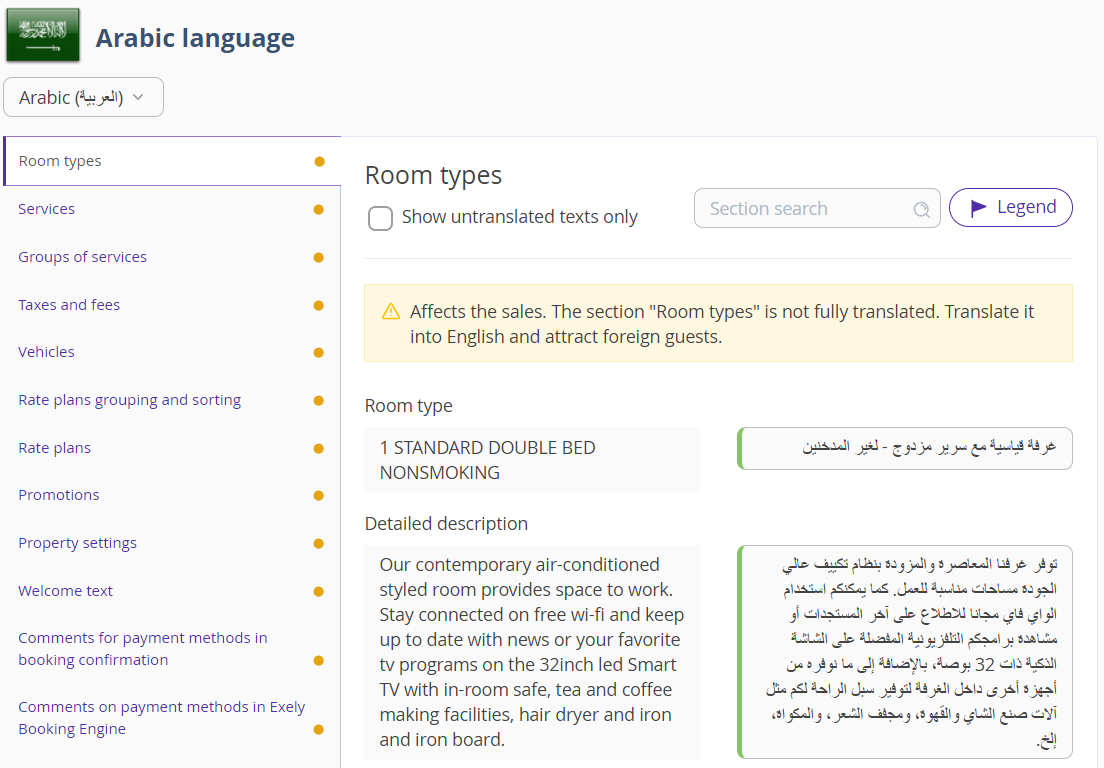Professional translation is preferred over automatic translation due to the nuances of certain languages. If you have a professionally translated version of the online booking engine's text, upload it to the Exely extranet.
1. Go to “Property settings” > “Translation settings”.
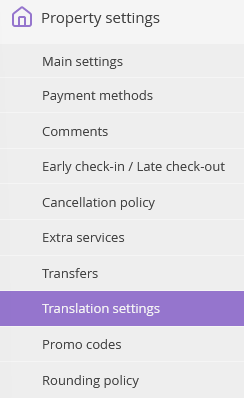
2. Click the language selection drop-down above the tabs and select the language for translations.
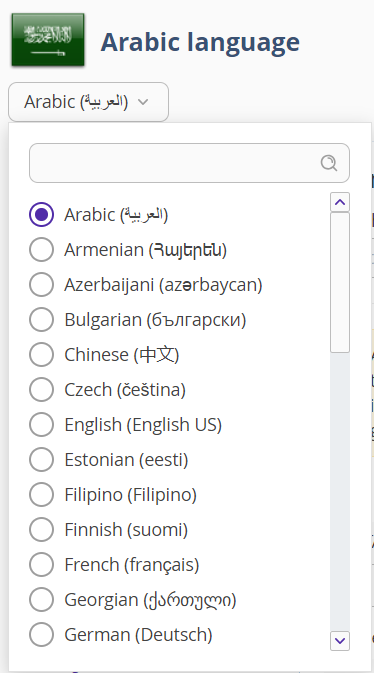
3. Open the tabs marked with orange dots. They contain the texts to be translated.
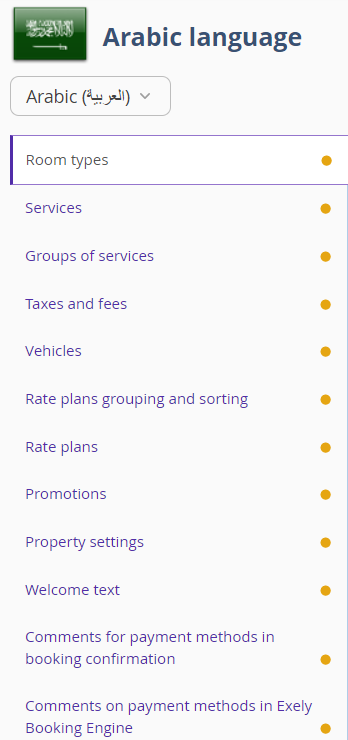
4. Paste the prepared translation into the empty field on the right and save it.
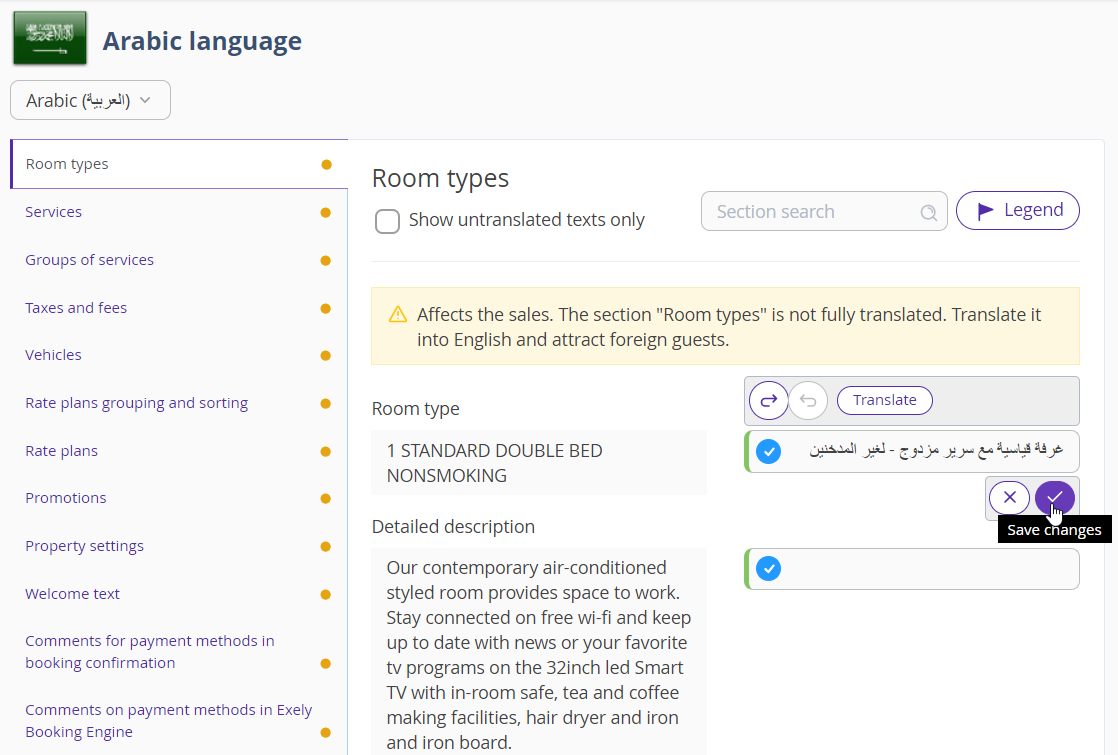
5. Make translations of texts in each tab, these texts will be displayed in the booking engine.