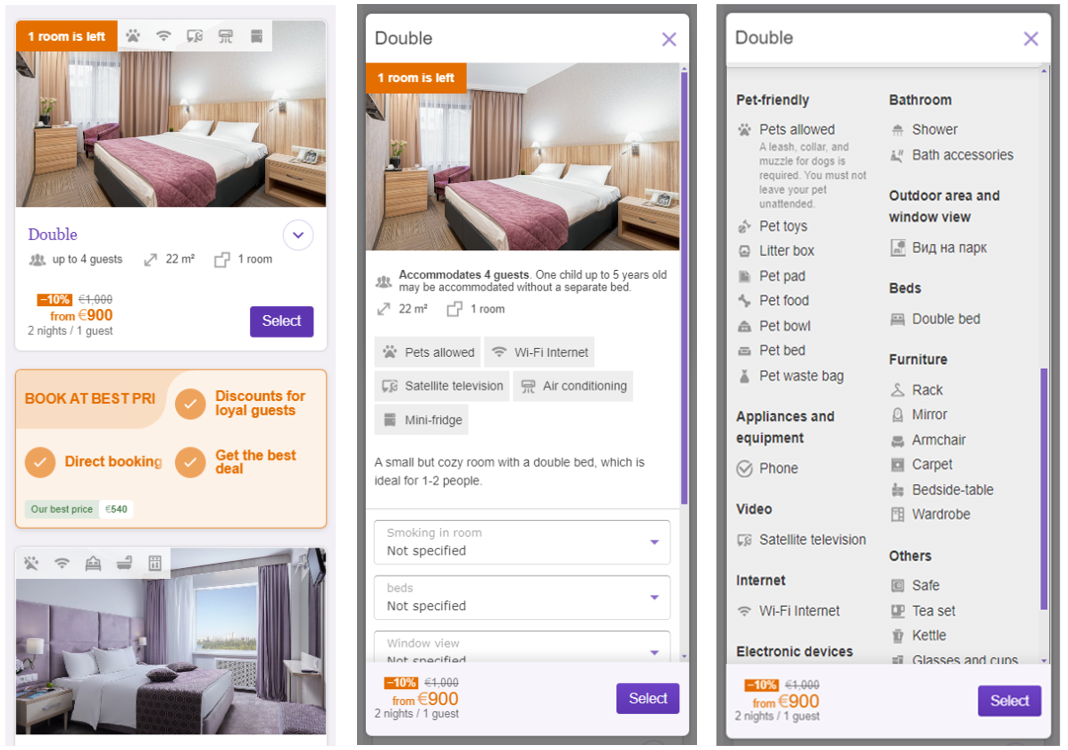To attract travelers with pets, you can inform guests about your pet policy in Exely Booking Engine and configure pet-friendly accommodation in the Exely extranet.
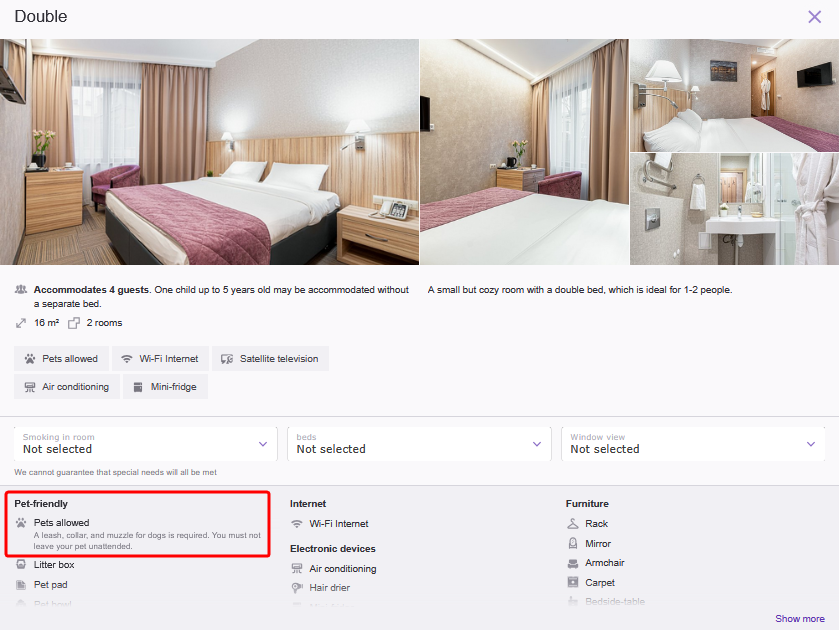
How to set pet-friendly accommodation
1. In the Exely extranet, go to “Property settings” > “Description, photos and amenities” > the “Pet-friendly” setting.
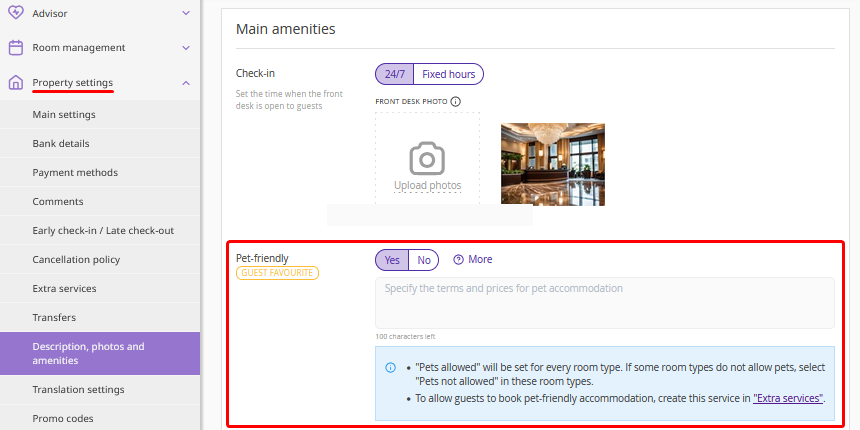
To see how the setting will be displayed in the booking engine, click the "More" link.
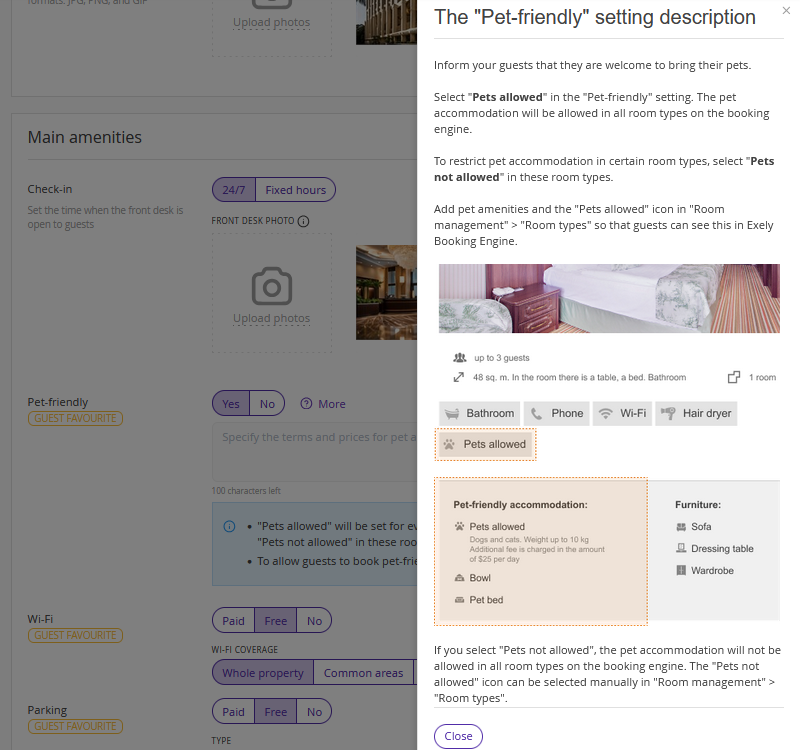
2. For the “Pet-friendly” setting, select whether pets in rooms are allowed:
Yes;
No.
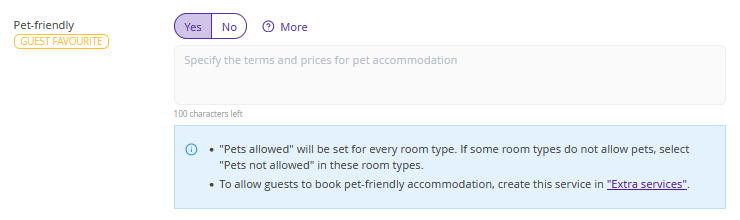
Pets allowed
If you selected “Yes” (pets allowed):
1. Add a short description of the pet-friendly accommodation terms. The text size is up to 100 characters.
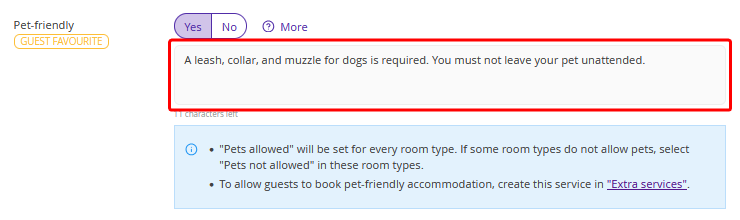
Guests will see the text in the booking engine.
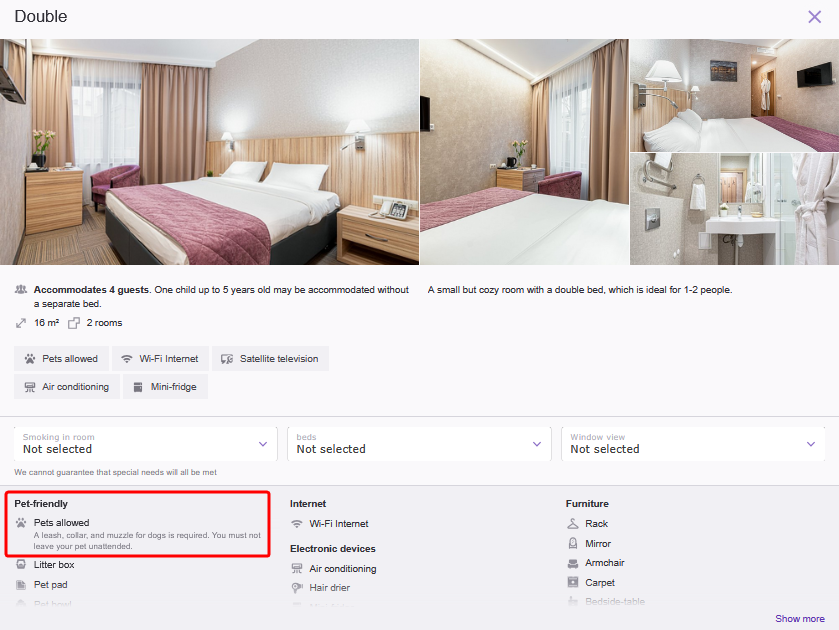
2. Go to “Room management” > “Room types”.
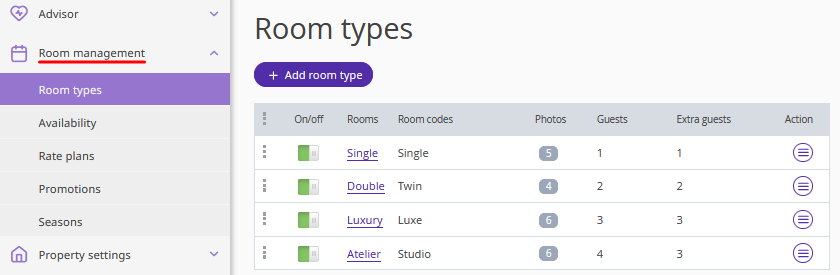
A new section “Pet accommodation” will appear in room types settings.
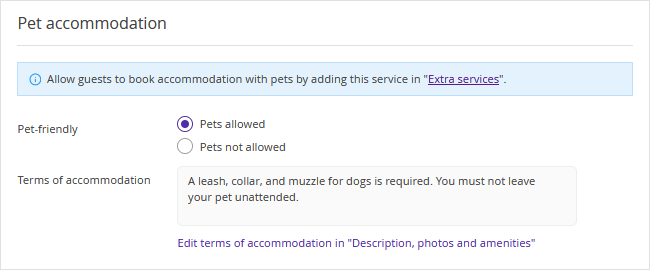
Pay attention. The “Pets allowed” value can be changed to “Pets not allowed” in room type settings.
For example, if guests are not allowed to stay with pets in a “Comfort” room, change the value to “Pets not allowed” in the “Comfort” room type settings.

The list of amenities for pet-friendly accommodation will appear in the “Room amenities” section. Tick check-boxes for the amenities that will be offered to guests with pets.
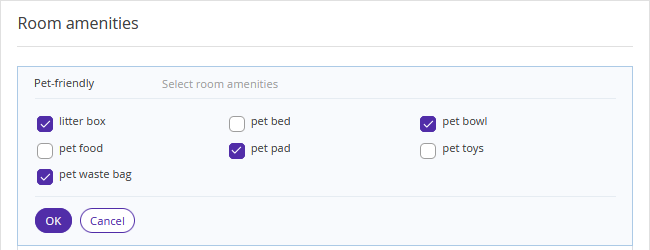
This is how the selected amenities will be shown in the room type details in the booking engine:
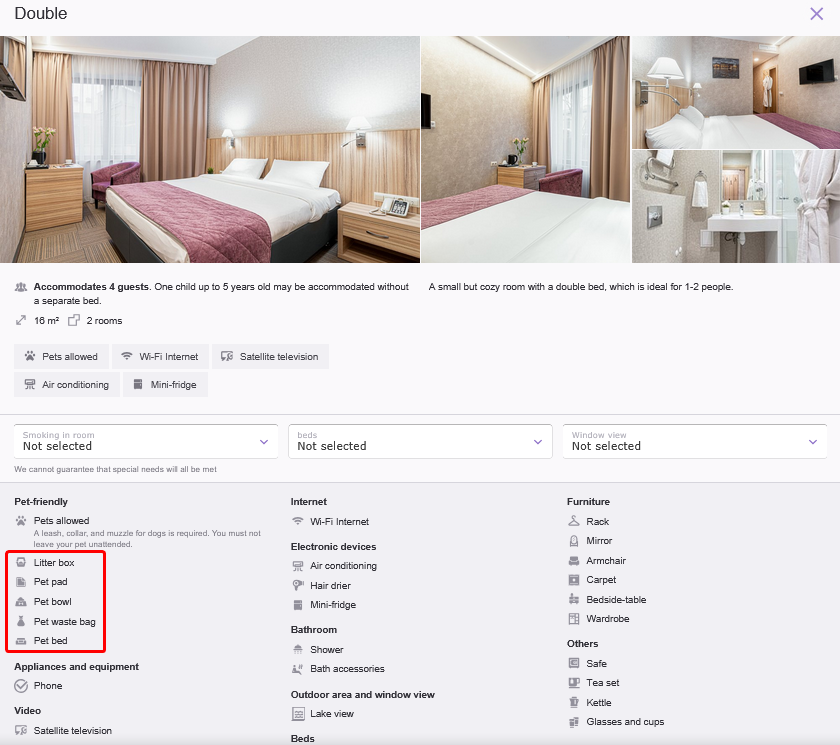
In the “Priority of room amenities” section, select “Pets allowed” from the drop down-list for an icon.
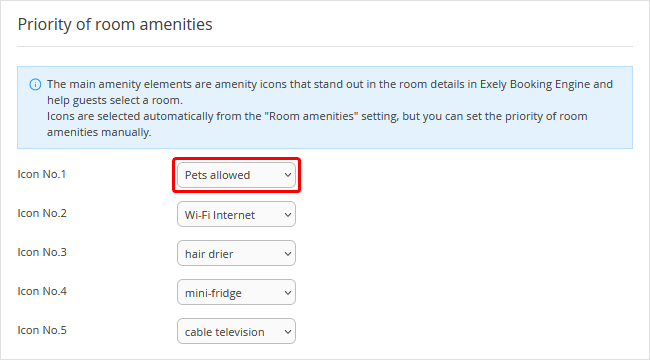
The added icon will be displayed in the room type details in Exely Booking Engine.
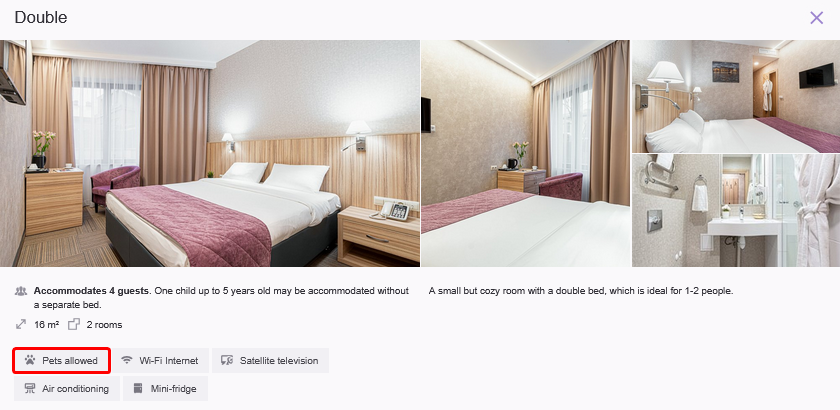
Pets not allowed
If you selected “No” (pets not allowed) option in “Property settings” > “Description, photos and amenities” > the “Pet-friendly” setting:
The “Pet accommodation” section will be displayed in the room type settings, but changing the value for “Pet-firendly” setting will not be available.
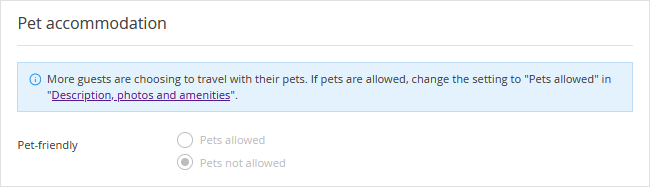
In the “Room amenities” section, it will not be possible to select amenities for pet-friendly accommodation.
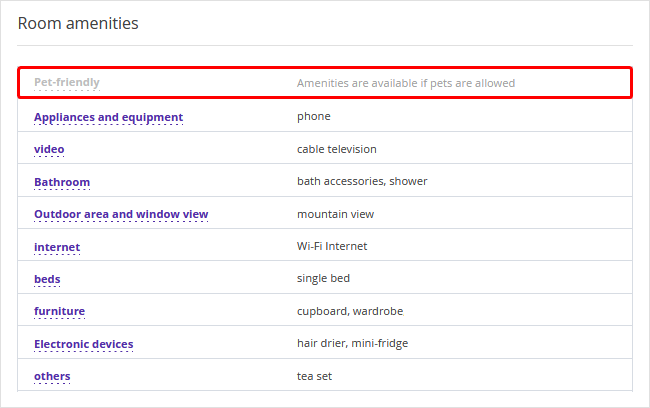
If you want to show guests in the booking engine that your property does not allow pets, set the “Pets not allowed” icon in the room type settings in the “Priority of room amenities” section.
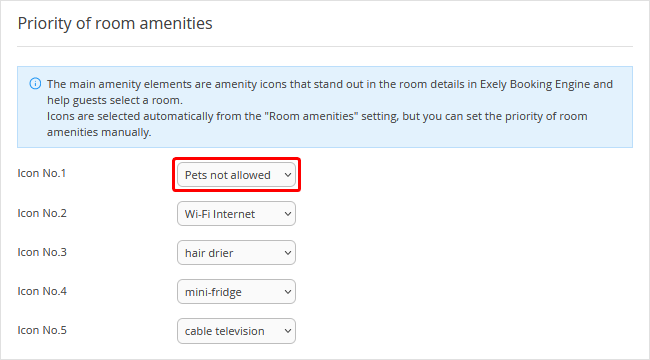
The icon will be shown in Exely Booking Engine.
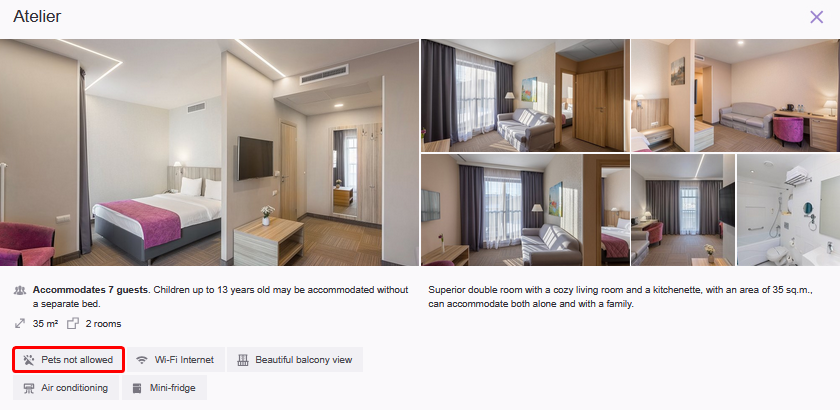
Translation of the “Pet accommodation” section
If you added the description of the pet-friendly accommodation terms, you can translate the text in “Property settings” > “Translation settings”.
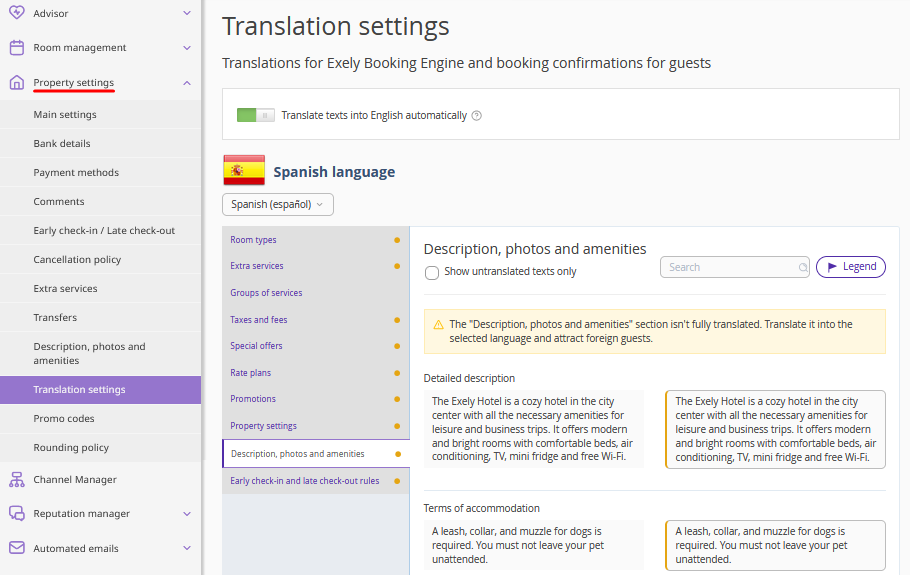
At the “Description, photos and amenities” tab, translate the text for “Terms of accommodation” into languages available in the booking engine. For this, select the language and click the “Translate” button in the text field.
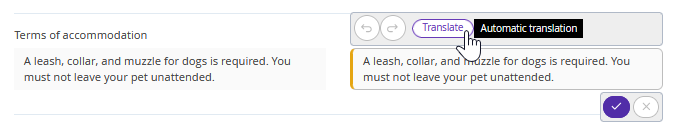
Pet accommodation in the booking engine
The “Pets allowed” and “Pets not allowed” icons are displayed in Exely Booking Engine:
on the room selection step,
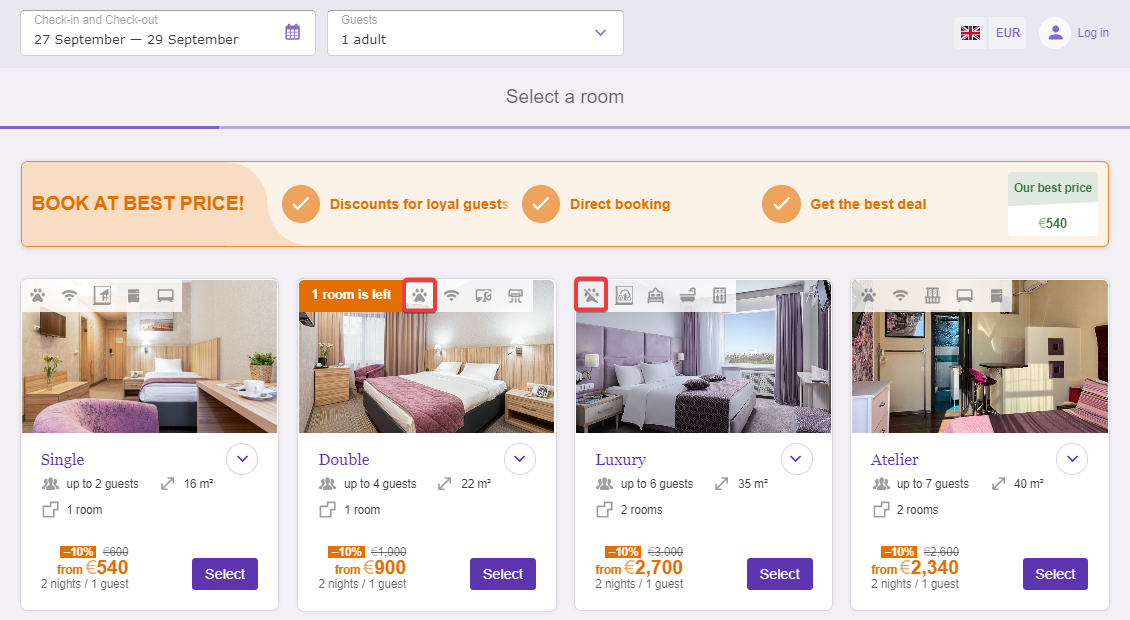
in the room type details.
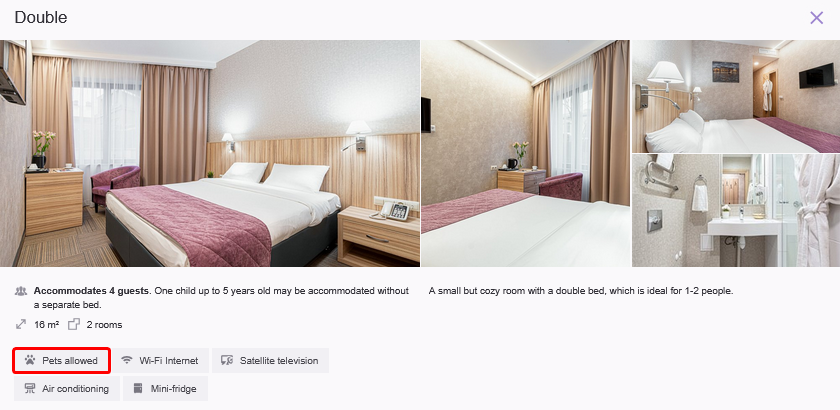
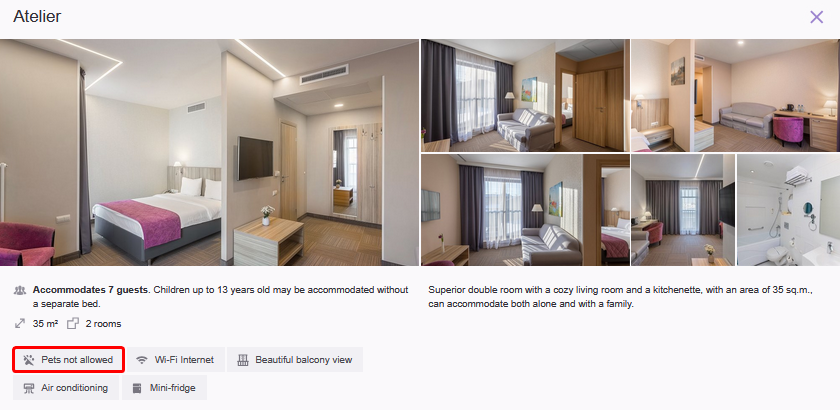
In the room amenities list, the following will be added:
description text of up to 100 characters.
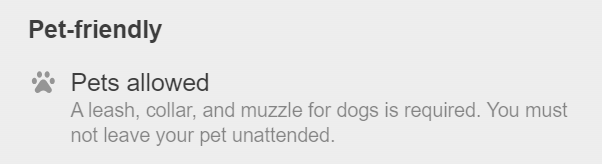
amenities offered to guests with pets.
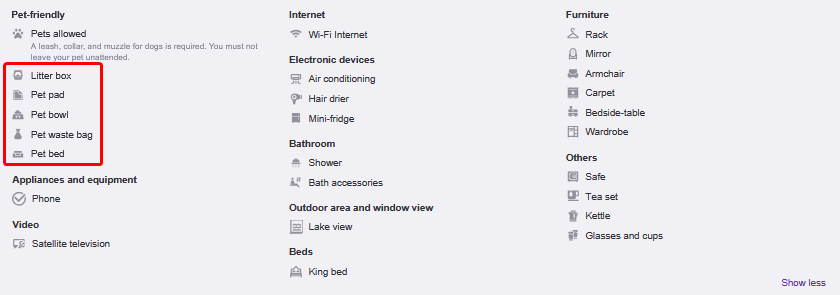
In the mobile version of the website, the pet accommodation is displayed the following way: