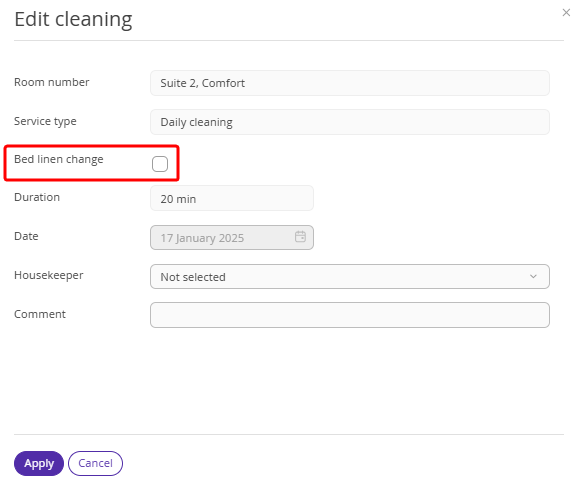In the full version of the Housekeeping extension, we have added a function of automatic schedule of bed linen change. You no longer need to set the bed linen change as a separate room service type. Instead, you can specify the frequency of the bed linen change directly in the “Daily cleaning” settings.
How to set bed linen change schedule
“Daily cleaning” is one of the preset room service types. Daily cleanings are scheduled automatically, for the occupied rooms only. To set up the bed linen change frequency, go to “Property management” > “Settings” > “References” > “Room service types” and click “Daily cleaning”.
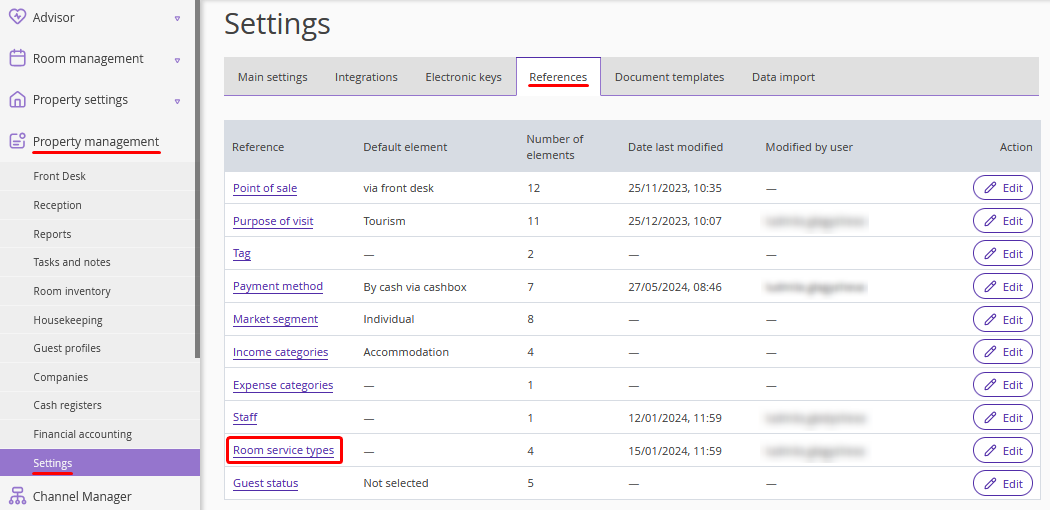
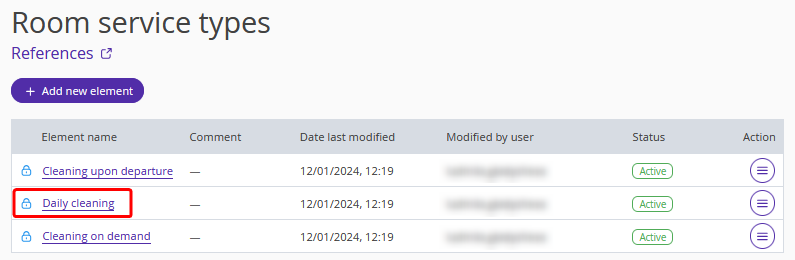
In the daily cleaning settings, click the “Edit cleaning” button next to a room type.
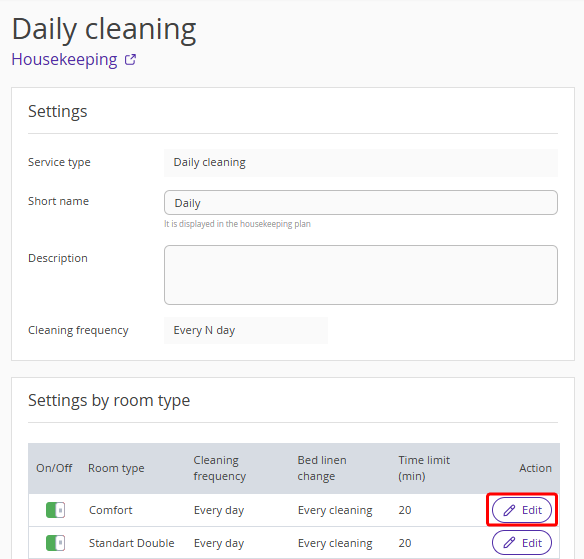
In the opened window, set the bed linen change frequency and click “Apply”.
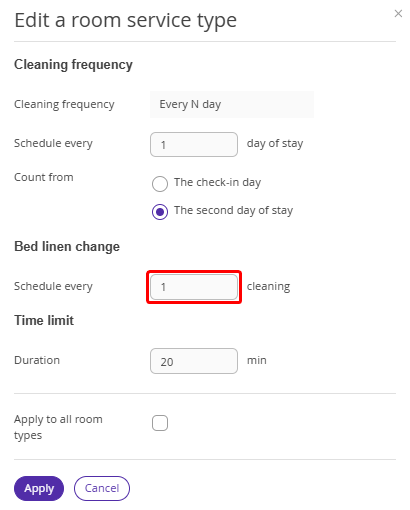
Settings examples:
Example 1. In rooms of the “Suite” room type, cleaning with bed linen change is performed every day starting from the second day of stay. The following settings should be made:
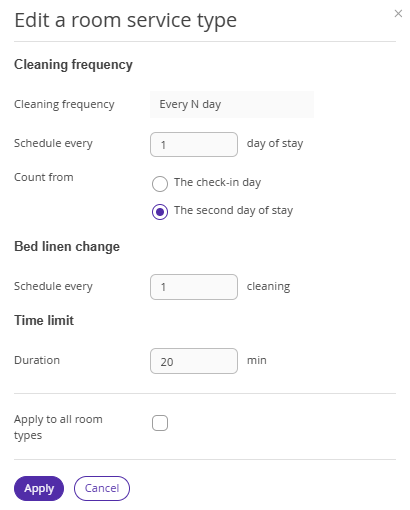
Example 2. Rooms of the “Comfort” room type are cleaned every day and the bed linen is changed every third day of stay. The following settings should be made:
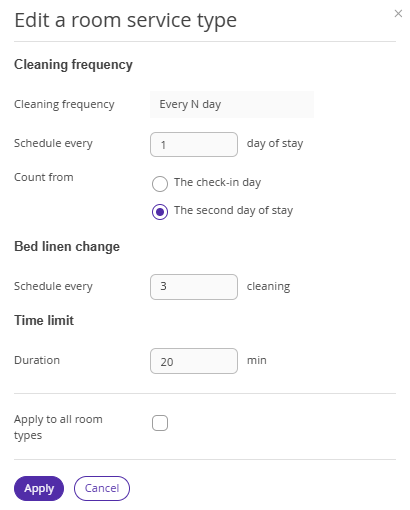
Now, bed linen changes for occupied rooms will be automatically scheduled according to the settings, and cleanings with and without bed linen change will be displayed in different ways in the Housekeeping extension, the printable housekeeping plan and the “Housekeeping” report.
How the bed linen change is displayed
Here is how the bed linen change is displayed:
on the “Housekeeping” page:
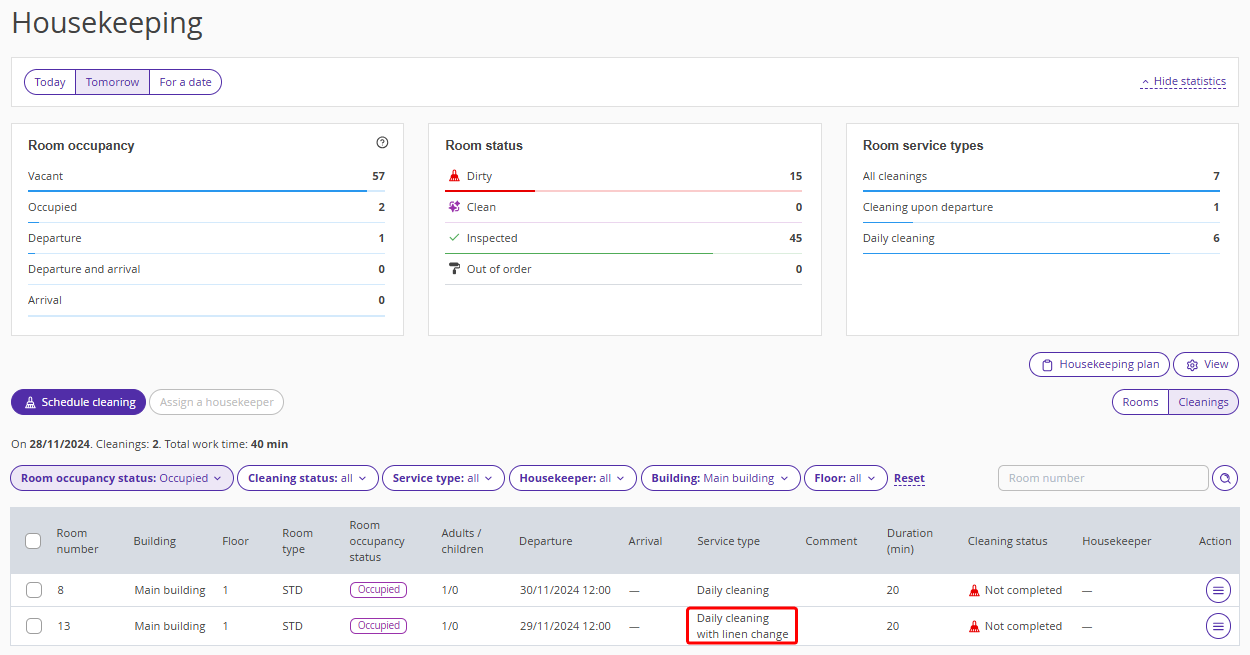
in the printable housekeeping plan:
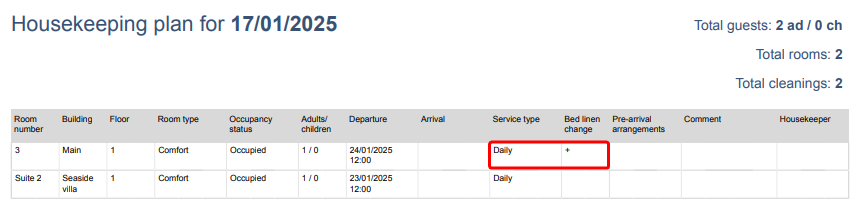
in the “Housekeeping” > “Daily cleaning” report:
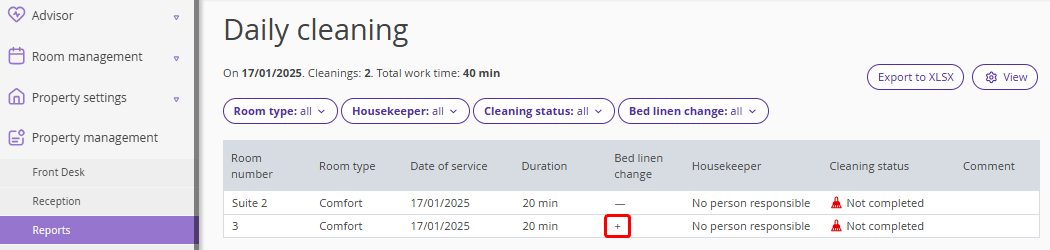
How to edit the bed linen change
If required, you can manually edit the bed linen change schedule for a specific room. For this, on the “Housekeeping” page, in the “Cleanings” display view, click “Action” → “Edit” next to a scheduled Daily cleaning service.
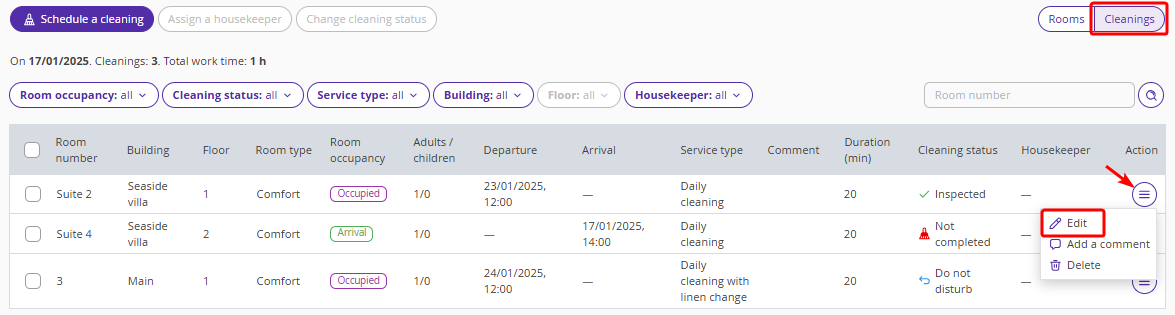
In the “Edit cleaning” window, enable or disable the “Bed linen change” option.