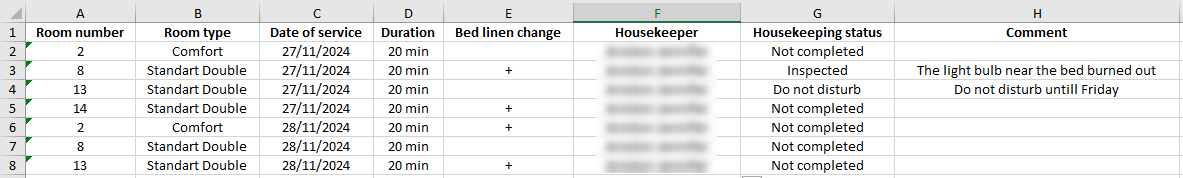In the full version of the Houskeeping extension, we added the ability to view the history of comments for cleanings.
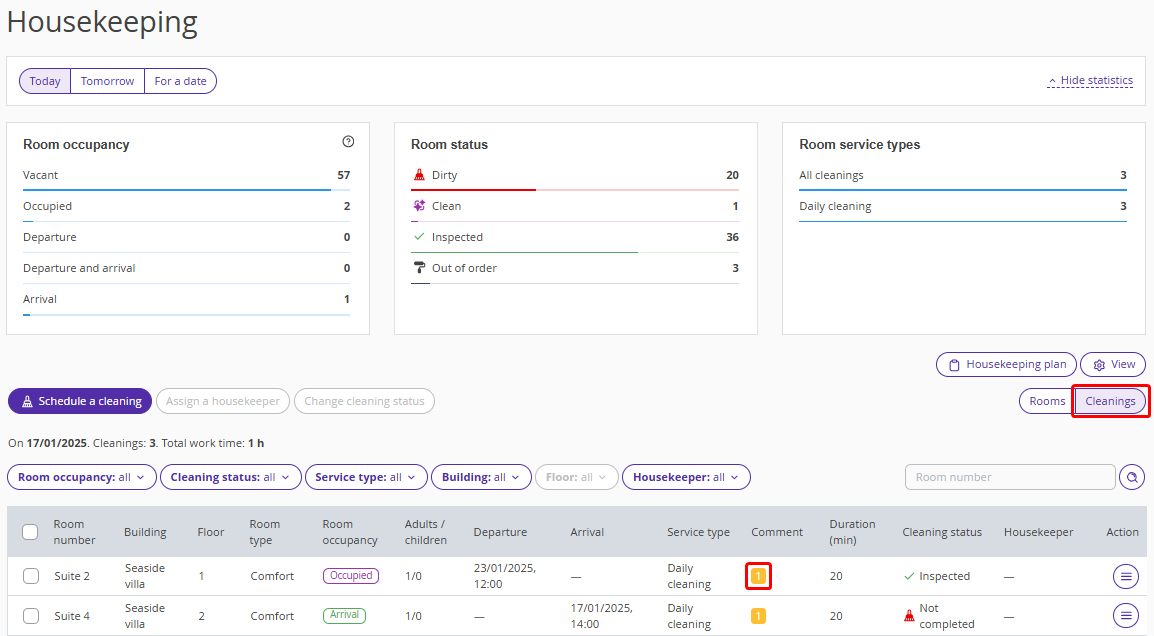
Open the “Housekeeping” page in the “Cleanings” display mode. Click the yellow counter in the “Comment” column to see the history of comments for a cleaning.
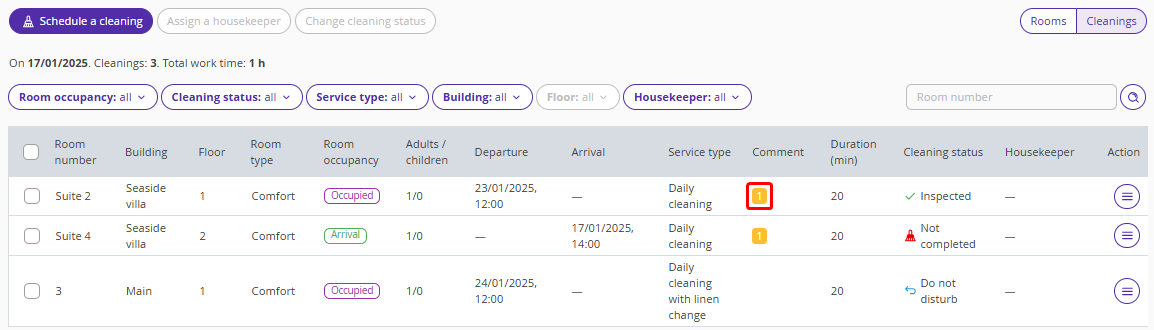
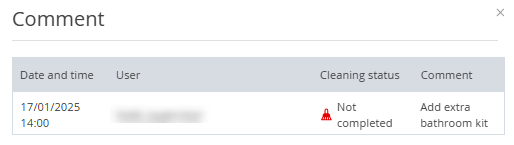
You can add a comment when editing a cleaning or changing its status, or by clicking “Action” > “Add a comment” on the right of a cleaning.
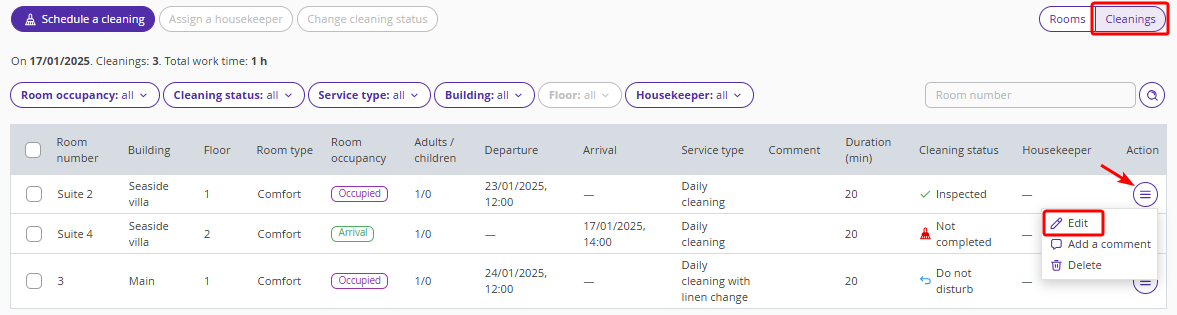
In the opened “Add a comment” window, enter the comment and click “Add”.
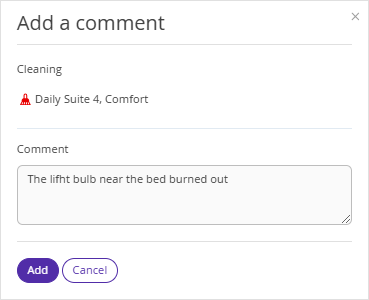
The “Add a comment” action and history of comments for cleanings are available for administrators, supervisors and housekeepers.
Comments added for a cleaning will be automatically displayed in the printable housekeeping plan in the “Comment” column. This field also displays notes for a booking.
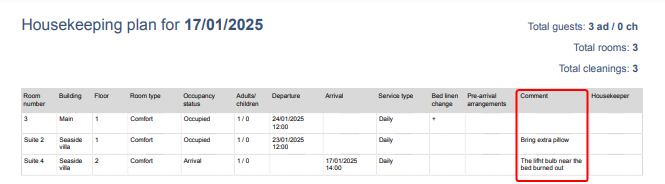
Comments for cleanings are displayed in the “Housekeeping” report. Go to “Property management” > “Reports”, in the “General reports” list, click the “Housekeeping” report. In the report, click any service type, for example, “Daily cleaning”.
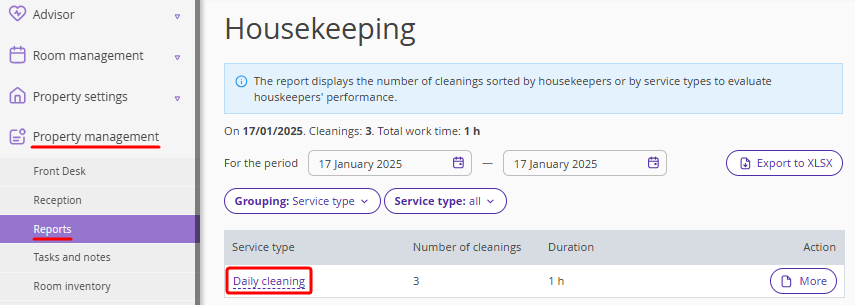
Comments for cleanings are shown in the “Comment” column as a yellow counter. Click the counter to get the history of comments for a cleaning.
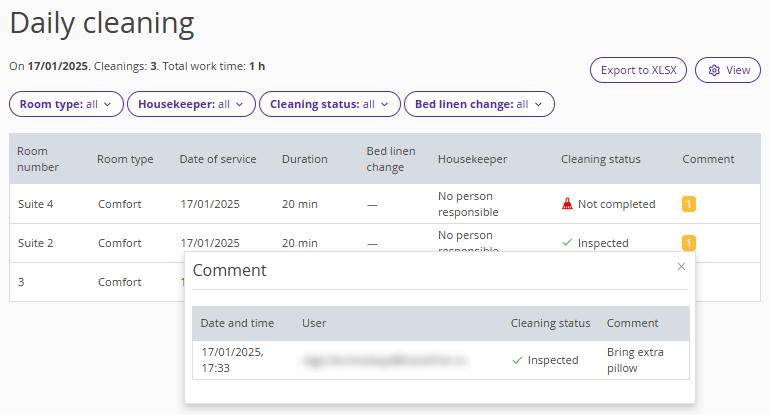
When the report is exported to Excel, the comments on the cleaning are exported as text.