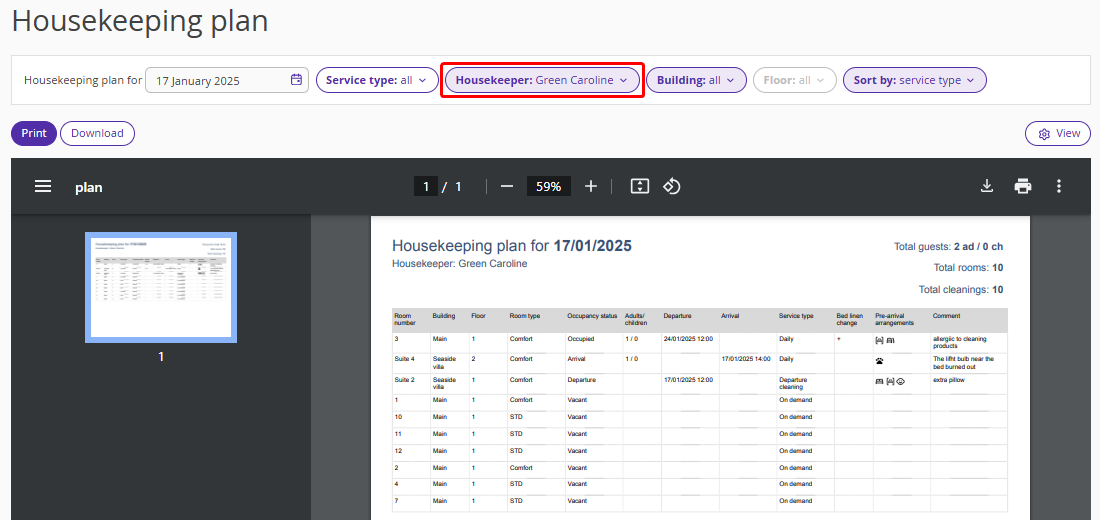The housekeeping plan contains the list of cleanings for the day.
In the full version of the Housekeeping extension, the housekeeping plan includes only the rooms with scheduled cleanings. All scheduled cleanings can be viewed in the “Cleanings” display mode.
To start working with the printable plan, go to the “Property management” > “Housekeeping” section and click the “Housekeeping plan” button.
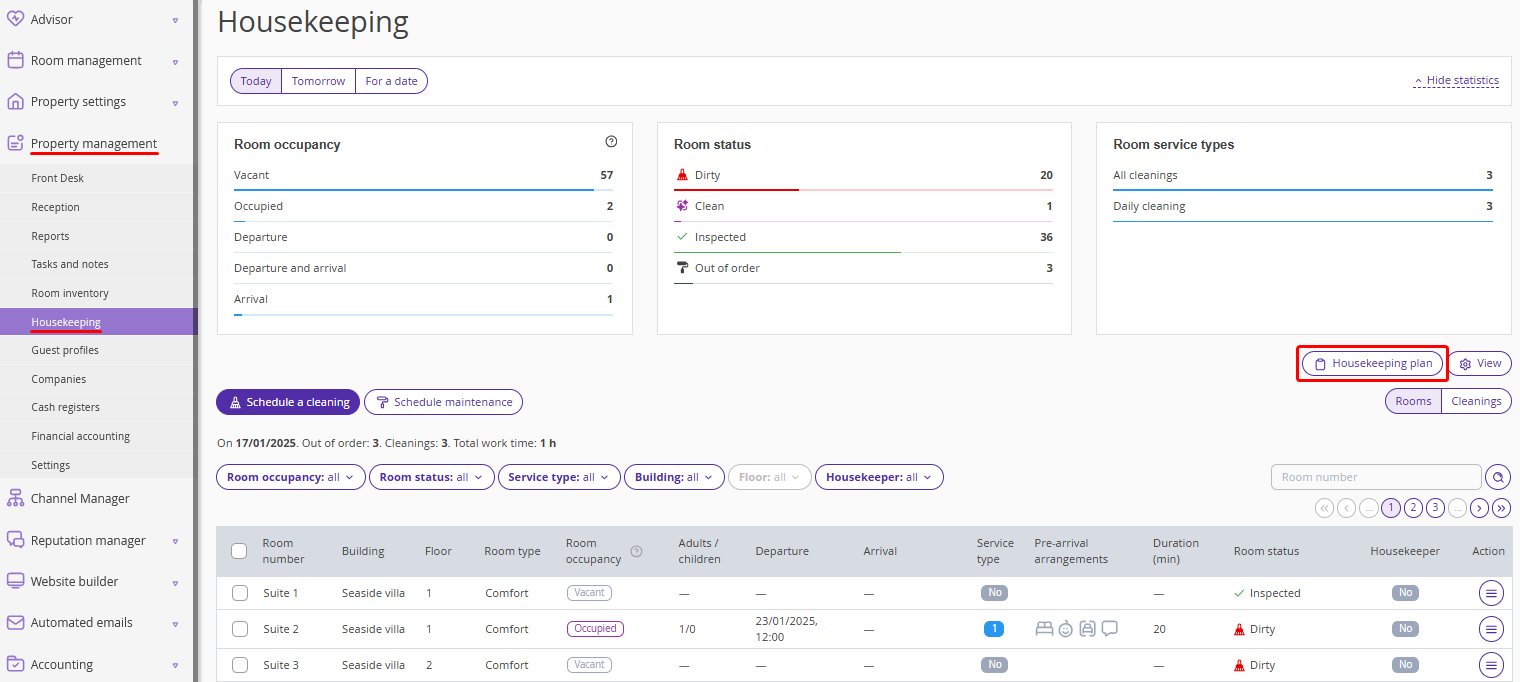
On the opened “Housekeeping plan” page, click the calendar field and select the required date.
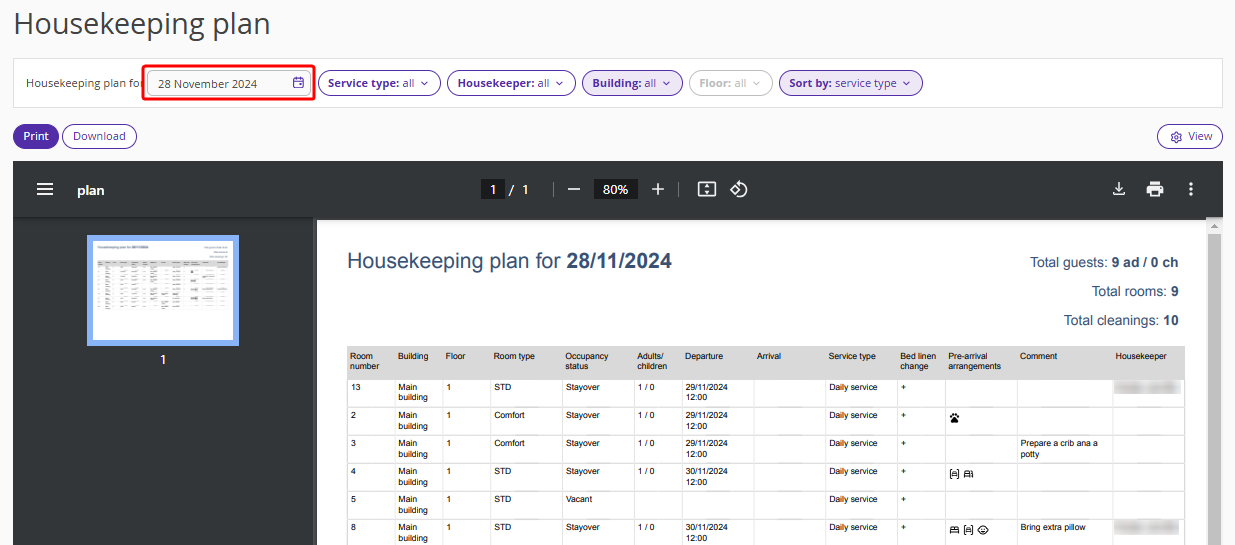
Select the required sorting type. Cleanings can be sorted by the service type or by the room number.
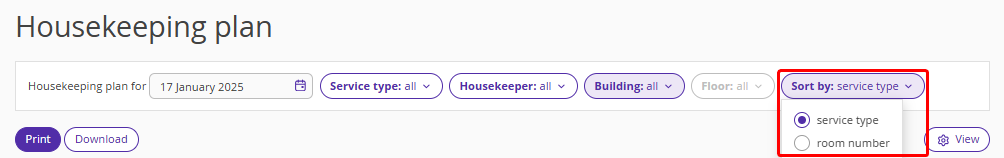
Clicking the “View” button to set the preferred plan view.
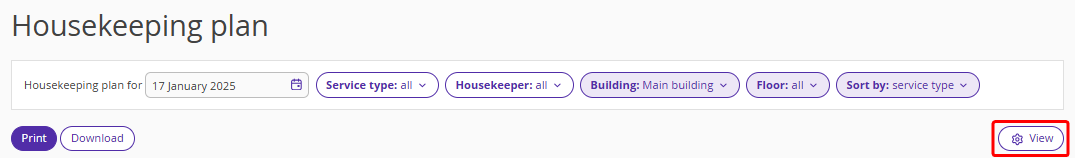
In the opened “Display data” window, select the required columns and click “Save”.
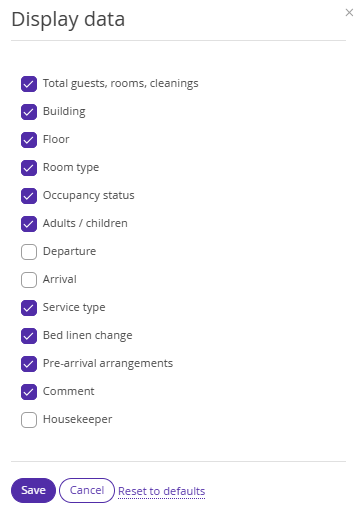
Once the document is set up, click “Print” or “Download”.
You can create and print a plan for a day separately for each housekeeper. To do this, select the required employee in the “Housekeeper” filter and print out the housekeeping plan. If required, use the “Service type”, “Building” and “Floor” filters.
This is what a plan for a day might look like for a housekeeper: