A domain is the name of your website — what users type into the address bar of a browser to visit your site.
You can not purchase a domain permanently; it is leased from registrars — organizations authorized to create and renew domain names. Typically, a domain is renewed once a year. If you do not renew your domain on time, visitors will not be able to access your site, and you risk losing revenue from your most profitable direct bookings.
Why it is important to renew your domain
If the domain is not renewed on time, visitors will not be able to access your website and will only see a message like: “This site can’t be reached” or “The domain registration has expired”.
30 days after the domain registration expires, it can be purchased by anyone. This happens especially quickly with domains that previously belonged to popular websites, as they are often acquired for advertising purposes. That is why it is important to renew domains in advance. Some registrars offer auto-renewal services or automatic payment options.
When it is time to renew, you will receive a notification by email or in your account on the registrar website.
If Exely Booking Engine is installed on your website, you will not miss the domain renewal date — Exely Advisor will remind you about it in the Exely extranet.
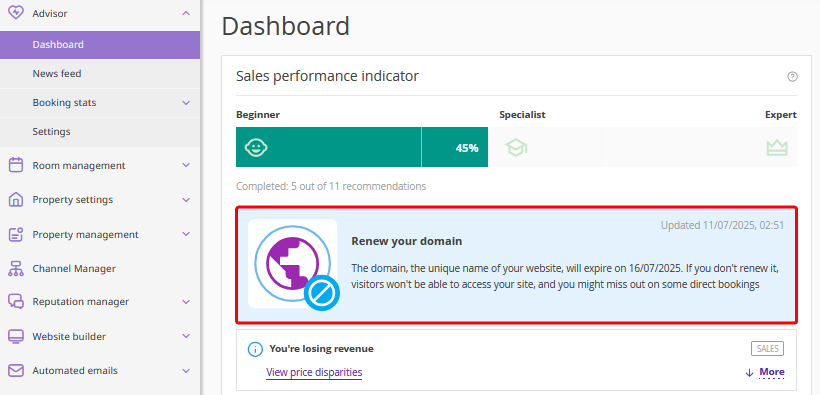
How to renew the domain
1. Log in to your account on the registrar website.
If you forgot or lost your login and/or password, you can recover them, if you have access to the email address used to register the domain.
In case you do not remember where the domain was registered, you can find the registrar using a special service. To do this, enter the domain name — the registrar name will be shown in the "Registrar" field.
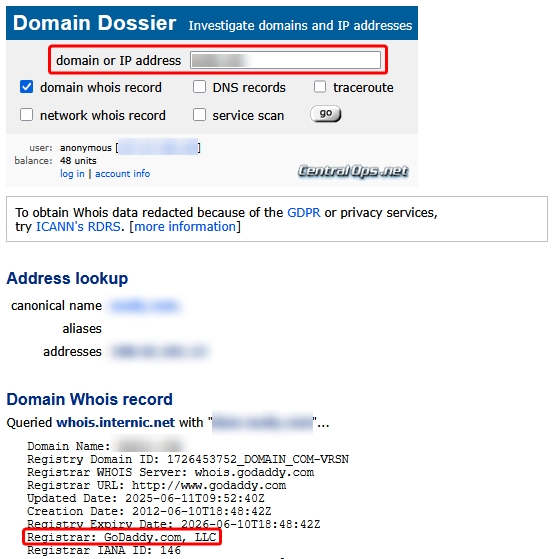
2. Select the required domain and click “pay” or “renew”.
The renewal price depends on the registrar and the domain name. You can check the cost in your account on the registrar website.
3. Pay for the renewal using a convenient method.
To avoid forgetting to renew your domain name on time, enable auto-renewal or top up your account balance in advance in your registrar’s account.
How to know if your domain has been renewed
The new expiration date will be displayed in your account after the renewal. This information is typically updated within a few minutes after payment.
If the domain is not renewed immediately, wait for the payment to be processed by the registrar. Once the payment is complete, the domain name will be yours again. In case your website remains unavailable after a few hours, contact your registrar’s support service.
If you manage your website yourself, remember to renew your domain in your registrar’s account. In case your website is supported by HOTEL SALES WIZARD LLC FE, we will either renew the domain for you or send a reminder.
In addition to renewing the domain, it is important to regularly monitor your hosting, keep the website online 24/7, and protect it from viruses and hacker attacks. You can handle this yourself or entrust it to Exely specialists.