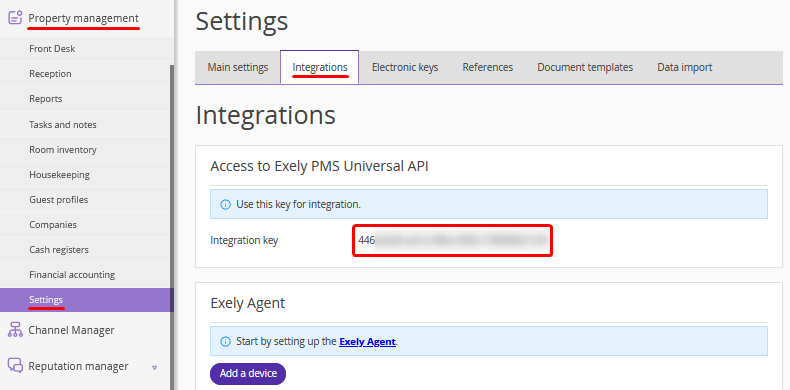Roomsing is an online check-in and guests communication system for hotels, apartments and villas.
With Roomsing, you can:
Generate a unique access code for a room and change it whenever a booking is extended, shortened, or cancelled.
Open the lock using a unique code, keycard or a button in the link.
Сheck online guest registrations.
Communicate with guests using an AI-powered assistant.
Send information to guests via the property’s WhatsApp or SMS before check-in, during the stay, and after check-out.
Communicate with guests via WhatsApp using a personal account.
Track guests’ presence in the room using a motion sensor.
View the door opening history (using codes for the manager/administrator, housekeeper, or guest).
Open the room door remotely.
Identify registered and unregistered guests through video analytics and keep track of employee working hours.
After booking, guests receive an SMS from a distribution channel with a link to online registration. Once the documents pass moderation, the system automatically sends a smart lock code to guests. Guests can also open the room using the application or their personal account online.
Guests receive:
Complete check-in details via WhatsApp or SMS
In their personal account, guests can:
Upload documents for online check-in.
Book accommodation.
Use the loyalty program.
Sign documents.
Notify about check-out and request maid service.
Make booking payments.
Opening the door.
Get information about access, extra services and property details.
What is required to set up the integration
A valid subscription to Exely PMS
Smart locks based on TTlock or Sciener (Note: many system features work without these locks).
For any questions about purchasing locks, installing, or setting up the Roomsing mobile app, please contact the Roomsing team at hi@roomsing.com.
To set up the integration, go to “Property management” > “Settings” > the “Integrations” tab. In the “Access to Exely PMS Universal API” section, copy the integration key and send it to the Roomsing team to proceed with the integration.