If you use Exely Loyalty Program: Discounts and Exely Loyalty Program: Points, you can edit rewards from loyalty cards.
Pay attention. To enable an ability to edit rewards, send a request to your Customer Support manager or Exely Customer Support team.
How to edit rewards for a loyalty card for Exely Loyalty Program: Discounts
How to edit rewards for a loyalty card for Exely Loyalty Program: Points
How to edit rewards for a loyalty card for Exely Loyalty Program: Discounts
1. In the Exely extranet, go to “Guest management” > “Loyalty program” > “Cards list”. Find the required loyalty card and click “Action” > “Edit rewards”.
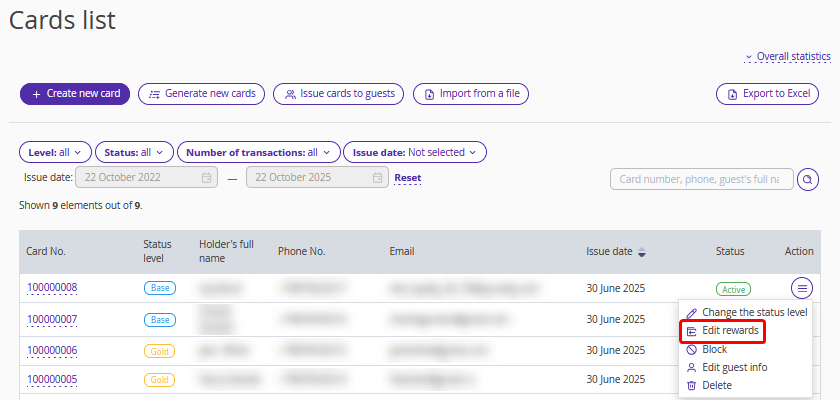
2. In the opened window, for the “Action” point, select “Top up rewards" or "Redeem rewards". Depending on the earnings type, specify the number of nights or amount. The “Comment” field is obligatory.
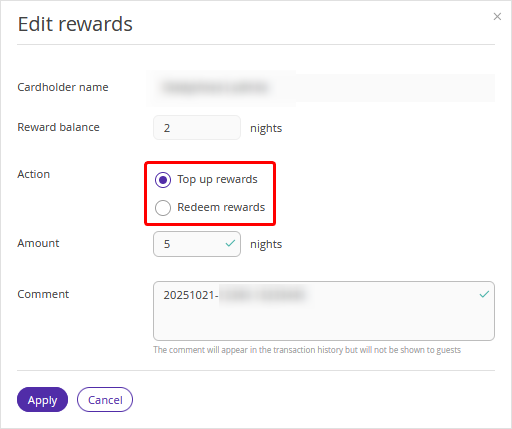
3. Information about the rewards changes is displayed in the loyalty card transaction history.
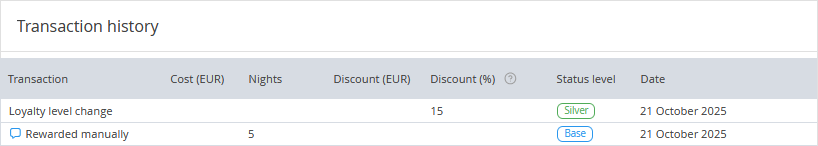
How to edit rewards for a loyalty card for Exely Loyalty Program: Points
1. In the Exely extranet, go to “Guest management” > “Loyalty program” > “Cards list”. Find the required loyalty card and click “Action” > “Edit rewards”.
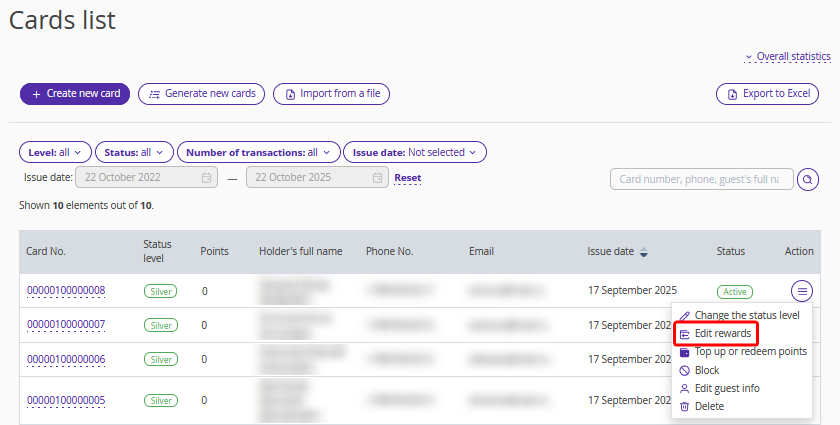
Pay attention. Exely Loyalty Program: Points allows to manually top up or redeem points. For more details, refer to the instruction “How to top up or redeem points from loyalty cards”.
2. In the opened window, for the “Action” point, select “Top up rewards" or "Redeem rewards". Depending on the earnings type, specify the number of nights or amount. The system will convert the number of nights or amount into points according to the loyalty program settings.
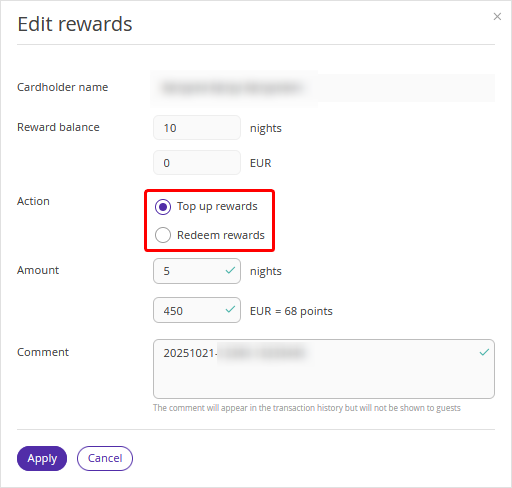
3. Information about the rewards changes is displayed in the loyalty card transaction history.
