When booking on a property website, guests are required by law to give their explicit consent to processing of their personal data. To do this, guests must tick a check-box in Exely Booking Engine.
At the data entry step, in the "Customer" section, a guest can view the online booking rules and privacy policy and tick the check-box:
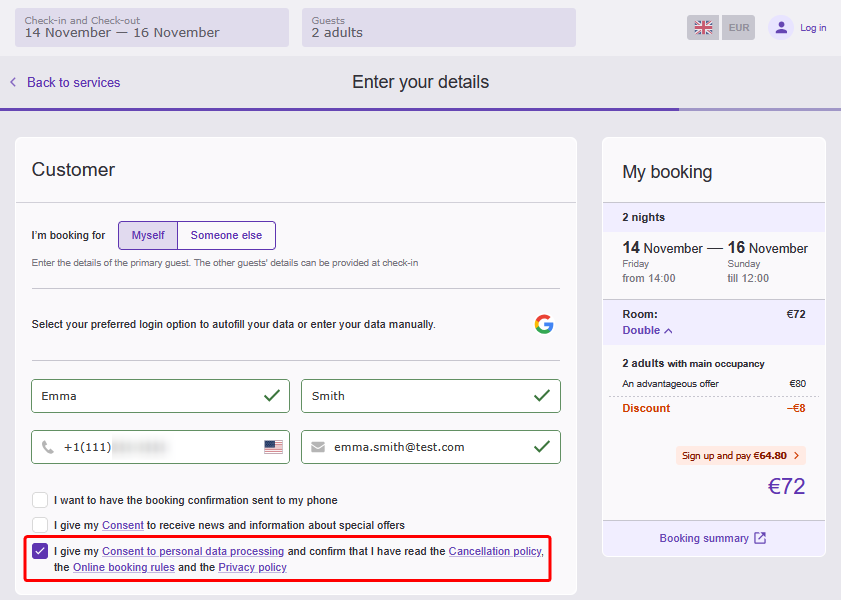
If the guest does not tick the check-box, they will not be able to proceed to the next step and will see a red banner:"Please accept our terms and conditions".
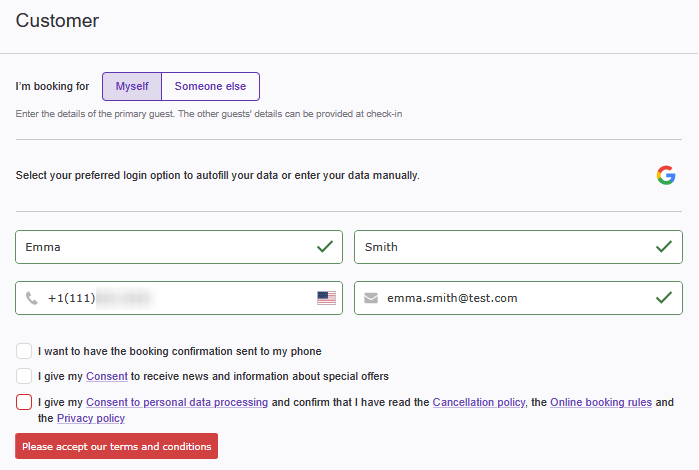
In addition, the check-box for agreeing to the booking terms and conditions is available at the step of login/signing up in the booking engine, when cancelling a booking, when making a deferred payment, when filling out a Wish list request.