Now you can check in just a couple of clicks whether the rate plan will be displayed to your guests in the booking engine for the required dates.
Just click "Check rate plan" in the "Room management" > "Rate plans" section, specify the required dates, and the system will show whether the rate plan is available for the selected dates.
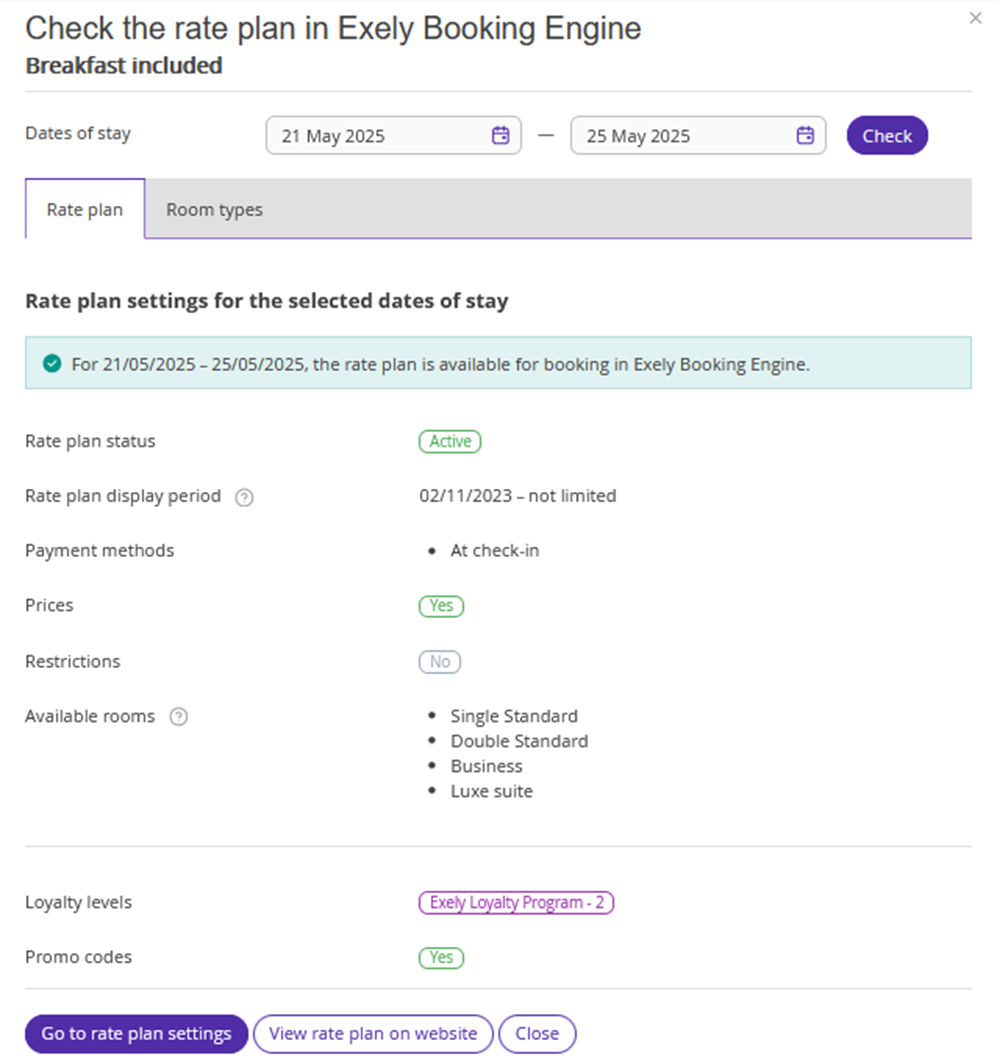
For details on the new functionality, refer to the article “How to check rate plan in Exely extranet”.