In case a guest got the booking confirmation, but the booking is not displayed in the Front Desk, make sure that the sender of the confirmation email is the Exely Suite.
In the confirmation email, there is a number of the booking in the Exely Suite and a number of the booking in the online distribution channel where the booking was made.
If the booking corresponds to the conditions above, try searching for the deleted booking, restoring it in the Front Desk, and finding out what user deleted it.
1. Search for the booking
In the Exely extranet, go to “Reports” > “Bookings”.
In the “Search” field, enter one of the two booking numbers that you found in the booking confirmation. Tick the “Check through all bookings” check-box. Then, click the “Search” button.
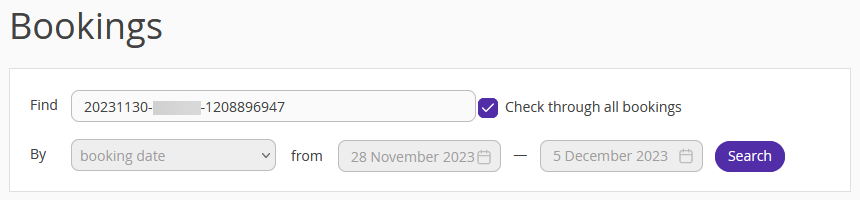
If the booking has ever been made in the Exely Suite, it will appear in the search results.
It does not matter how the booking was made whether it is at the reception desk, through the Booking Engine, or on an online distribution channel.
The booking will be in the search results even if it was canceled. Canceled bookings are highlighted in pink.
2. Restore the booking
Click on the button in the “Action” column on the right.
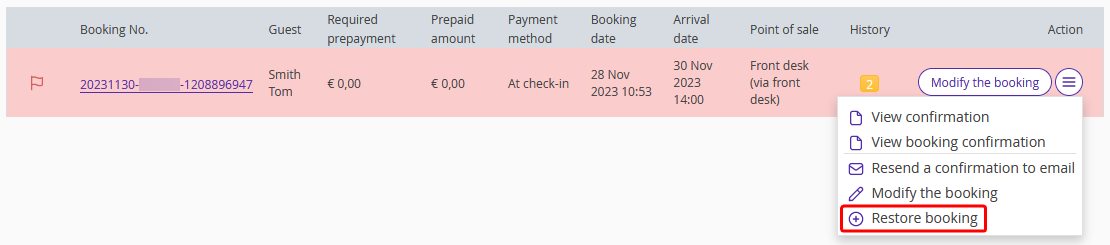
If there is the “Restore booking” option, it means that the booking was deleted from the tape chart. Click the “Restore booking” button to bring it back to the Front Desk.
3. Find out what user deleted the booking
Select the booking you need in the Front desk. Then, click on the “Edit” button. In the window opened, go to the “Changes” tab.
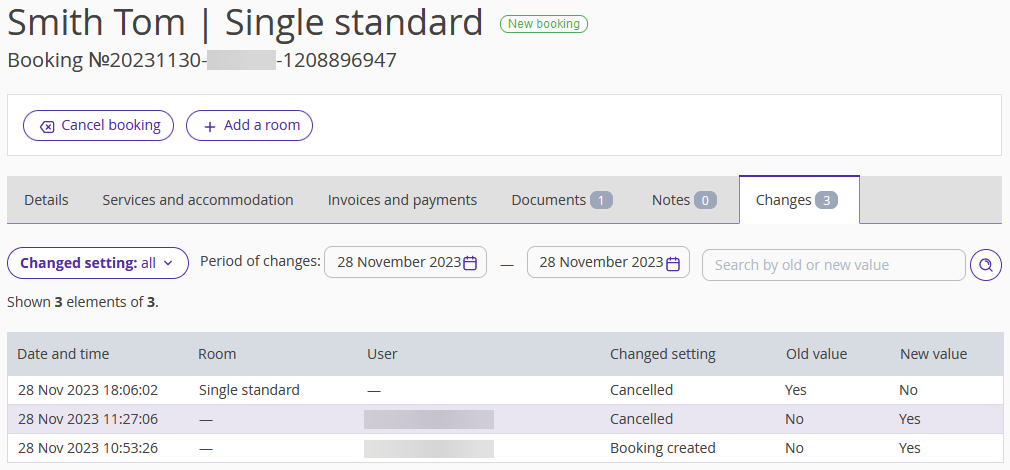
There is the time when the booking was deleted, and the name of the user who did it.
If all the receptionists use the same login, then, the only way to find out who deleted the booking is by looking at the date and time.