Booking balance displays the ratio of the amount paid to the amount due. To view the balance, mouse over the requried booking. In the popup, apart from other information, there is going to be a balance.
A balance can be one of the following:
Positive: the guest has not settled the bill yet
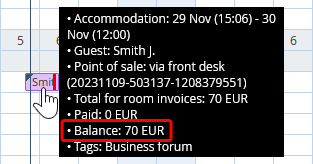
Zero: the bill is fully settled
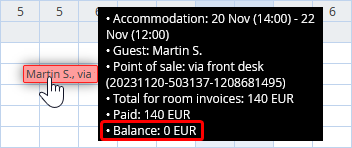
Negative
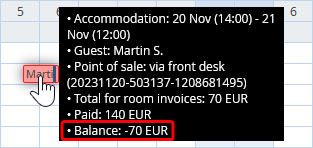
You can view the balance on the booking details page by clicking on the booking.
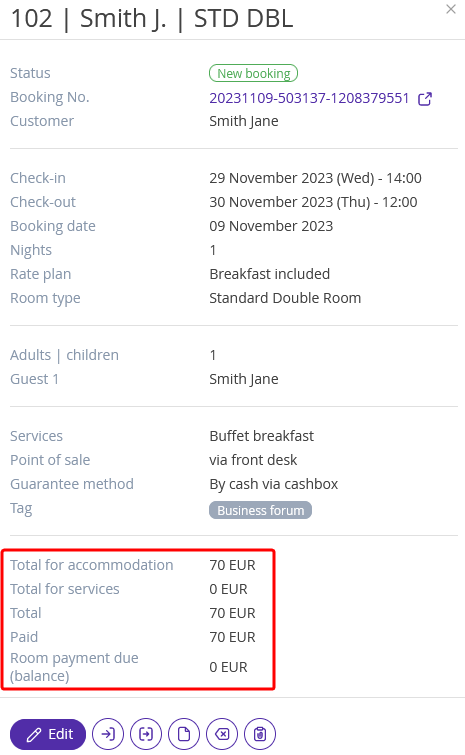
In the “Booking balance” report, you can monitor payment statuses, and accounts receivable, and find out the amounts on balances of each booking for the running period. Learn more in the “Booking balance report” article.