In the main settings of Exely PMS, upload the hotel’s seal and the signature of the administrator or the accountant. The uploaded images and names will be displayed on invoices that are generated automatically in Exely PMS for every booking.
To add invoice attributes, take the following steps:
1. Go to the “Property management” > “Settings”. The “Main settings” tab will be opened.
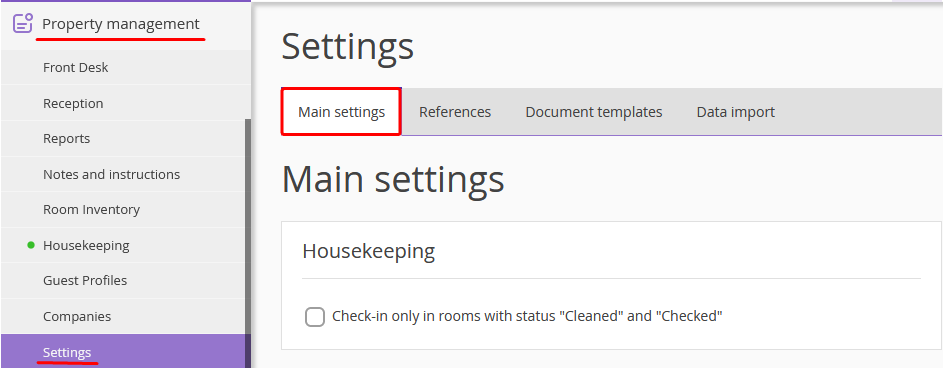
2. Scroll to the “Invoice attributes” section. There, upload the seal and signature images and enter the administrator’s name.
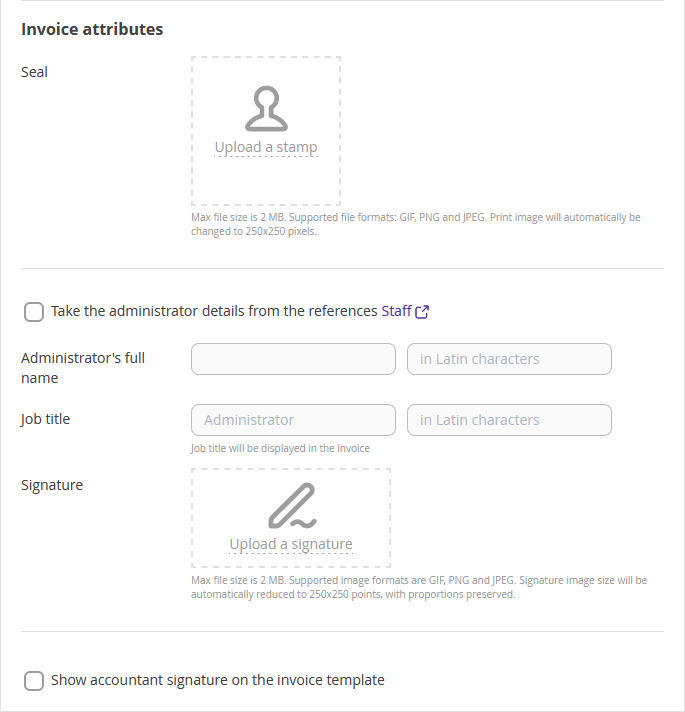
3. Tick the “Show accountant signature on the invoice template” box. Then, you will be able to upload the signature of the accountant and enter the accountant’s name.
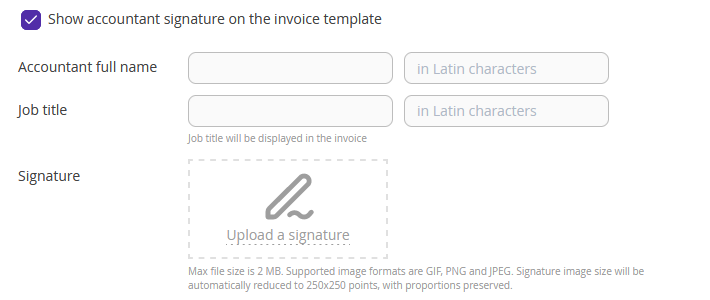
The seal and the signature that you upload will be displayed at the bottom of invoices generated by Exely PMS.