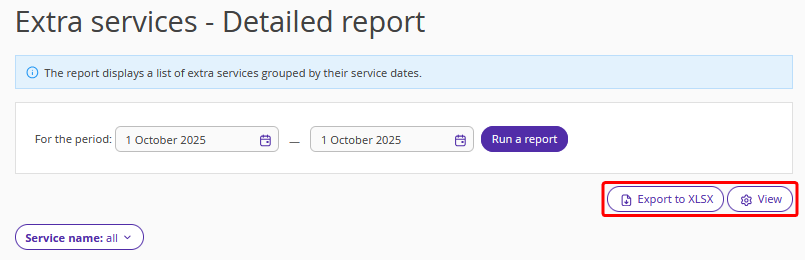The "Extra services — Detailed" report contains a list of extra services grouped by date of provision.
Pay attention. The report does not include services from bookings in rooms for which “Ignore in statistics” is selected in the room inventory settings.
To generate the report:
1. Select the period for which you want to generate the report.
2. In the “Service name” filter, select the required service.
3. Click "Run a report".
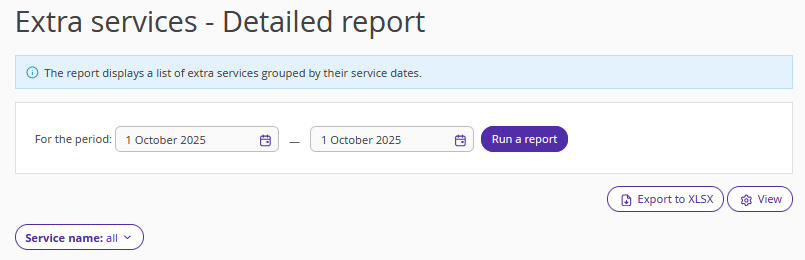
The report displays the following data:
date of the extra service delivery;
name;
charge type — for details, see the article "What is charge type of service";
age — the price might depend on the guest's age, see details in the article "How to set different prices for services for adults and children";
guest’s full name;
booking number;
price per service;
quantity of services provided;
amount;
comment: service is included/not included in the price;
room number.
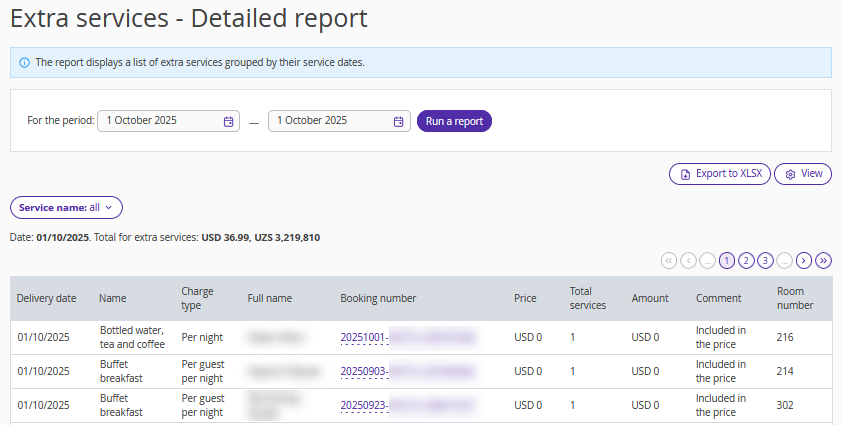
To change data display, click the "View" button. You can download this report by clicking the “Export to XLSX” button.