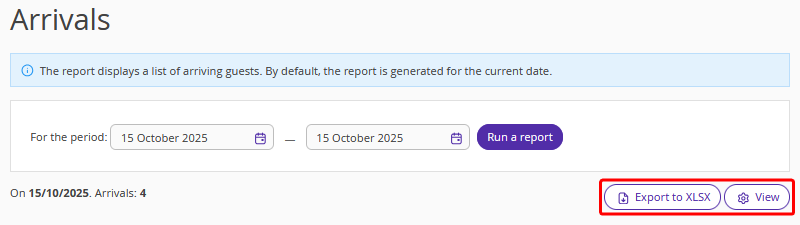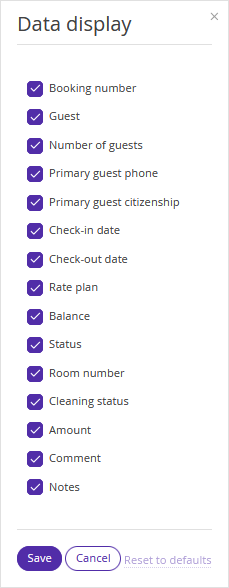The “Arrivals” report includes a list of arriving guests. By default, the report is generated for the current date. Select another date or a period that a report will be applied to.
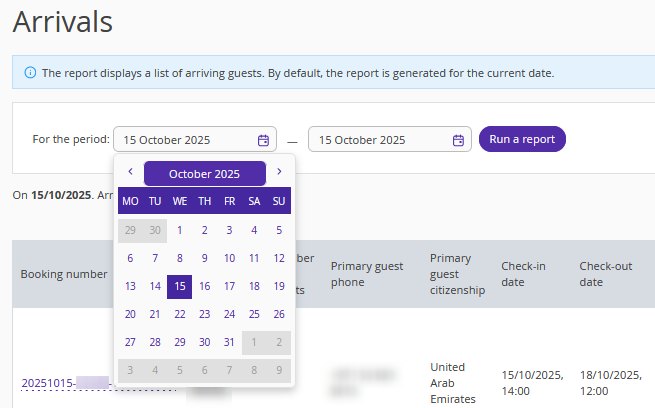
In the report, there are the following details:
booking No.;
guests’ names;
dates of stay;
rate plan;
balance;
status;
room number;
cleaning status;
amount;
comments and notes.
Click the “Export to XLSX” button to download the report. To add the required parameters to the report or remove unnecessary ones, click the "View" button.