Exely Price Assist can work in a manual and automatic mode. In the manual mode, Exely Price Assist suggests increasing or decreasing prices in the “Price management” calendar, but does not change the level without approval. In the automatic mode, all the price suggestions are accepted without your approval.
To change the level management mode, go to the “Price assist” > “Settings” > “Recommendations” section and switch to the “Recommendations auto-apply” tab. The manual mode is set by default – the “Enable automatic use of recommendation” option is disabled. Learn more about the automatic mode in the article: "Automatic mode in Exely Price Assist".
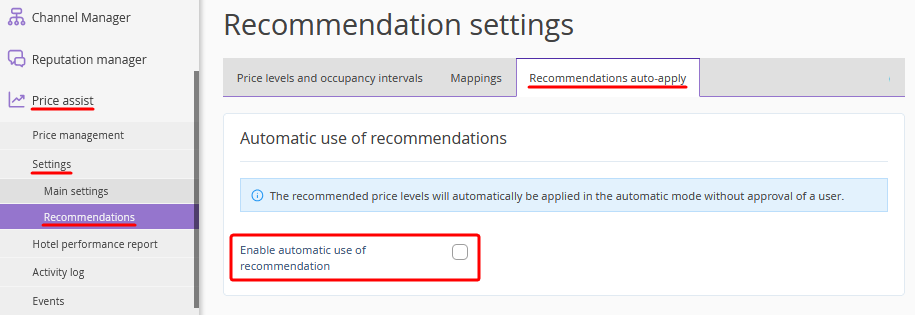
How to increase or decrease the price
All current price levels are displayed in “Price assist” > “Price management”.
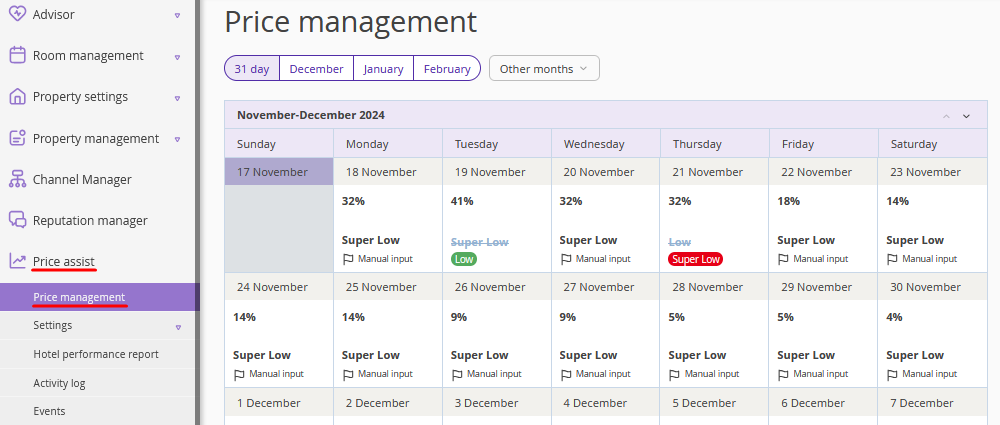
Hover the mouse cursor over the date cell with the recommended price level change and click the “Approve increase” or “Approve decrease” button.
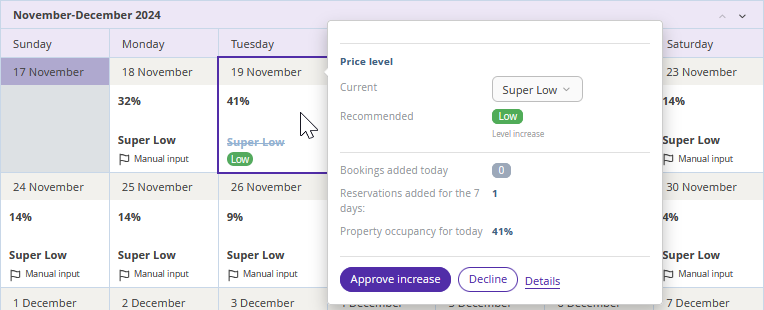
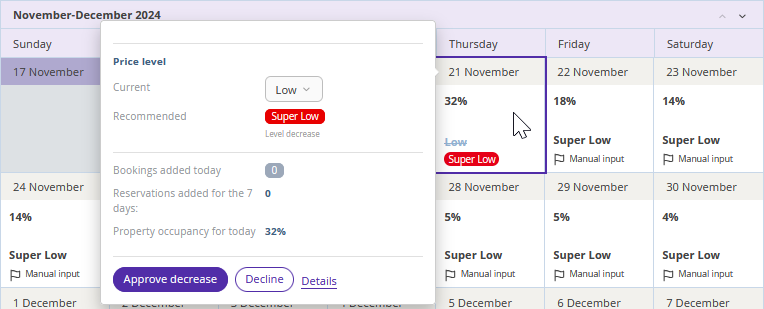
After you approve the price level change, the “Approved” notice will appear in the corresponding date cell.
How to decline recommendations
If you decide the current price level is the best possible option, and you do not want to approve a price suggestion, click the “Decline” button. Then, select the reason why you decline the price suggestion and click the “Send” button. Information about the reasons for rejections will help us to make even better recommendations in the future.
After you decline the price level change, the “Declined” notice will appear in the corresponding date cell.
How to manually set a price level
You can change the current price level not only to the recommended one, but also to any other level. To do this, click the drop-down list, select the preferred level and click the “Set level” button.
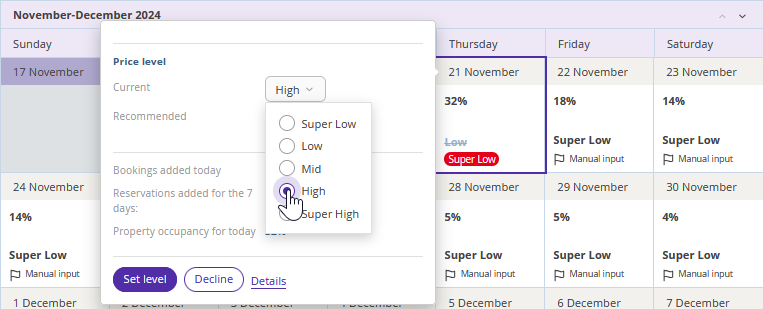
The “Manual input” notice will appear in the corresponding date cell.
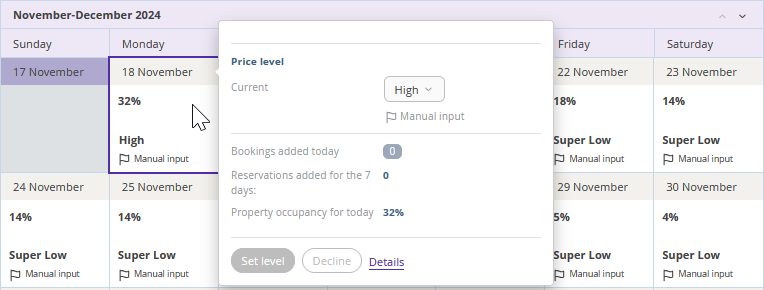
You can set a price level manually for any date, no matter if there is a price level recommendation for this date or not.