Sometimes when website visitors search for a room on a hotel website, they see a notification that there are no rooms left to book, even though the hotel still has vacant rooms for these dates. In this case, the hotel must have forgotten to set availability for the upcoming dates. Let’s see how you can do it to get as many bookings as possible.
1. Go to “Room management” > “Availability”.
2. Switch to the “Availability” tab. Here, enter the number of rooms for each room type that you want to offer online.
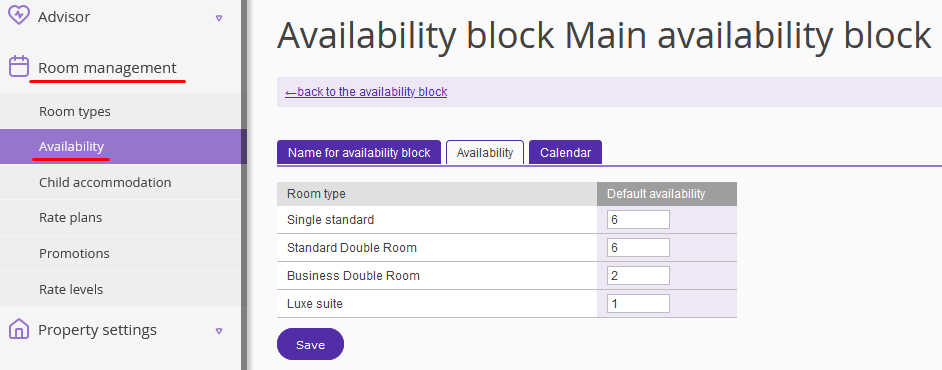
3. Click “Save”.
4. Then, switch to the “Calendar” tab. Check the "Default availability" column — the system will automatically set the default availability for the following days.
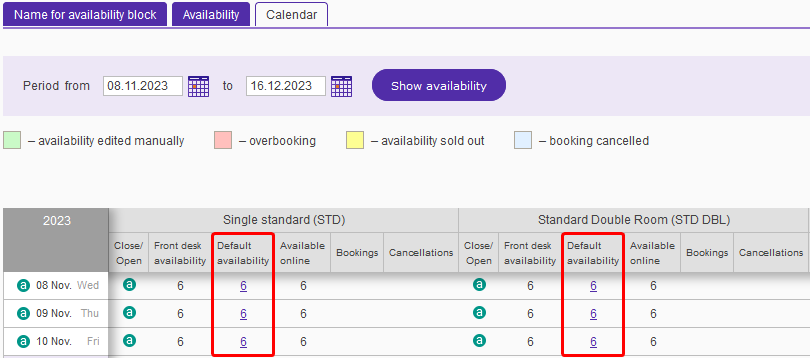
If you already have some of the rooms booked, make sure to take this number away from the availability. For detailed instructions, see "How to change availability for several days at once".