The “Booking window” report in Exely Advisor shows the distribution of bookings by lead time before arrival and the average daily rate. Analyze how many days before arrival your guests make bookings and through which channels. Based on these data, adjust your room rates to increase occupancy and maximize revenue.
How to generate the report
1. In the Exely extranet, go to “Advisor” > “Booking stats” > “Booking window”.
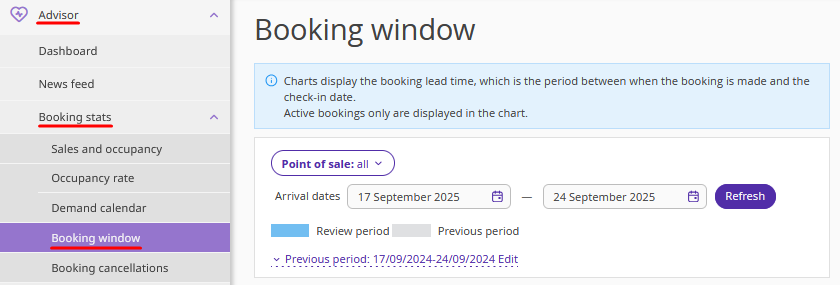
2. Select the points of sale and the dates for which you want to generate the report.
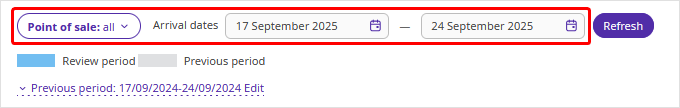
3. Click the “Previous period:” link and select a period for comparison.
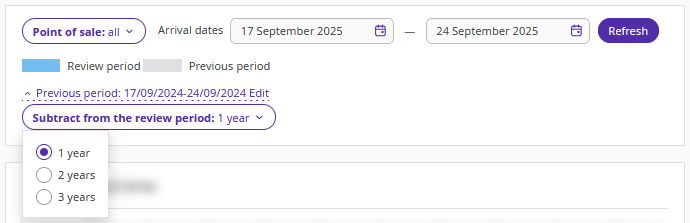
4. Click “Refresh”. The report will be generated.
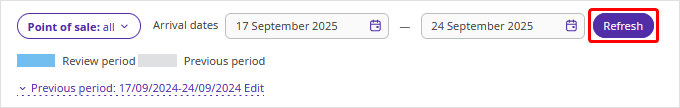
How to use the results
For example, you may see that last year, 47% of guests booked online for the New Year holidays just 1–2 days before arrival.
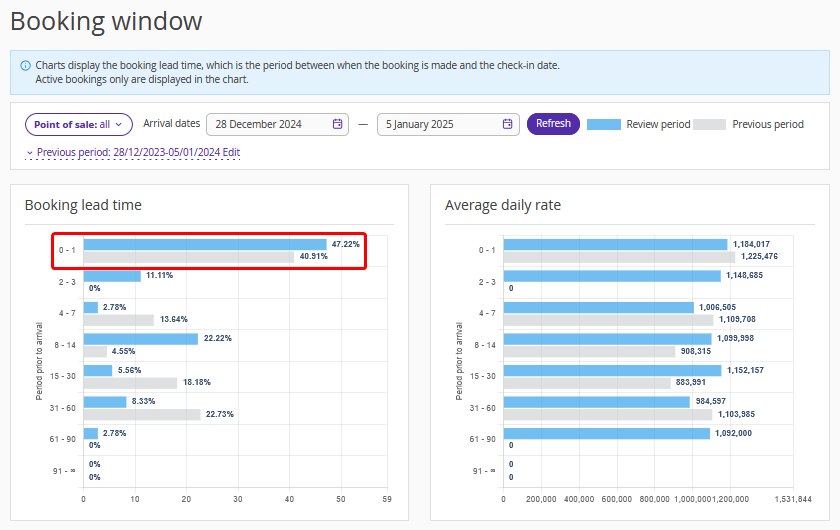
If this year bookings for the New Year holidays do not start early (e.g., from November), adjust your sales strategy — create special offers and promotions.
For instance, you can create an “Early booking” rate plan in the Exely extranet to start sales in advance. For details, see the article: "How to create “Early booking” rate plan".