You can connect third-party payment systems acquiring to Exely Booking Engine so that guests can pay for their stay and services by bank card on the property’s website.
To connect third-party payment systems acquiring:
1. Sign a contract with a payment system from the list of Exely partners: Payment Systems.
2. Send a request to your Customer Support manager or Exely Customer Support team. In your request, specify the name of the payment system and the property ID in the Exely system.
3. Customer support specialists will inform you which settings and information are required to connect the acquiring system.
4. After receiving the necessary data, Exely specialists will configure the payment profile. We will notify you when the setup is complete.
You will see the new payment method in the “Property settings” > “Payment methods” section. We add two prepayment options by default: the cost of the first night and 100% of the booking cost.
5. Enable the payment method for the required rate plans. For this, in the “Property settings” > “Payment methods” section, click the required payment method name. In the “Rate plans” section, tick check-boxes for the required rate plans and save.
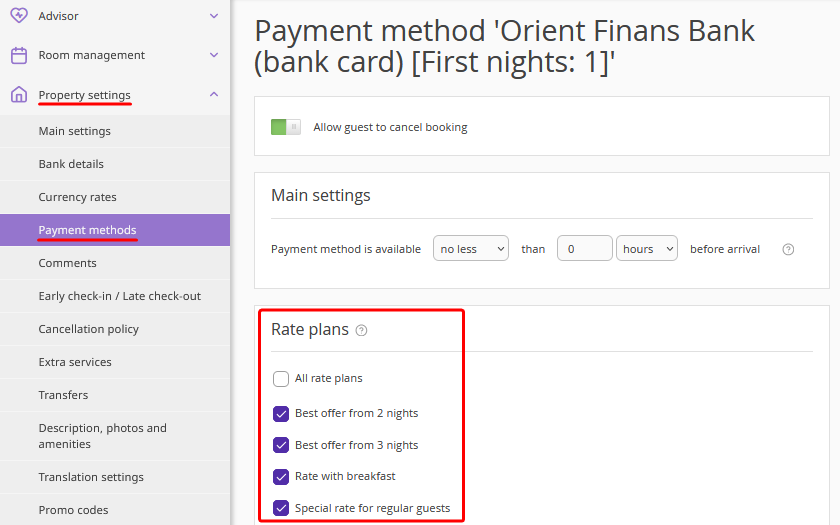
Pay attention. Exely Suite does not track the receipt of prepayments and does not process refunds. Always verify the receipt of prepayment yourself and issue refunds manually through your payment system.