In the dynamic rate plan, prices are uploaded from source rate plans, each of which corresponds to a specific rate level. In the rate levels calendar, assign rate levels to certain dates.
1. In the Exely extranet, go to “Room management” > “Rate levels” and switch to the “Rate levels” tab.
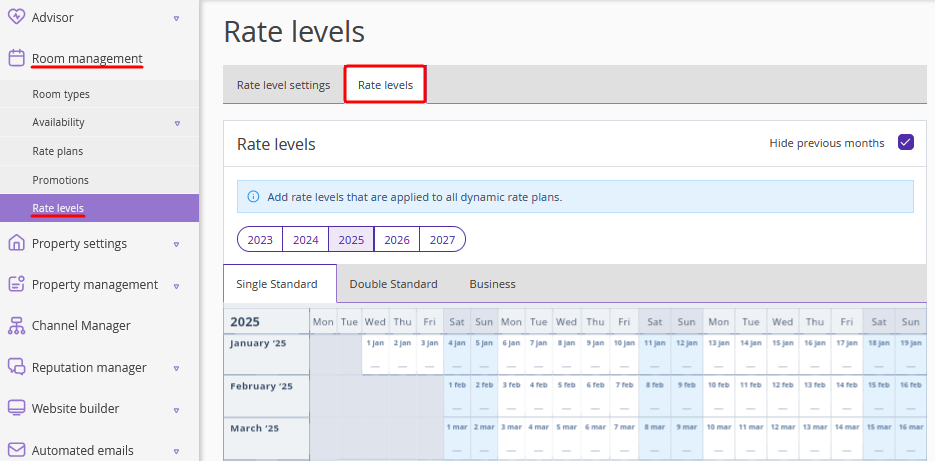
Above the calendar, you can see the buttons for selecting the year. Tick the “Hide previous months” check-box for convenience.
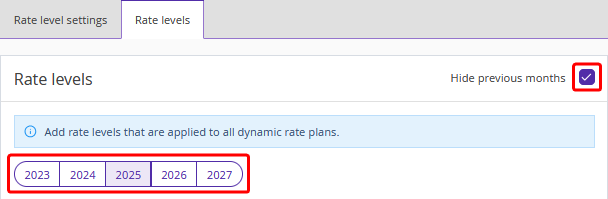
To set rate levels,
1. Select dates by clicking the table cells with the left mouse button and dragging. The selected cells will be highlighted in dark blue.
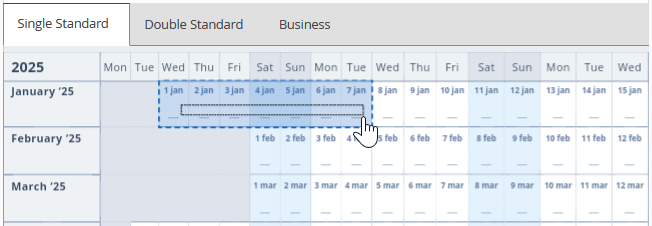
To select the dates of a specific month, click the month name in the left column of the table.
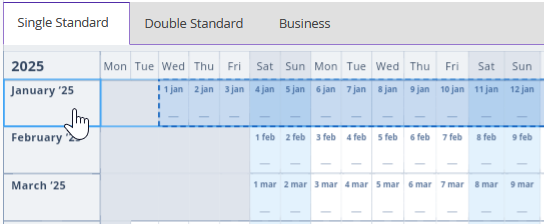
To select specific days of the week, click them at the top of the table.
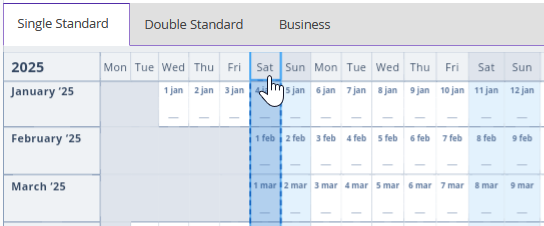
2. Click “Change value” on the right.
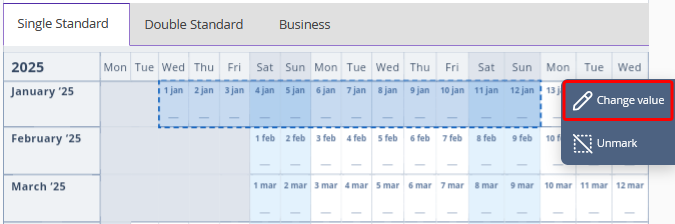
3. In the opened “Edit values” window, select the rate level.
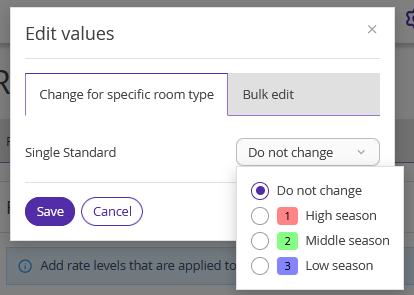
You can select the rate level for one room type or all room types. To set the value for all room types at once, switch to the “Bulk edit” tab, select the required rate level and click the “Apply to all” button. Then, click “Save”.
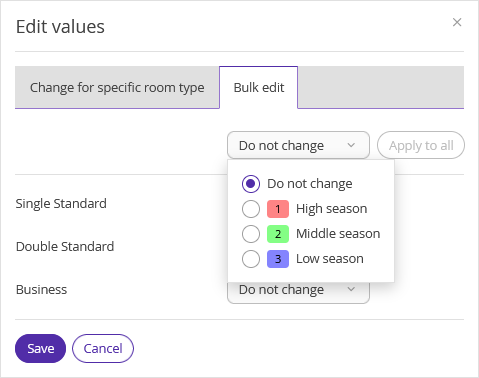
In the dynamic rate plan, the prices of the source rate plan corresponding to the selected rate level are applied for the selected dates.
Note. To be able to change rate levels by individual room types, contact your Customer Support manager or Exely Customer Support team to enable setting price levels by room types.
When editing the levels at the “Bulk edit” tab, you can select a rate level for each specific room type.
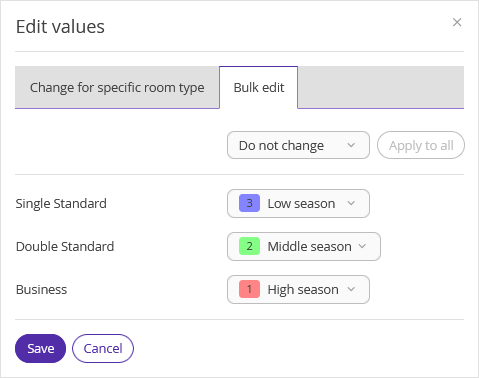
4. It is recommended to set the rate levels in the calendar at least six months in advance. Dates without levels in the calendar and without prices in the source rate plans are not available for booking.
Note. If you remove a level from a date, sales at the rate plan will not be stopped in the channels. Channels will sell rooms at the prices set before the level was removed. Be careful: make sure that levels are set for all dates. |