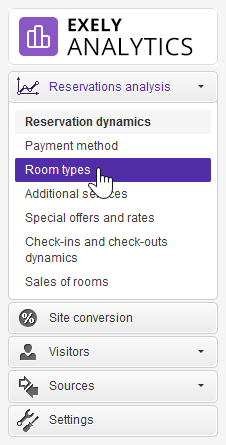The “Bestseller” motivator is displayed for one or two room categories in the booking engine, when selecting a room category. This is how it looks like:
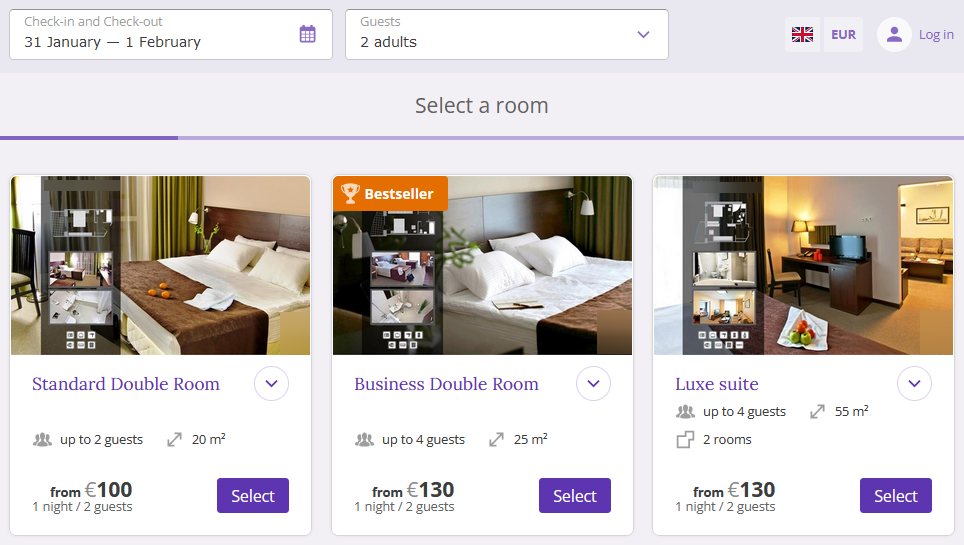
To set the "Bestseller" motivator, follow the steps below:
1. Go to “Booking Engine” > “Settings”.
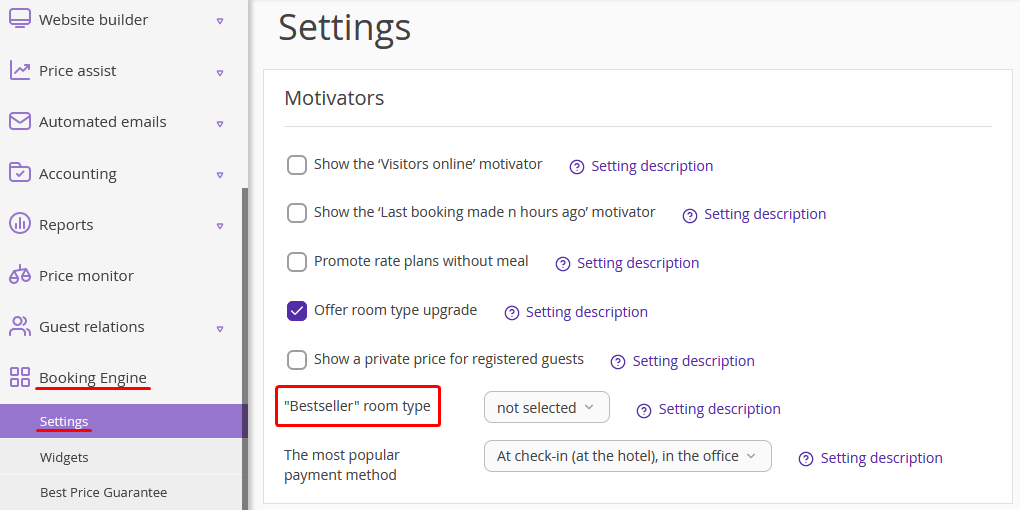
2. Click the "“Bestseller” room type" drop-down field and select the room type that should be marked as bestseller.
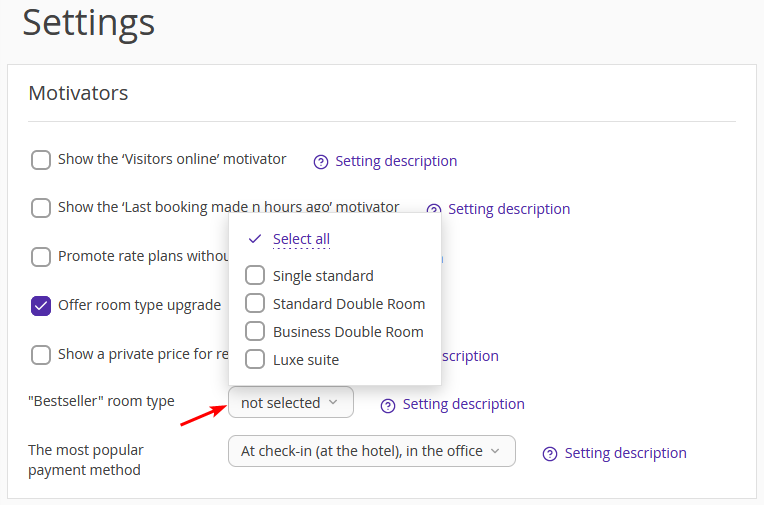
3. Click “Save”.
You can set the "Bestseller" motivator for:
the most popular room type;
or the room type that is not booked too often to increase its sales.
To see the statistics on the room type sales on your hotel website, go to “Analytics” > “Room types”.