What data is synchronized
The following diagram shows the steps of getting a property description in Content API — the description of the property, room types, rate plans, services, photos of the property and room types:
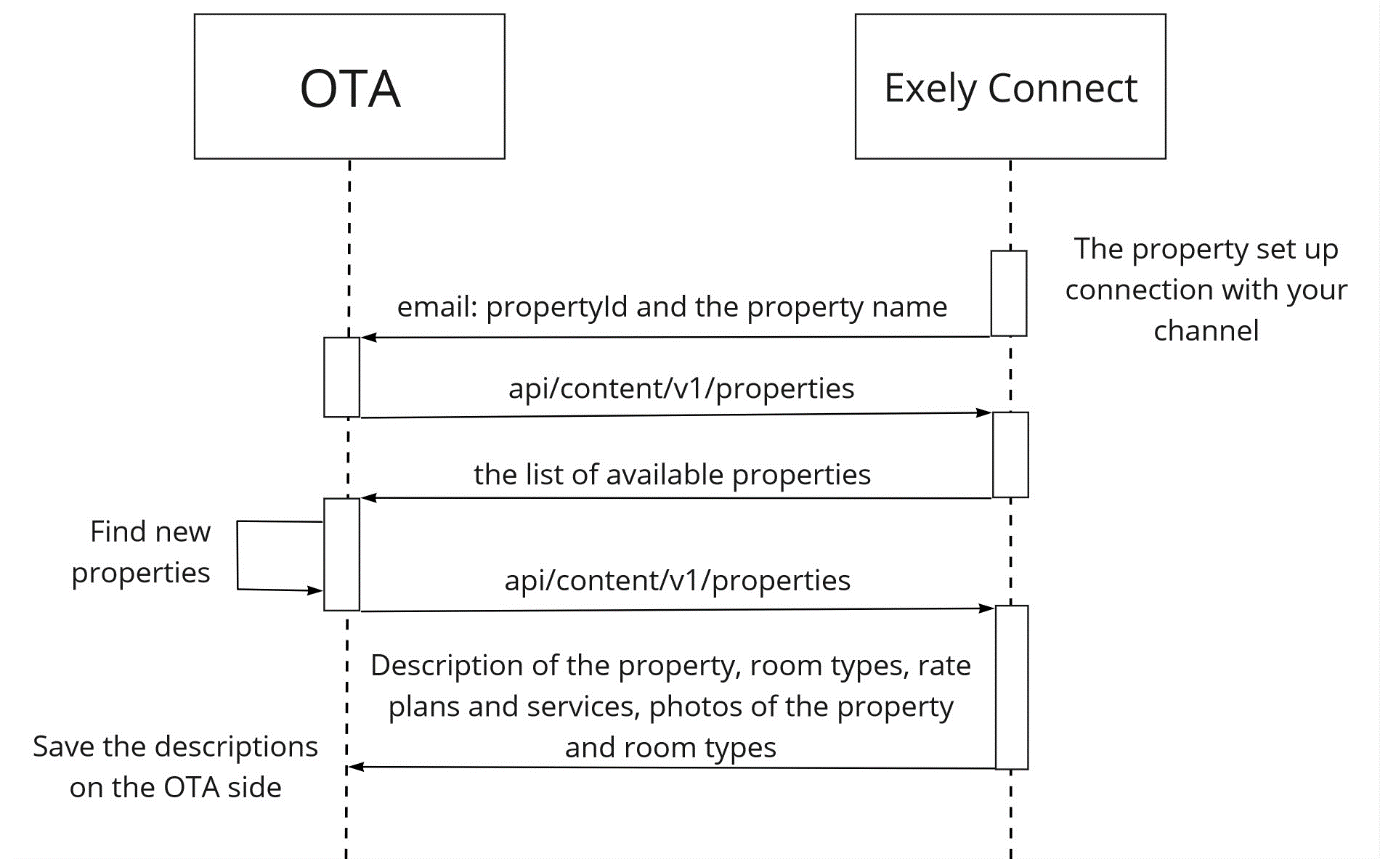
Synchronization works only for properties that set up integration with the channel in Exely channel manager.
We do not check the data that hoteliers add in their extranet. The sales channel, when receiving data in the Content API, can verify the data on its own. Typically, properties are good at monitoring content, as this information is displayed on the property's official website.
How to get a complete description of all properties
In the “/v1/properties Content API” method, add ‘all’ value in the “include” field.
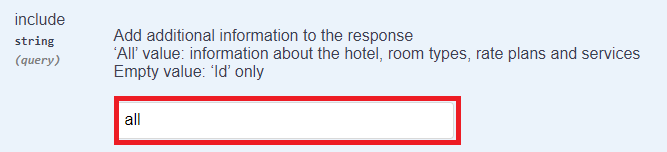
In what order photos are shown in api/content and api/search
The display order is set by the hotelier in the Exely extranet and the channel needs to implement the order of displaying photos of the property or a room type, which comes via API.
Is it possible to enter data for a specific channel in Exely?
This data is filled in by the property on the channel side. We can put only general information and a link to your channel on the “Channel information” page. Following the link, the property can fill in all the necessary data on the channel side. Example of what the properties will see:
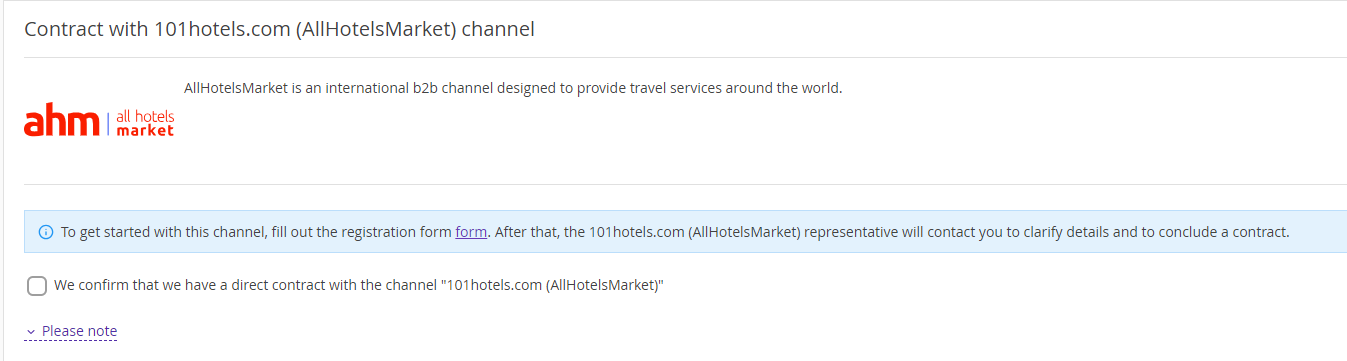
Example of the link for registration form: https://secure.101hotels.com/join
Information about beds in a room
“Room Amenities” — roomTypes.amenities — appeared in the body of the response to methods for describing accommodation objects. The “Room Amenities” directory has been implemented — /v1/room-amenity-categories.
Sending events to sales channels via API
Sales channels can receive events in order to react quickly to data changes in Exely. The event model is implemented on the webhooks basis — a mechanism for notifying system users about events. The diagram shows the stages of receiving events when data changes in the Content API:
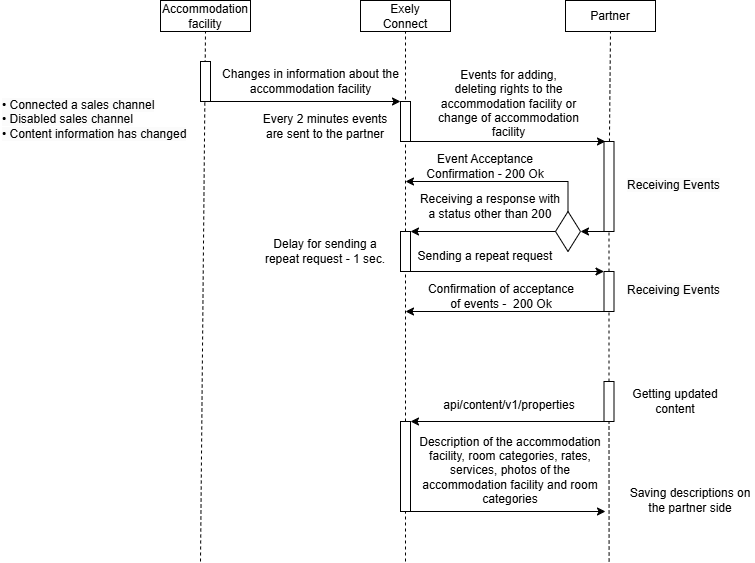
Types of events:
Adding rights for a property within a partner (sales channel).
Deleting the rights for a property within a partner (sales channel).
Changing a property connected to a partner (sales channel). When the partner's rights for the property are updated, webhooks are sent to edit the property. No separate event is planned for changing the partner's rights for the property.
Method of receiving events:
A sales channel implements on its side a public API endpoint receiving events, which the Exely system can access with authorised access.
When content information is changed by a hotelier on the Exely side: description and photo of the property, room types and rate plans, the Exely system sends webhooks that the data has changed by accessing the public endpoint.
Features:
When a response with a status other than 200 is received, the Exely system attempts a second request. The delay before sending a second request is 1 second.
The timeout for sending events is 45 seconds.
Events are stored for 3 days.
Request example:
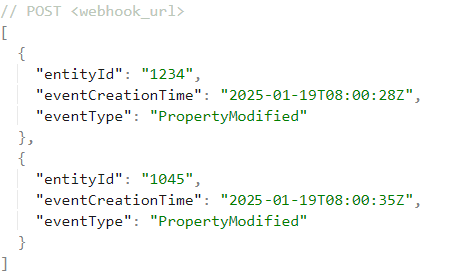
Parameters:
entityId — identifier of the entity for which the change has occurred (property);
eventType — event type;
eventCreationTime — time when the event occurred.
Frequency of sending events: events are sent in batches every 2 minutes, if there are events to be sent during this period of time. Events within the same batch may be repeated, if several changes have occurred.
At the first step, to subscribe to events, the following details should be sent:
The types of events you expect to receive.
API endpoint URL.
API KEY to provide authorized access.
Note. When receiving webhooks, it is important to keep the current principle of updating content — calling Content API methods — once a day at night, as the Exely system does not guarantee delivery of all messages to partners.