How to cancel an order
You can cancel orders in the Exely extranet in the “Payment Links” > “Orders” section.
1. To find the required order, specify the order number, guest’s full name or phone number in the search field.
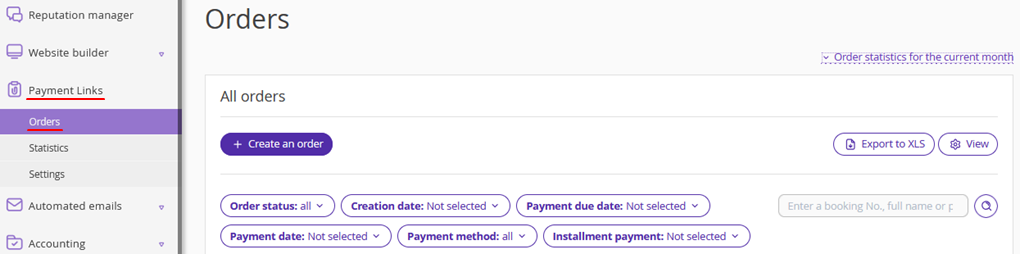
2. Click the “Action” button and select “Cancel order”.
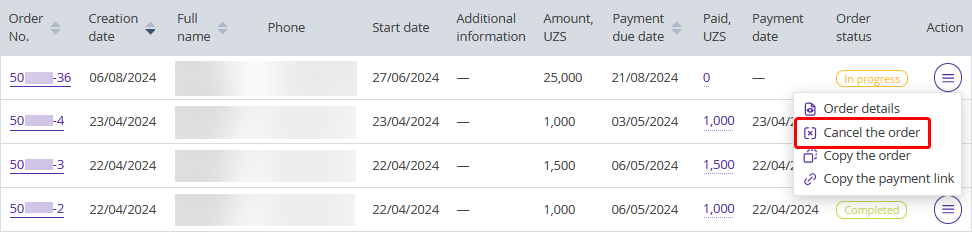
Or click the order number to open the order details page and click the “Cancel order” button.
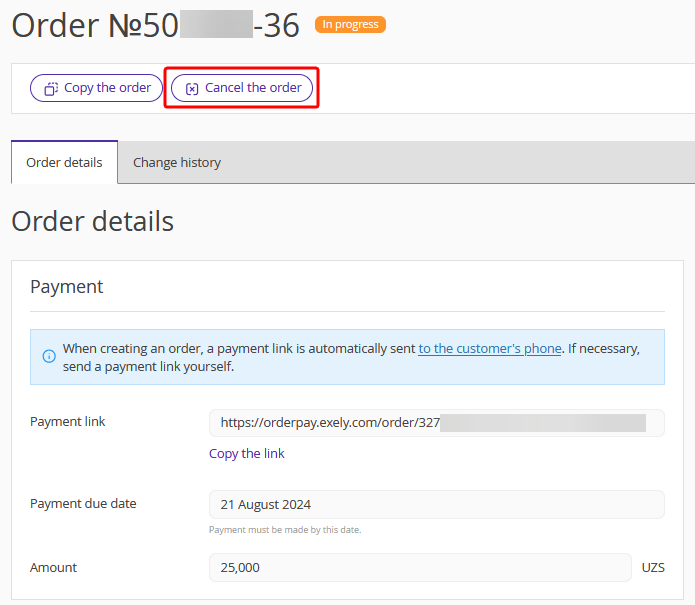
3. A pop-up window with a request to confirm the order cancellation will be opened. Click “Confirm cancellation”.
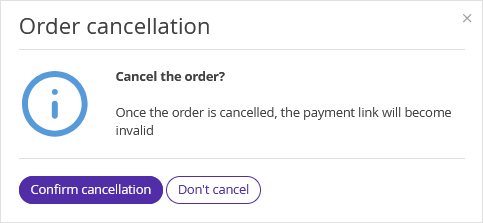
4. The order is canceled.
The order status will change to “Cancelled”. If the order was not yet paid, the payment link will become invalid.
How to make a refund
At the moment it is not possible to refund payments directly in Exely extranet. Refunds can only be issued in your account in the payment system through which the payment was made.
Pay attention:
- Refund terms and conditions may vary depending on the payment system used.
- If you have any issues processing refunds, please contact your payment system's customer support team for assistance.