Rather often, guests make same day bookings, i.e. they choose their stay dates from today. To prevent guests from booking accommodation on the website and in sales channels on the same day after the specified time, a new setting has been introduced in the Exely extranet — “Late booking restriction”.
The “Late booking restriction” setting can help in the following cases:
If the receptionist of the property cannot process guest bookings at night. In this case, the setting will limit overnight bookings with arrivals after a few hours.
If the property staff need a lot of time to prepare the room, the setting will allow guests arriving after a few hours to be accepted strictly before a certain time.
How to find the setting
The setting is available for all properties by default.
In the Exely extranet, go to “Property settings” > “Main settings”. The new section “Late booking restriction” will appear below the “Check-in and check-out” section.
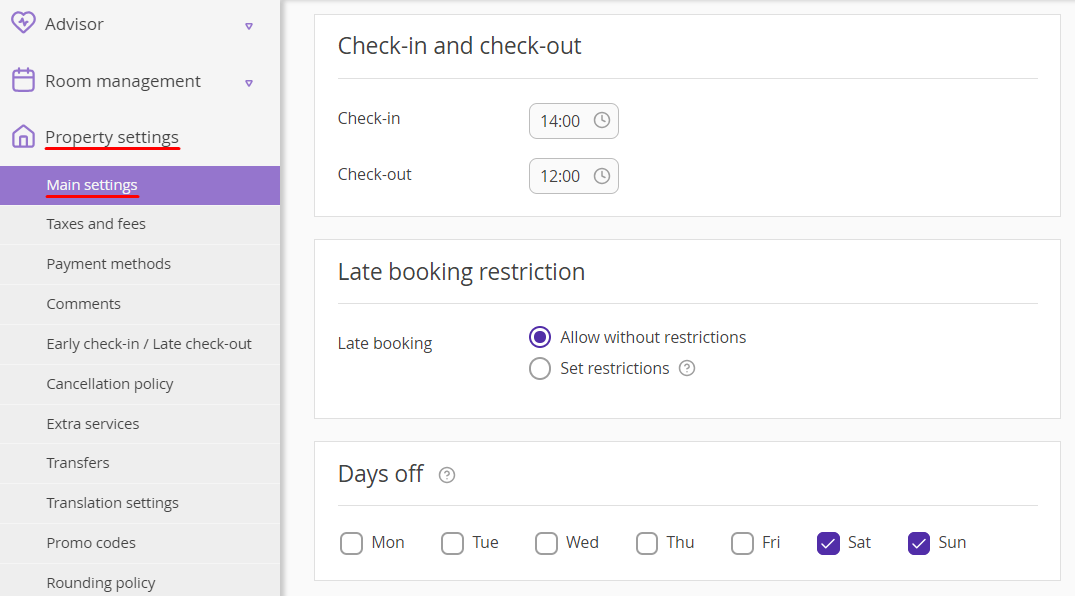
How to set late booking restriction
1. In “Property settings” > “Main settings” > the “Late booking restriction” section, select:
Allow without restrictions.
Set restrictions.

The “Allow without restrictions” option is selected by default.
2. If you select “Set restrictions”, specify:
“Same-day booking cutoff”,
“Early check-in”.
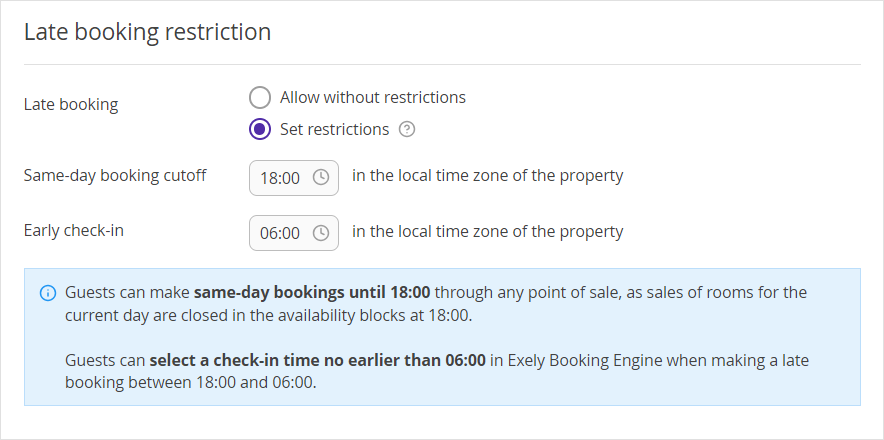
By default, 18:00 and 06:00 are specified.
Note. A guest will be able to make a same day booking via any points of sales till 18:00.
When booking between 18:00 and 06:00, the guest will be able to select a check-in time no earlier than 06:00 in the booking engine on your website.
For example, you closed sales at 18:00 on October 5. The guest will be able to book accommodation on the website for October 6 with arrival no earlier than 6:00.
After saving the settings with the set booking restriction time, a message about the setting will appear in the availability block in the “Room management” > “Availability” section.
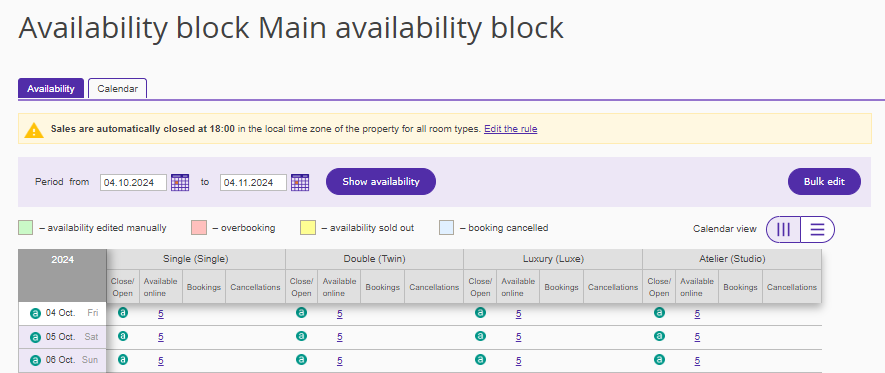
Note. If you work with several availability blocks, the setting will be applied to all blocks.
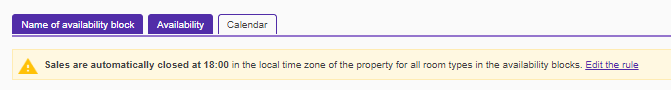
To change the time in the settings, click the "Edit the rule" setting.
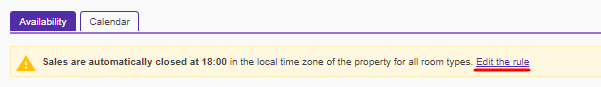
You will be redirected to “Property settings” > “Main settings” > the “Late booking restriction” section.
Late booking restriction and early check-in
The “Late booking restriction” setting affects the set early check-in rules when guests make the same day bookings. For details on the early check-in settings, refer to the instruction “How to set a charge for early check-in”.
The early check-in rule does not work during the “Late booking restriction” setting period.
For example, you set the 50 EUR charge for early check-in from 00:00 till 14:00 and enabled the “Late booking restriction” setting from 18:00 till 06:00. Guests will not be able to book a stay for the same day with check-in after 18:00. Check-in will be available only for the next day starting from 06:00. The early check-in charge will be applied between 06:00 and 14:00.
When “Late booking restriction” is enabled, a message will appear in “Property settings” > "Early check-in and late check-out rules" > the “Early check-in setting (check-in time - 14:00)” section for a rule and guests will not be able to select a check-in time earlier than 06:00 in the booking engine on the website.
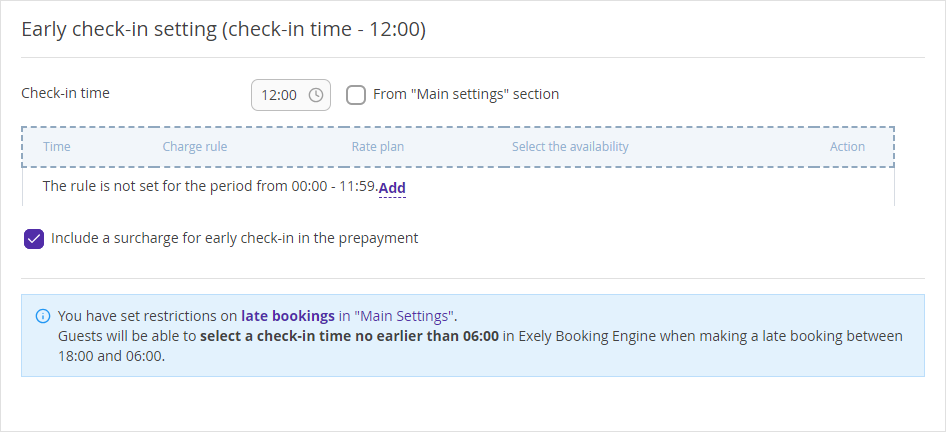
Features
Availability restriction with the “Late booking restriction” is passed to all sales channels.
With the setting enabled, guests will not be able to book a stay for the same day after 18:00 in the booking engine and sales channels. To prevent guests from making a booking with next day check-in from 00:00, check the settings in the sales channel.
If you are working with several availability blocks, the setting is applied to all availability blocks and cannot be changed for only 1 block.
If you change the booking restriction time after the automatic closing of sales has been performed today, it will take place tomorrow and the following days at the new time. The restriction for the current day will not be changed.