In the full version of the Housekeeping extension, we limited permissions for housekeepers, but added a new role — “Supervisor”.
Now, users with the housekeeper permission type do not see the “Front Desk” section, booking details, and the “Reception” section. This allows protecting sensitive information, financial details in bookings and guests' personal details.
In the updated extension, only the following sections are available in the extranet for housekeepers:
“Reports”;
“Housekeeping”.
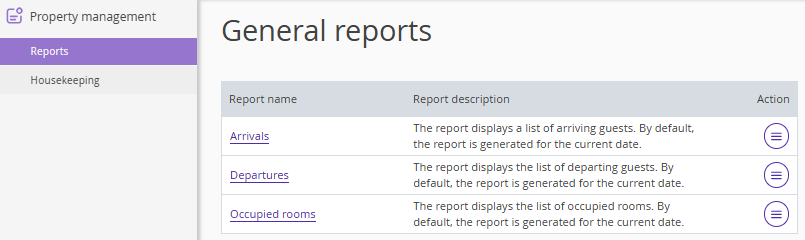
In the “Reports” section, a housekeeper can see the:
"Arrivals" report;
"Departures" report;
"Occupied rooms" report.
In the “Housekeeping” section, the housekeeper will also see the “Rooms | Cleanings” display mode switch.
“Rooms” display mode:
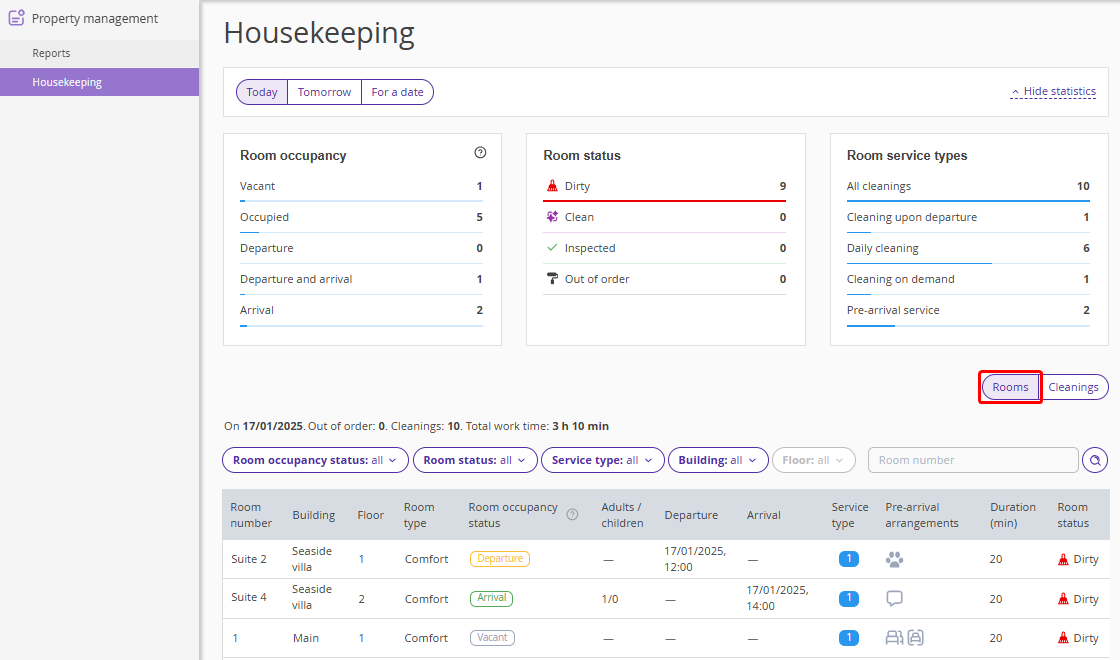
“Cleanings” display mode:
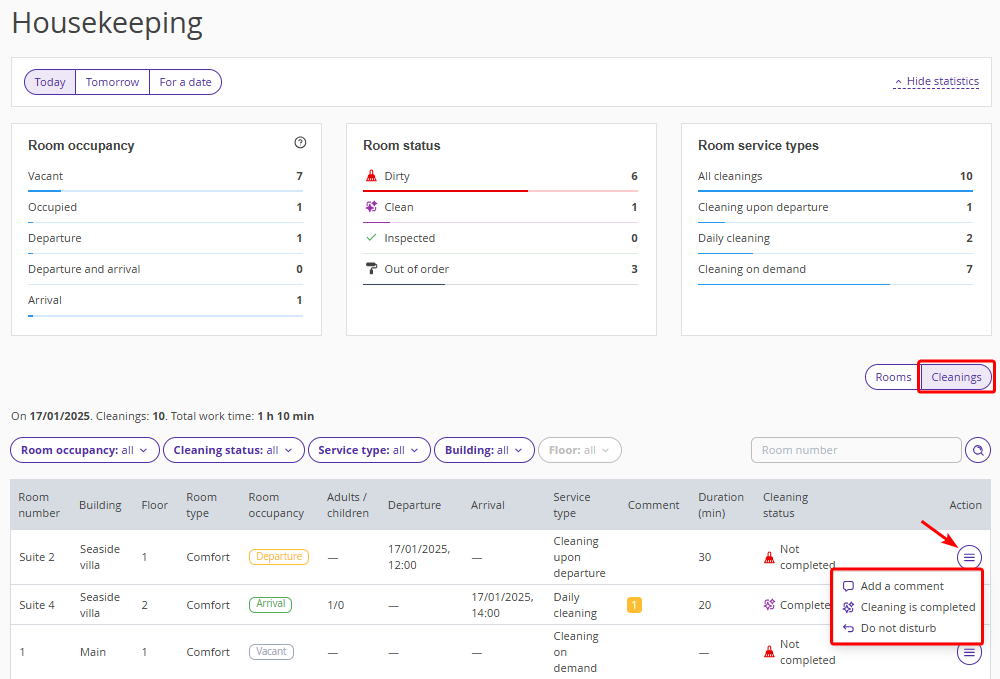
In the “Cleanings” display mode, the housekeeper can:
mark a cleaning as completed (click “Action” > “Cleaning is completed”);
mark guest’s refusal of cleaning (click “Action” > “Do not disturb”);
add a comment to a cleaning (click “Action” > “Add a comment”).