Activity log in the Exely Hotelier mobile app is the section in which the most important notifications are displayed.
To simplify navigation and work with the activity log faster, we have added filters to quickly navigate through the sections: "Bookings", “System notifications”, “Recommendations”. Clicking on an icon opens the corresponding section with events.
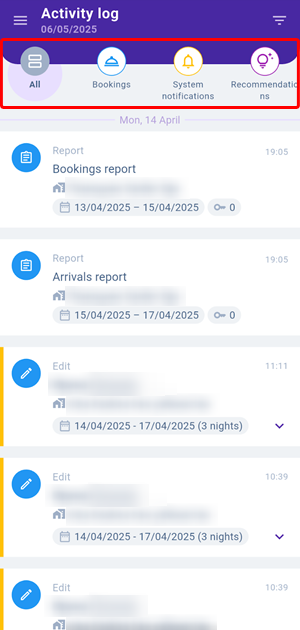
In the "Bookings" section, there is now detailed filtering by event types: creation, cancellation, modification, reports. You can use the filter to display only selected events.
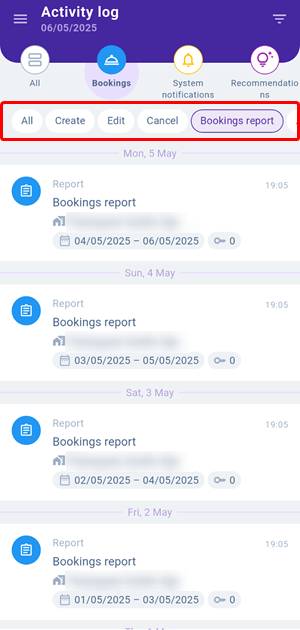
We have also added the ability to expand and collapse event details cards for easy viewing.
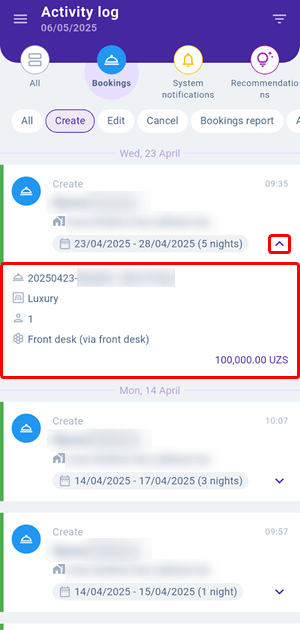
You can learn more about the activity log in the article “How to work with activity log in Exely Hotelier mobile app”.