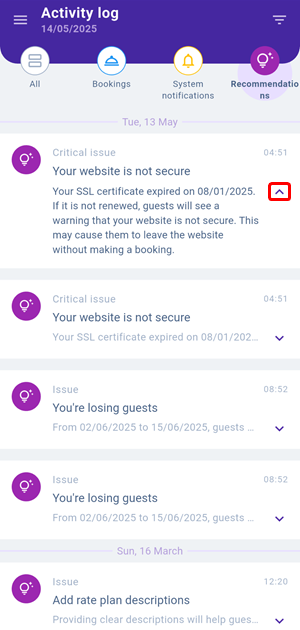Activity log is the section in which the most important notifications are displayed.
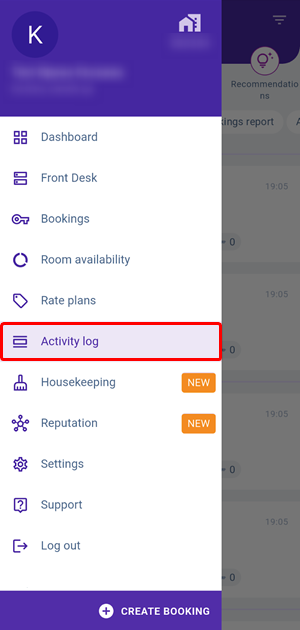
The activity log has filters that make it easy to navigate between sections: "Bookings", “System notifications” and “Recommendations”. The filter opens the required section with the corresponding events.
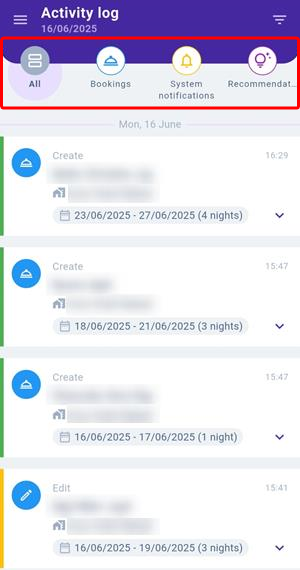
If you have access to the extranet of several properties, the activity log will display notifications about events for all properties on the same page. To see events for specific properties, tick the check-boxes for the required properties in the “Account” filter.
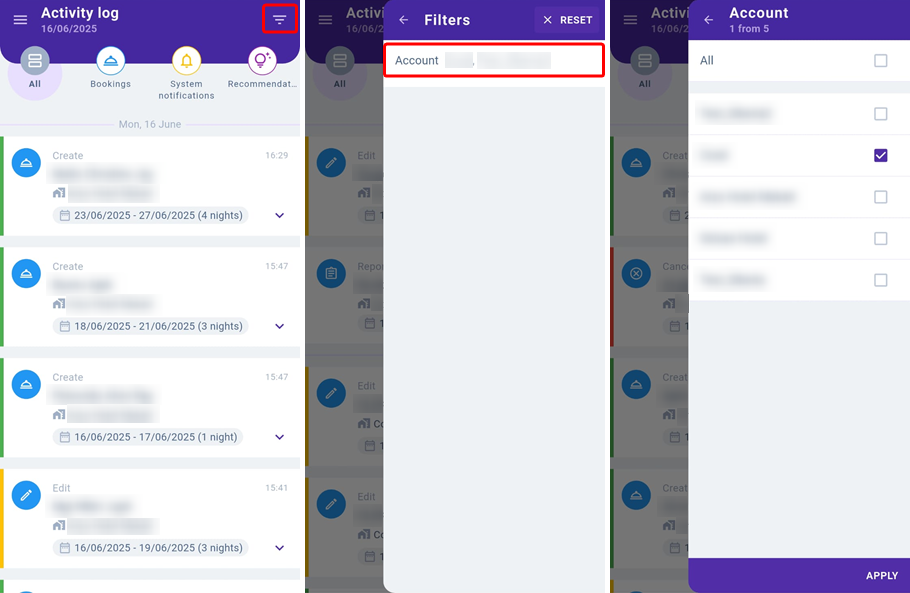
What information is available in the activity log
1. Bookings.
By default, the activity log is opened on the "Bookings" filter. Here, you can see notifications about bookings: new bookings, modifications and cancellations, as well as arrivals and bookings reports.
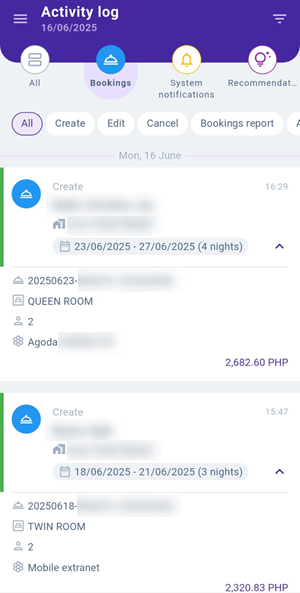
In the “Bookings” filter, the booking details cards are expanded by default and the following parameters are displayed:
guest name;
dates of stay;
booking number;
room type;
number of guests;
point of sales for the booking.
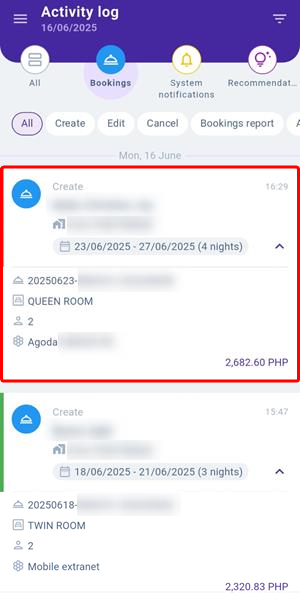
In the “All” filter, booking details cards are collapsed by default. To see booking details, expand the card.
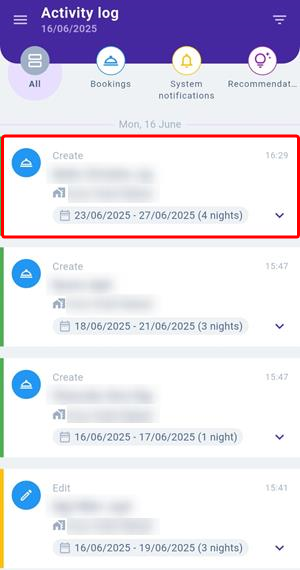
The “Bookings” filter allows you to more accurately select events by category: “Create”, “Edit”, “Cancel”, “Bookings report” and “Arrivals report”. When the required filter is selected, only the corresponding events are displayed.
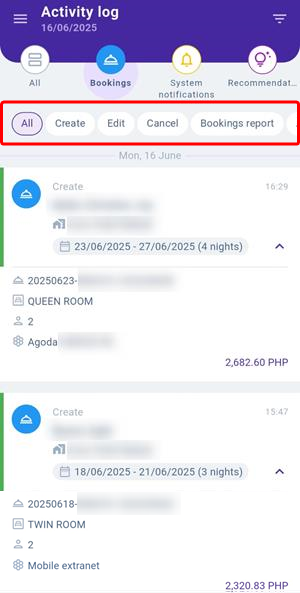
You can select multiple filters for more flexible event display settings. For example, if you select the "Create" and "Edit" filters, you will see both new bookings and those that have been modified.
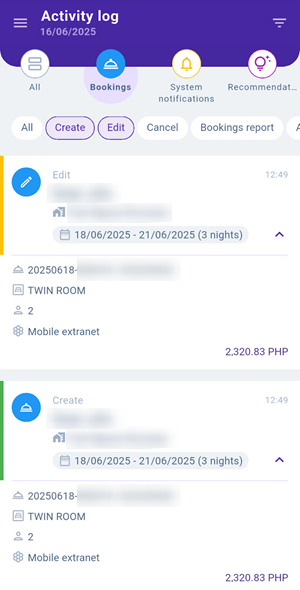
In the "Bookings" filter, you can find the arrivals and bookings reports, if they are set up in the Exely extranet. For detailed instructions on how to set up the reports, refer to the article “Daily reports on upcoming arrivals” and “Daily reports on bookings”.
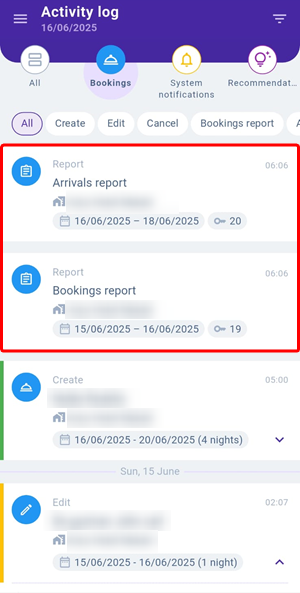
2. System notifications.
System notifications include notifications on PMS integration: connection loss or recovery.
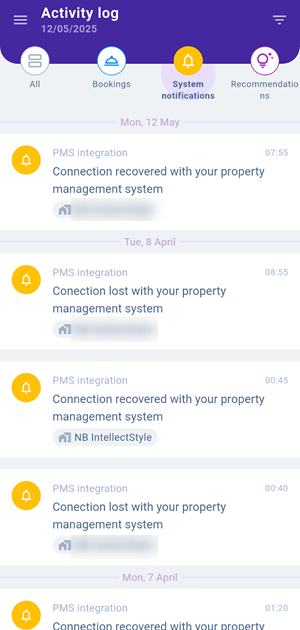
3. Recommendations.
The "Recommendations" filter shows recommendations from the "Advisor" section. Exely Advisor is a free solution that helps you to increase sales through the booking engine and keep up to date with news.
All recommendations are available in the web version of Exely Suite. For details, see the article “What is Exely Advisor”.
In the mobile app, the most important recommendations are displayed:
SSL certificate expired;
domain is about to expire;
sales are closed.
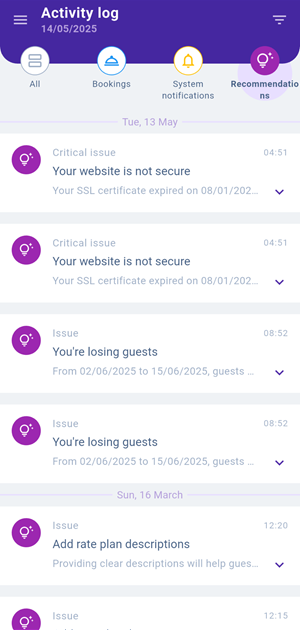
You can expand the notification to read the recommendation.