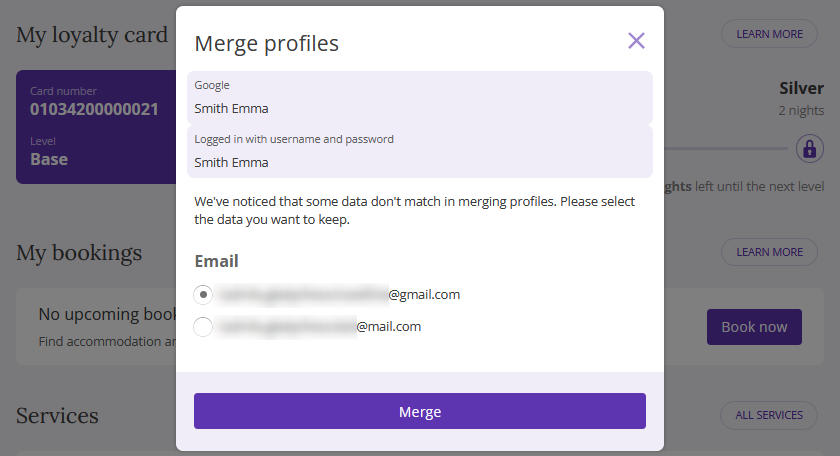Guest account is a part of Exely Booking Engine. It’s available to all guests who signed up in the booking engine while making a booking.
In their account, guests can:
track their loyalty level and earnings;
view information about their bookings;
book extra services, and much more.
You can also add the guest account as a separate page on your official website to encourage more clients to sign up. For this, contact your Customer Support manager or Exely Customer Support team.
To set guest account, go to “Guest management” > “Guest account”.
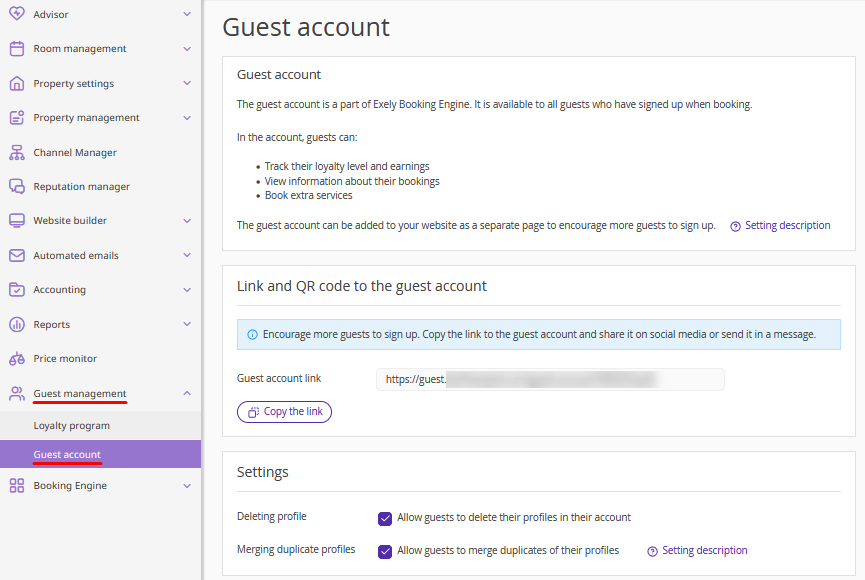
If you click the “Setting description” link, a sidebar with the functionality description will be opened on the right.
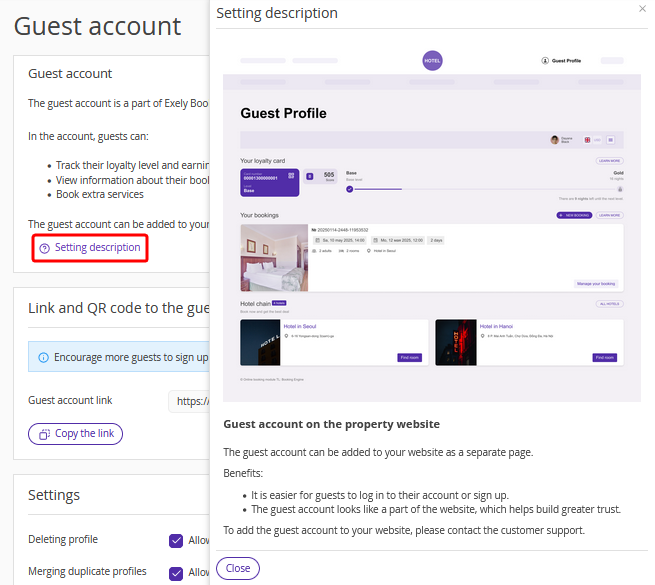
“Link to the guest account” section
Copy the guest account link and share it on social media or send it via message to increase the number of registered guests.
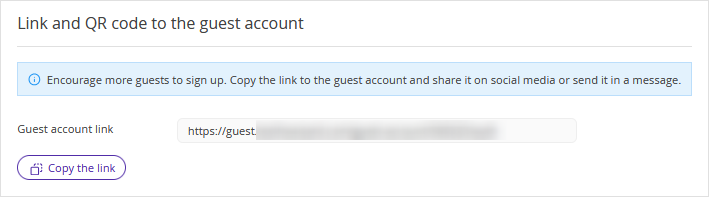
“Settings” section
Tick the check-boxes next to the items you want to activate in the guest account.
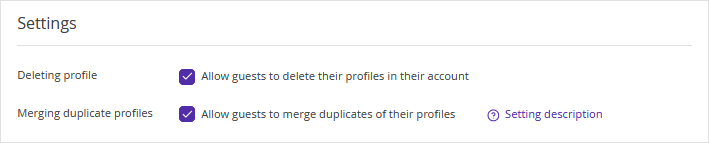
Deleting profile
If the check-box for the “Deleting profile” point is ticked, guests can delete their accounts.
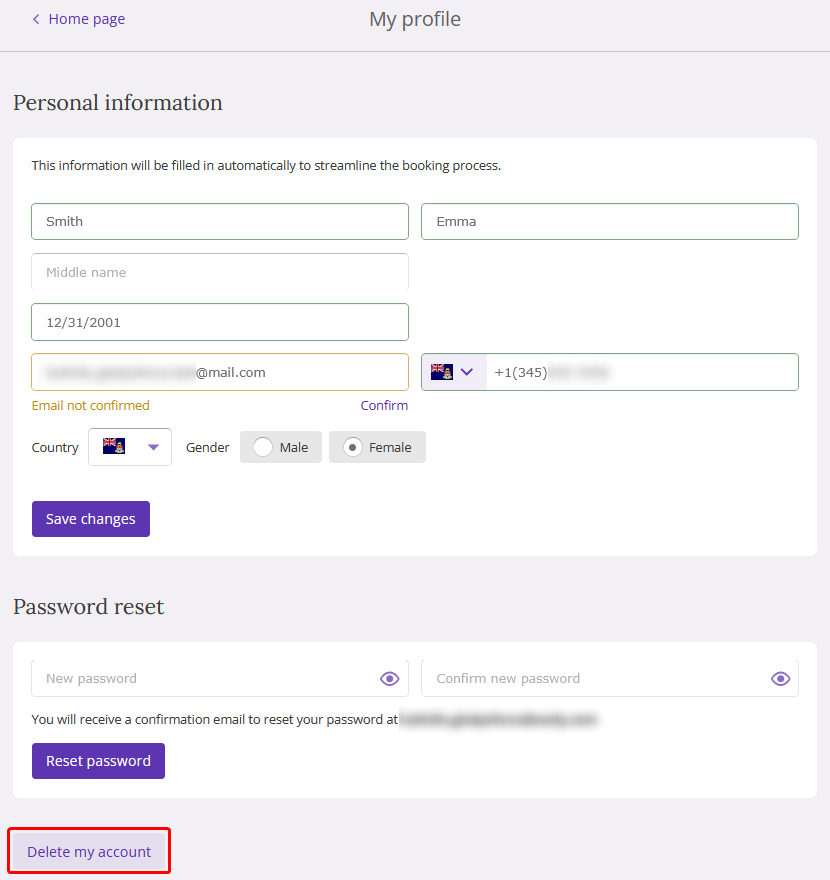
Merging duplicate profiles
If the check-box for the “Merging duplicate profiles” point is ticked, guests can merge their duplicate profiles.