Now you can update prices in the "Free nights" rate plan for several room types and accommodation types at once — click the "Bulk edit" button In the "Prices" tab, select the preferred price type, select the room types, and the changes will be applied to all selected accommodations.
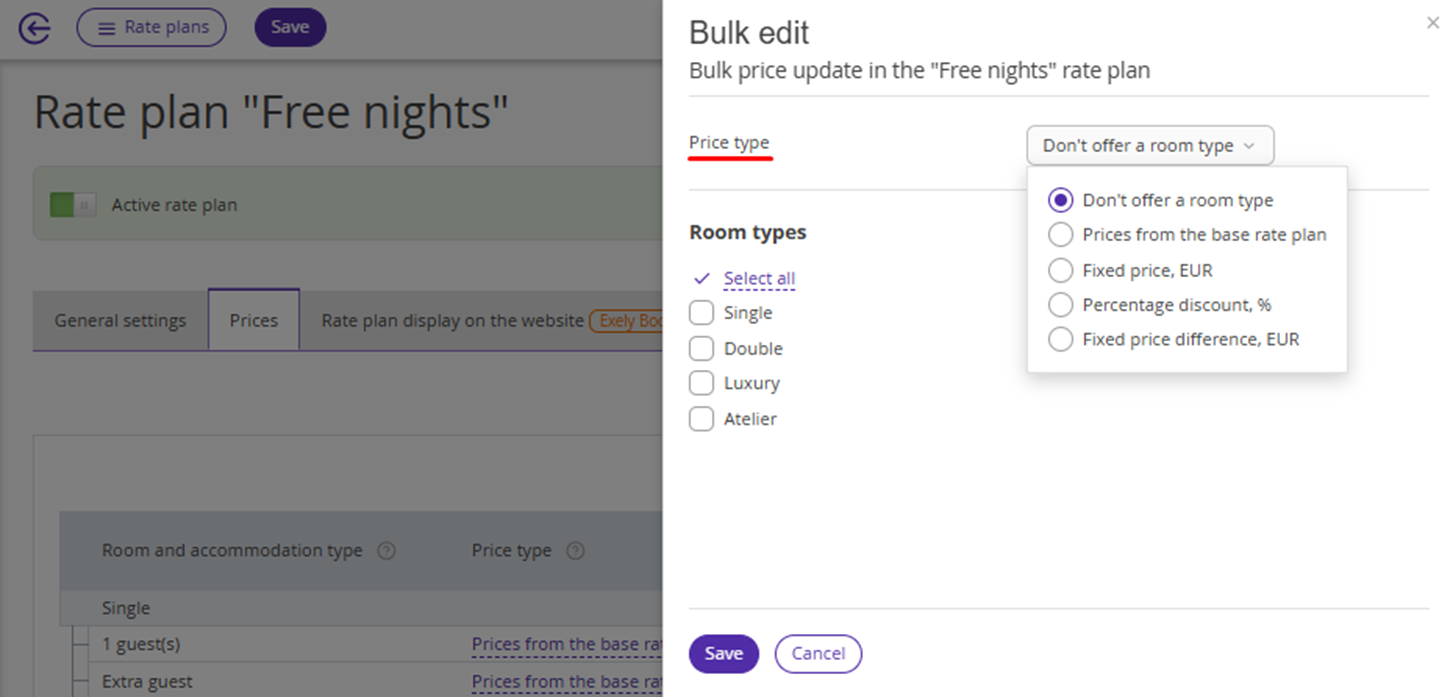
For details on the bulk edit and settings of the “Free nights” rate plan, refer to the article: “How to create the “Free nights” rate plan”.