Deferred payment. Bank card is a payment method for the booking engine. The guest makes a prepayment with a bank card not at the moment of booking, but within the period you specify in the settings. For example, the guest books today but is required to make the prepayment within 3 days. If the guest does not make the payment within this timeframe, the system will automatically cancel the booking.
Pay attention. All payment methods with deferred payments are marked in Exely Booking Engine with a “Deferred payment” motivator.
If you use Exely PMS, please refer to the following article for detailed information on how deferred payment works: “Deferred electronic payment via link for Exely PMS».
How deferred electronic payment works
1. A guest makes a booking in the booking engine and selects this payment method.
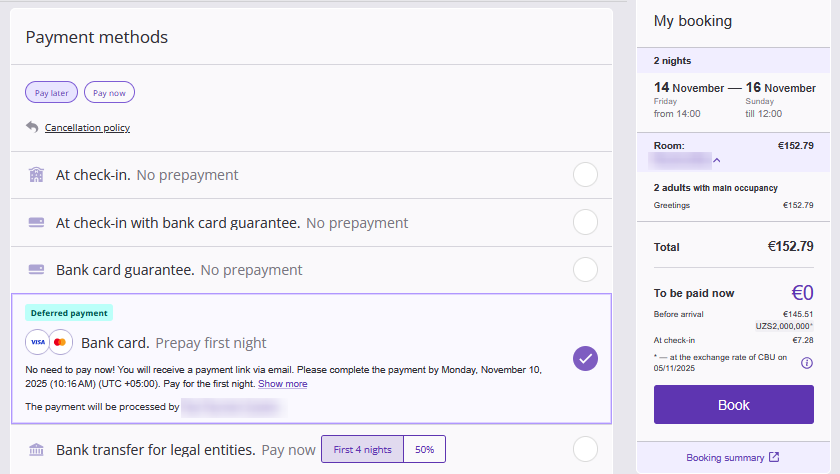
2. The guest receives confirmation of their preliminary booking. At the top of the confirmation, there is information about the date by which the prepayment must be made, the amount, and a button to proceed to payment for the booking.
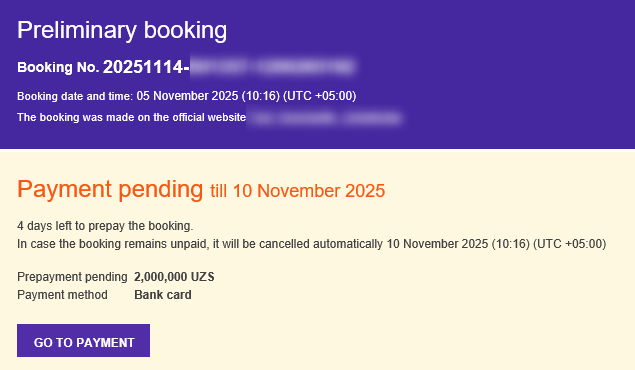
3. To make a prepayment, the guest needs to click “Go to payment” > “Pay” button. A payment system window will open, where the guest can make the payment.

4. If the guest does not pay for the booking by the specified date, the booking will be automatically cancelled.
How to set up deferred electronic payment by bank card
If you want to enable this payment method, contact your Customer Support manager or Exely Customer Support team.
1. In the “Property settings” > “Payment methods” section, you will see a new payment method called “Deferred electronic payment”. Click the “Edit” button.
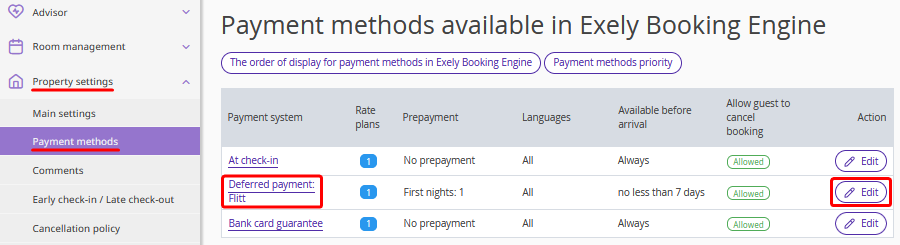
2. A payment method settings page will be opened. Specify, how long before arrival the payment method will be available to the guest.
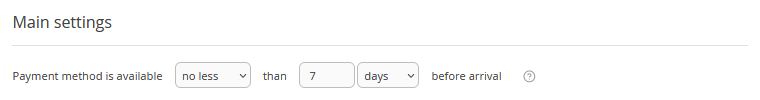
3. Select how the payment due date will be counted:
before arrival;
after booking.
Set the period during which the guest will need to make payment. If the booking is not paid for within the specified period, it will be automatically cancelled.
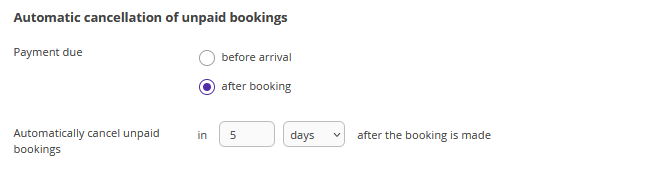
The information will be displayed in the payment method description in the booking engine.
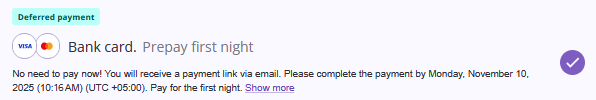
4. Set notifications to be sent to guests to remind of the payments required.
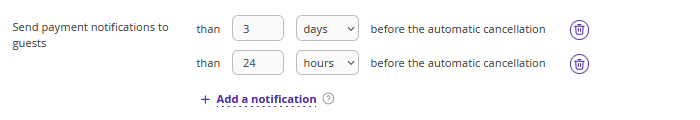
5. In the "Rate plans" section, tick the check-boxes to indicate the rate plans at which deferred electronic payment by bank card should be offered.
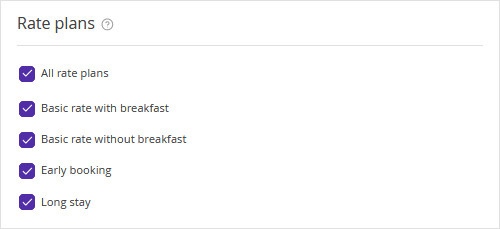
6. Click the “Save” button at the top of the page.
Deferred electronic payment by bank card is set up. Now, your website visitors can book a room and pay later.