The Housekeeping report is available, if you use the full version of the Housepeeing extension. The report lets you find out the number of cleanings made by each housekeeper within the selected period of time. The report can be filtered either by service types or housekeepers’ names. This data is usually used for mutual payments with housekeepers and cleaning companies.
To generate the report, select a period of time, grouping, and service type. Click the "Run a report" button.
If you select the grouping by service type, the list of cleanings will be opened.
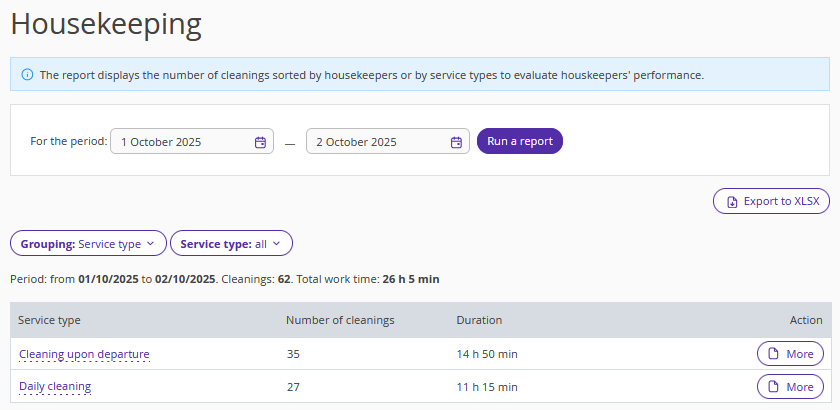
If you select the grouping by housekeepers, the list of housekeepers will be opened.
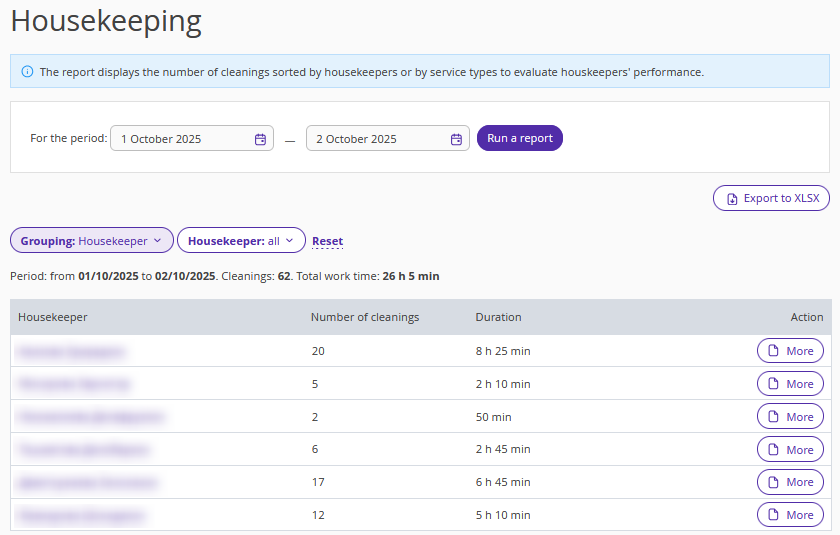
When you click on the name of the service type or housekeeper, there opens a list of cleanings.
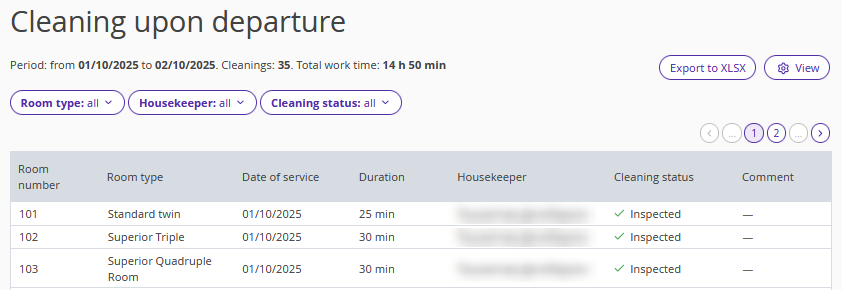
The “Duration” values are derived from the “Room service types” reference. If the cleaning was completed within less than an hour, it is displayed in minutes. If the time exceeds an hour, it is displayed in hours. Depending on the grouping, the total time is calculated as a sum of all cleanings of the specific service type or all cleanings done by the specific housekeeper.