Before adding room inventory, it is required to create room types.
How to add room types
1. In the Exely extranet, go to "Room management" > "Room types" section and click "Add room type".
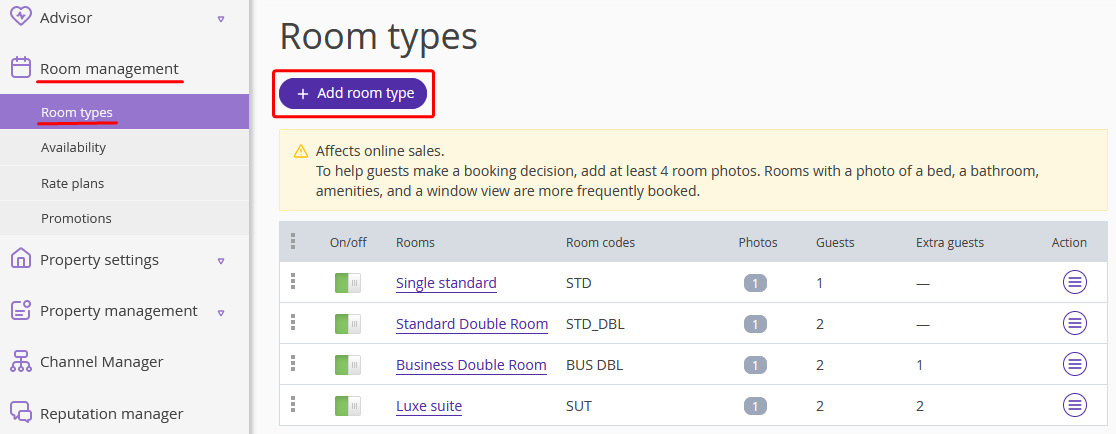
2. In the "Main setting" section, enter the room name and the room code.
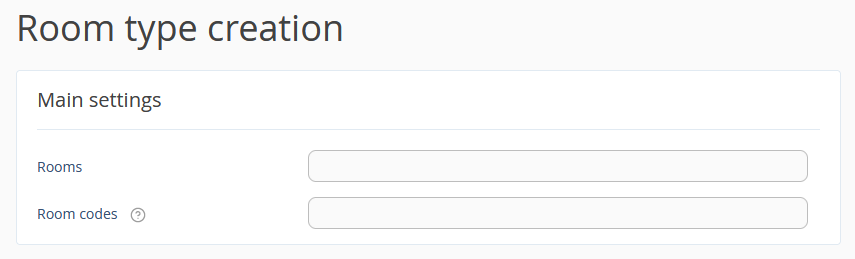
3. In the "Occupancy" section, select the accommodation offer type and specify the room area.
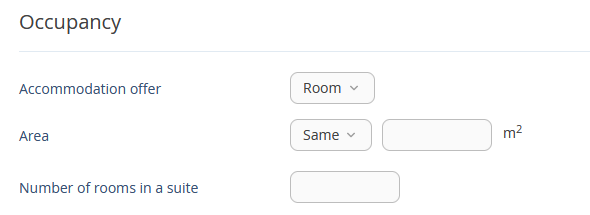
4. In the "Guests with main occupancy" section, select the number of guests and tick possible types of accommodation.
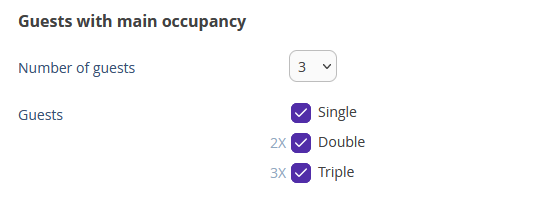
5. Select the number of extra guests and tick possible types of accommodation in the "Extra beds in the room" section, if needed.
6. In the "Child accommodation without bed" section, select the number of children without an extra bed and tick possible types of accommodation, if needed.
7. Click "Save".
Create all room types available in your hotel.
How to create Room Inventory
Create Room Inventory and add all existing room numbers after adding all room types.
1. Go to the "Property management" > "Room Inventory" section.
2. If there are several buildings and floors in the property, add them in the “Buildings and floors” tab.
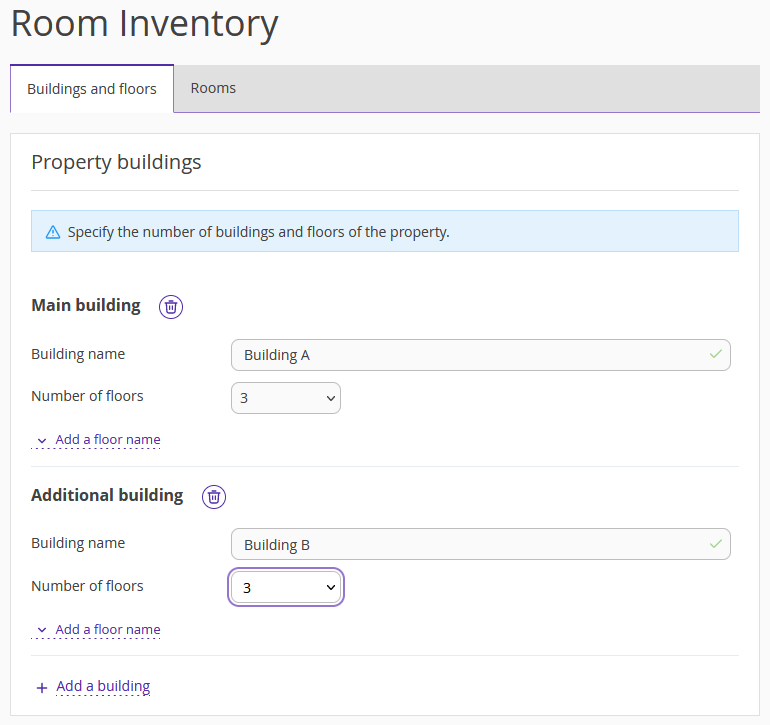
3. Go to the "Rooms" tab and click the "Add room" button.
4. Select a building, floor and room type. Specify a bed type, so the icon appears on the Front desk next to the room number.
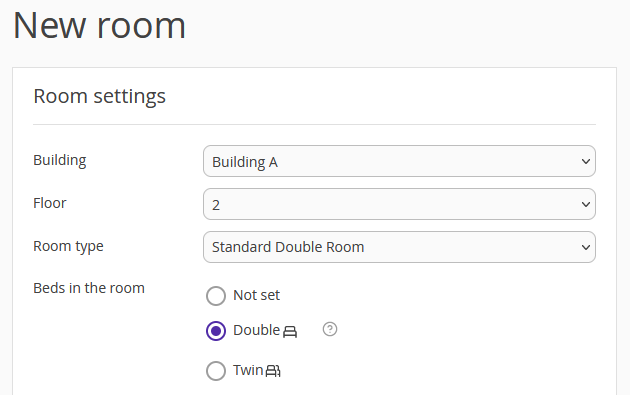
5. Enter the room number and click "Add room No." to add all rooms of the selected room type.
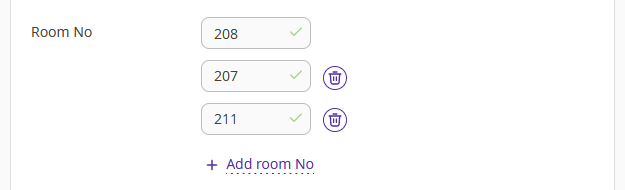
6. Click "Save".
7. Go to "Property management" > "Front desk" to see all the rooms added.
The Room Inventory created will be shown as a table in the “Front desk” section.
Add default availability
Go to "Room management" > "Availability". In the "Availability" tab, set the default availability.
Then, switch to "Room management" > "Rate plans", open an existing rate plan or create a new one and indicate prices for the created room type. This is required to have the added rooms available for sale in the online sources.