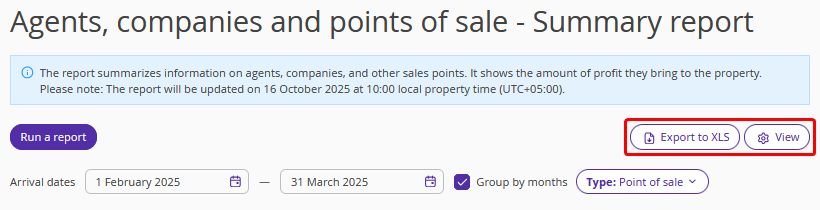The report provides summary information about agent companies, customer companies, and booking sources, helping you evaluate their performance. The purpose of the report is to show analytics broken down by agent, customer, or source.
Pay attention. The information in the report is updated once a day at 10:00 AM local property time.
Companies are divided into:
Agent company assists in finding guests (e.g., OTAs, sales platforms).
Customer company receives services directly from the property.
Report features
The report includes bookings with check-in dates within the selected period. The check-out date may fall outside this period. The data corresponds to the report «Agents, companies and points of sale — Detailed report».
It includes the total booking price with additional services, whether included in the rate or charged separately.
The report answers questions such as:
What percentage of bookings are canceled, and how many days before arrival?
How many check-ins and check-outs occurred?
What is the revenue from bookingsmade at the reception and the cancellation rate?
Which agent generates the longest stays?
Which source provides the most expensive bookings?
How to generate the report
1. Select the period for which you want to retrieve data using the calendar at the top of the page.
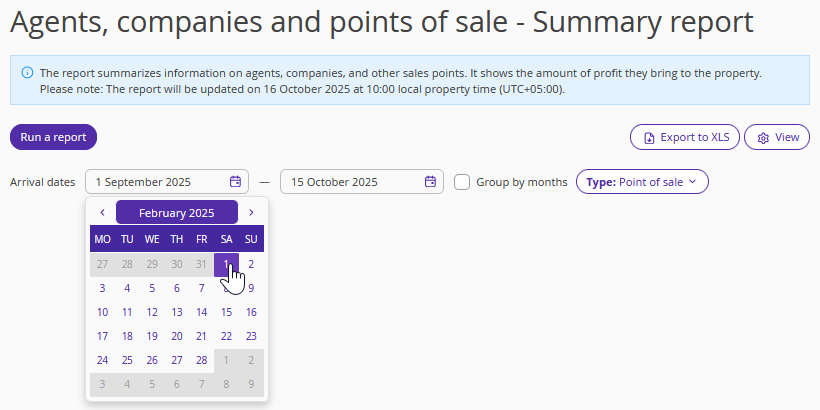
2. If you tick the “Grouping by months” check box, the report will display data on bookings compared month by month within the selected period.
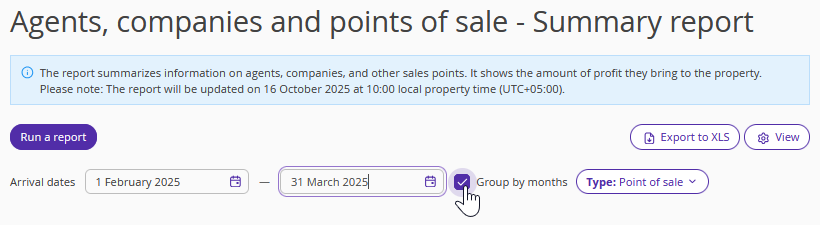
Using the filter, you can select the source type: customer company, agent company, or point of sale. The report will be generated according to the selected filter.
For example, if you select the point of sale, you can find out which point of sale drives more bookings and through which point of sale you get the most cancellations.
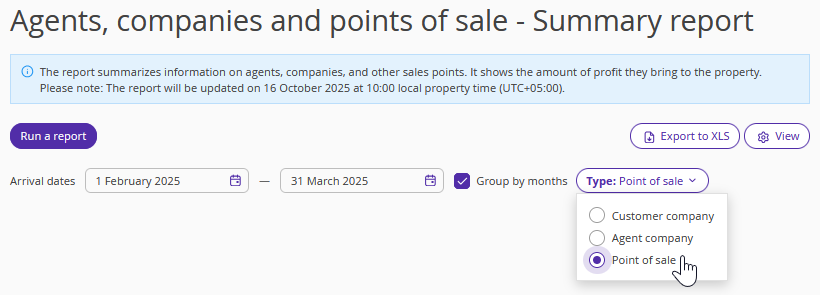
3. Click the "Run a report" button.
The table will display the following key parameters:
- Avg. Cancellation Window — the average time between the planned check-in date and the cancellation date. Indicates how many days before arrival bookings are usually cancelled.
- Lost Revenue (Cancellations) — the potential revenue lost from bookings cancelled with the “Booking cancelled” status.
- Lost Revenue (No-shows) — the potential revenue lost from bookings cancelled with the “No-show” status.
- Average Daily Rate (ADR) — the average room price per night. It is calculated by dividing the net room revenue (including discounts and excluding indirect taxes and the cost of extra services included in the rate plan) by the number of sold room nights for the reporting period. ADR = room revenue / room nights sold.
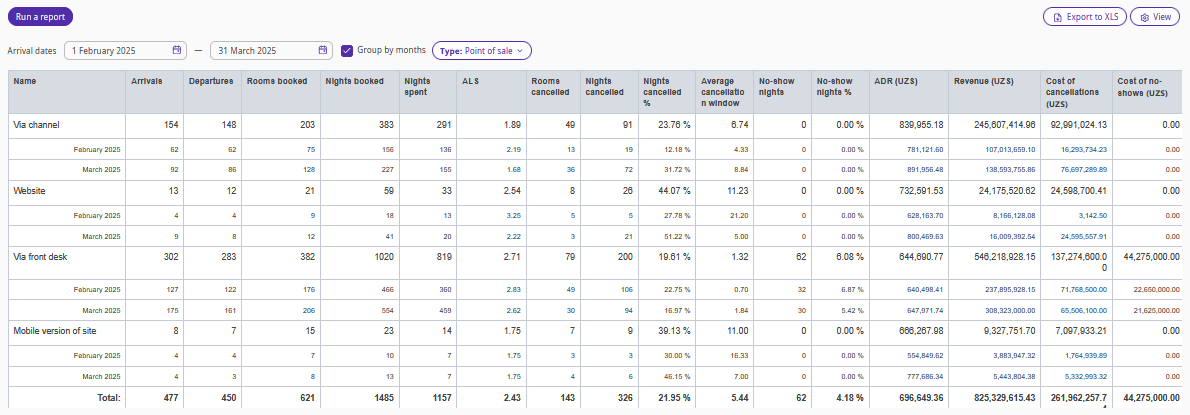
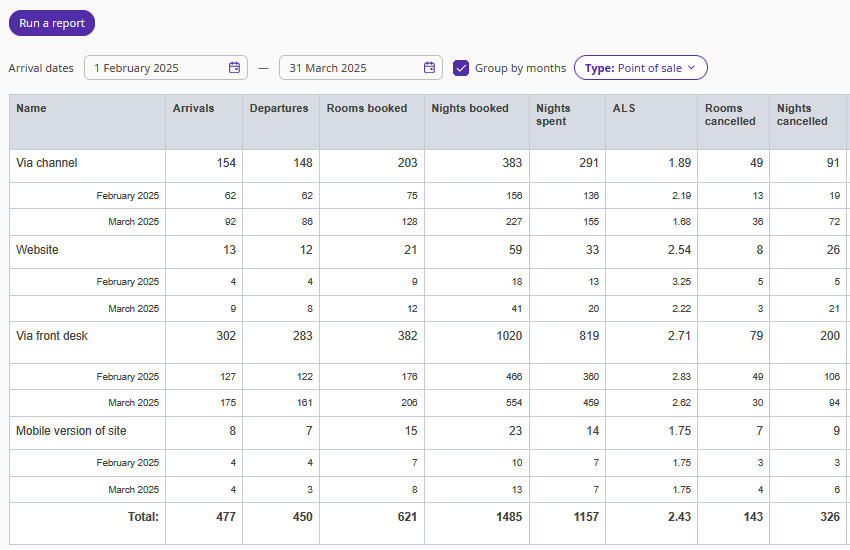
Use the “View” button to add or remove columns from the report. You can download the final report by clicking “Export to XLS.”