Exely PMS is a multipurpose solution. It fits both hotel and apartment management. For apartment management, the inventory is set in a particular way — apartments are added to the room types in the Property Management system.
Apartment owners often do not put them on rental themselves, but trust apartment management companies to do it. Such companies manage apartment chains, set their categories and rate plans. This way, apartment owners do not have to waste time on making settings, but they still can study performance metrics: occupancy and revenue.
Exely PMS has special settings that let apartment owners seamlessly study the performance reports. To do this, new users are added to the Exely extranet and granted specific access rights. They will have access only to reports on their own apartments, but not other settings.
To enable this feature, contact Exely customer support team.
Add apartment owners
After the Exely customer support team is done creating new users in your Exely extranet, add them to the “Staff” Reference as apartment owners.
For the “Position” field, select “Owner”. Then, fill out the “Username” and select the room type that the user will have access to.
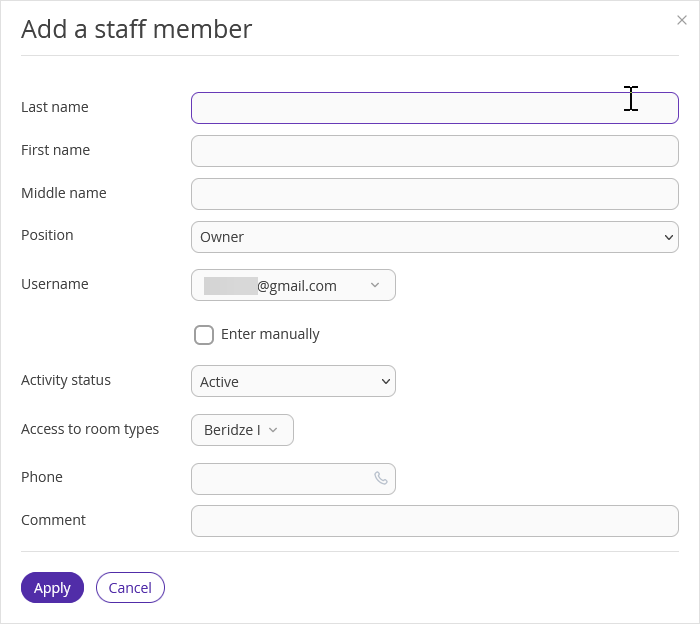
If several apartments belong to one owner, tick them all for the “Access to room types”.
Reports
The “Occupancy” and “Revenue” reports are created specifically for apartment owners. Only apartment data get to these reports.
The “Occupancy” report displays the occupancy in percent in the owner’s apartments.
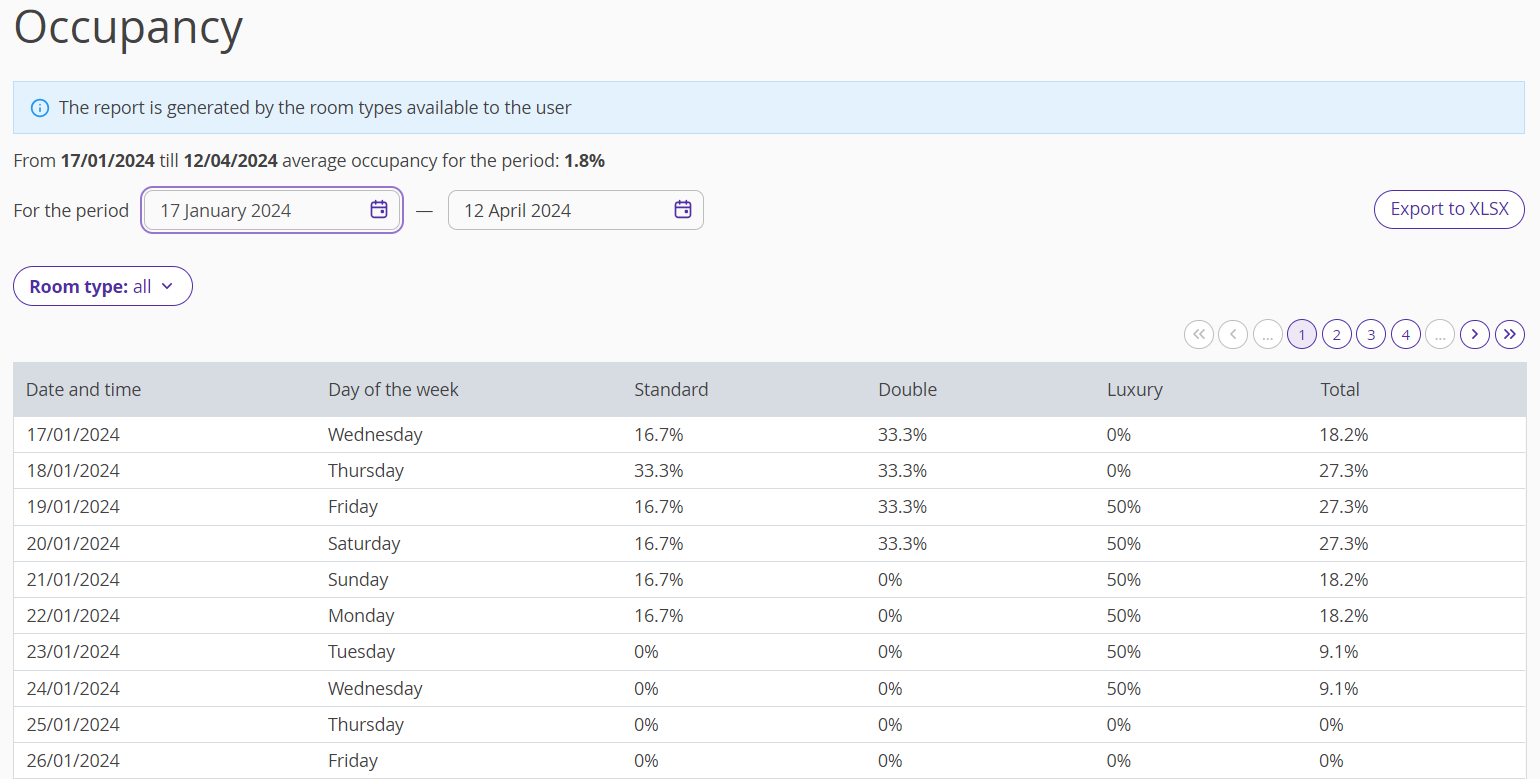
The “Revenue” report displays the revenue from the apartment and extra services, and penalty amounts.
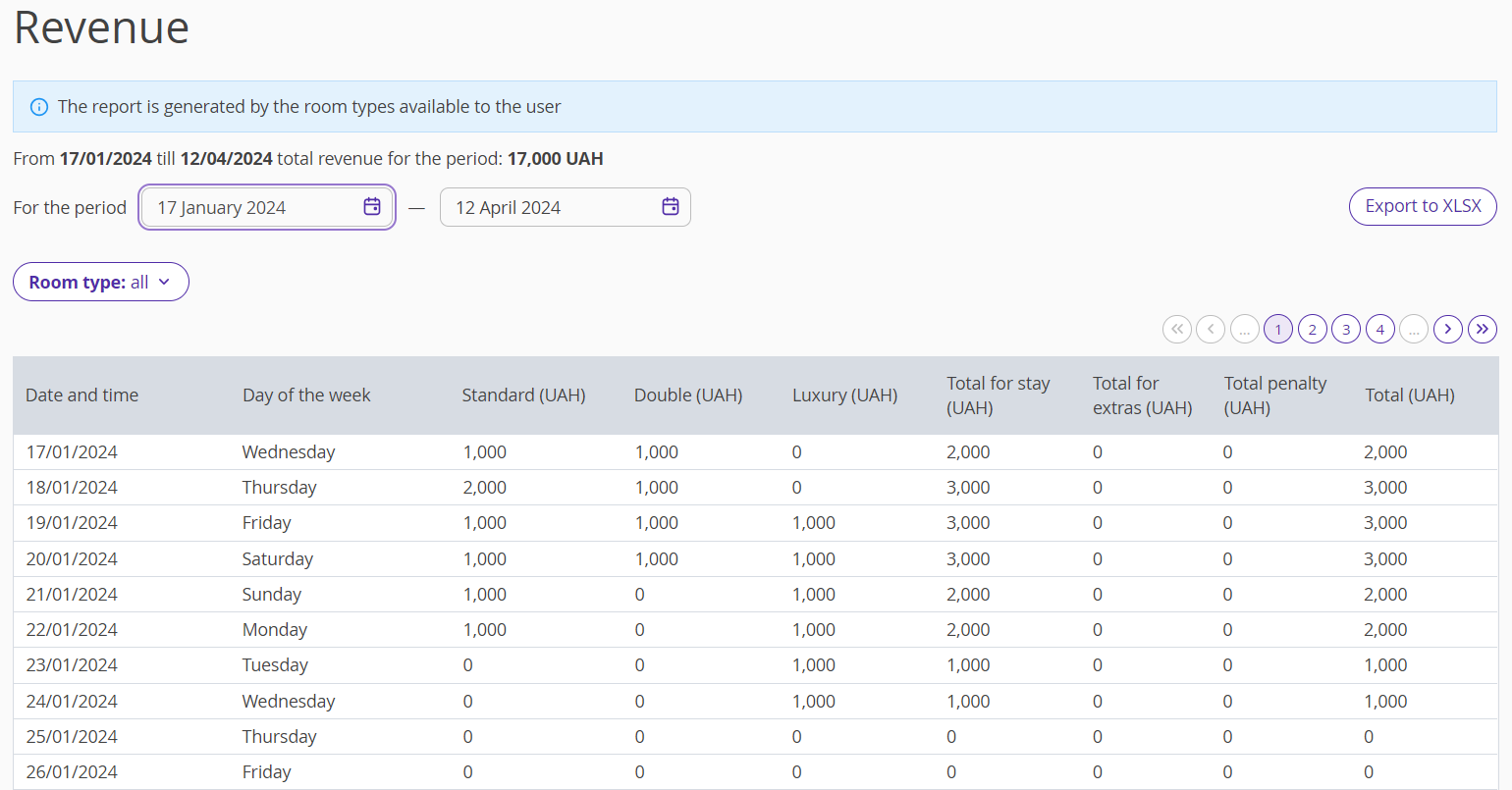
Both reports can be filtered by room types and downloaded as an Excel file.