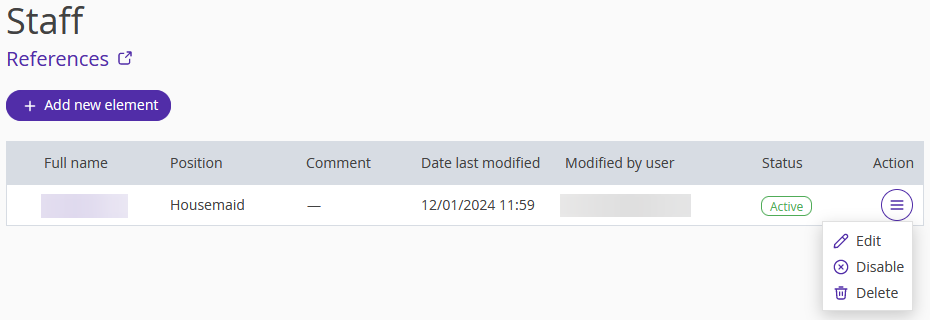Add property employees to Exely PMS with the help of References. Employees’ names will be used for the following purposes:
Administrator’s names are automatically put in the documents created with the help of document templates.
Housekeeper’s name is used to assign housekeepers in the Housekeeping extension.
Owner’s name is used when an apartment management company grants apartment owners access to statistic and reports.
NOTE. As the personal data controller, you are responsible for ensuring that guests, employees or representatives or that of a third party have given valid consent before their personal data is entered. See Part 2 under "WHAT PERSONAL DATA DO WE COLLECT?" in our Extranet Privacy Policy for details.
1. Go to “Property management” > “Settings”. Open the “References” tab.
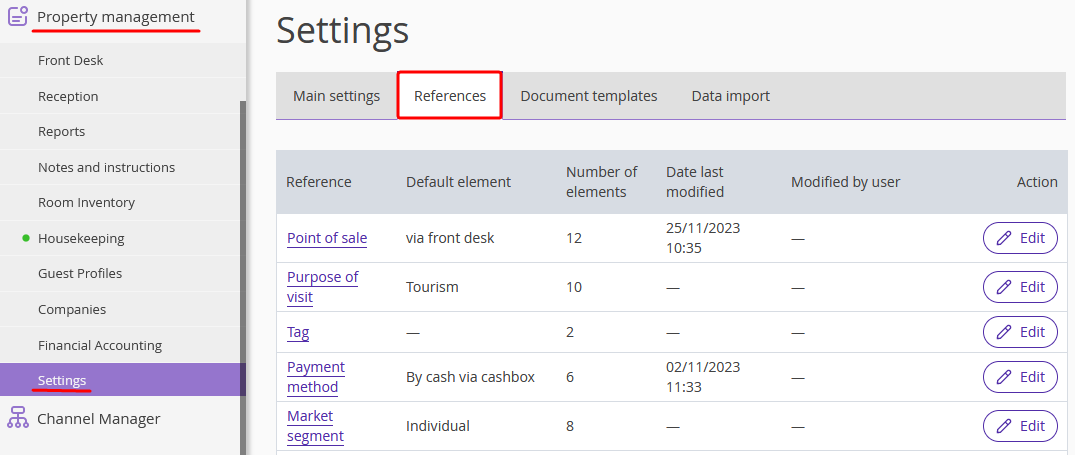
2. Select the “Staff” reference. There, click the “Add new element” button.
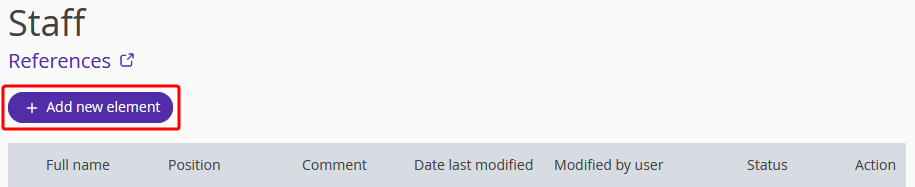
3. Fill out the employee’s personal details and indicate the position. Then, click the “Apply”.
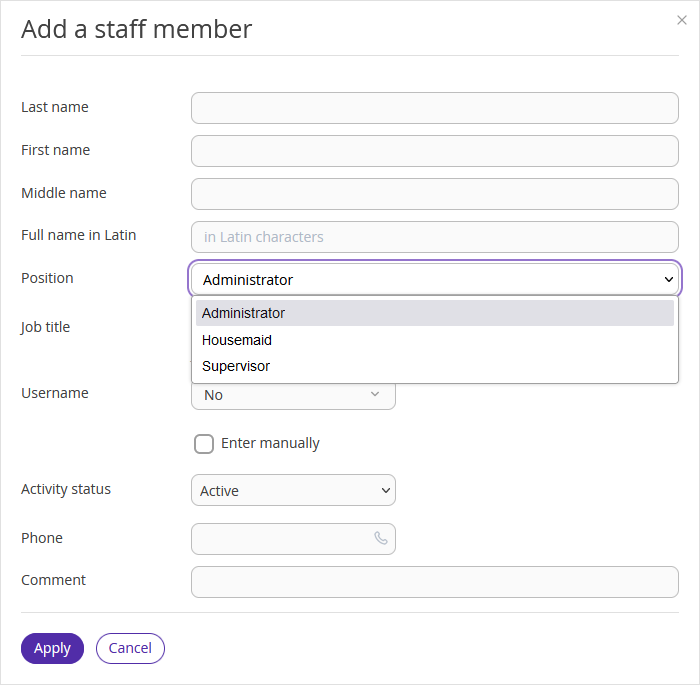
4. To disable or delete a staff member from the References, click the “Action” button on the right from the status.