In Exely PMS, administrators’ names are automatically filled in documents created with the help of templates. To set the automatic fill-in, you will need to first set References and Document Templates.
To do this, take the following actions:
1. Add a hotel administrator to the “Staff” reference following the steps given in the article: How to add an employee to References.
2. Go to "Property management" > "Settings" and switch to the “Documents templates” tab.
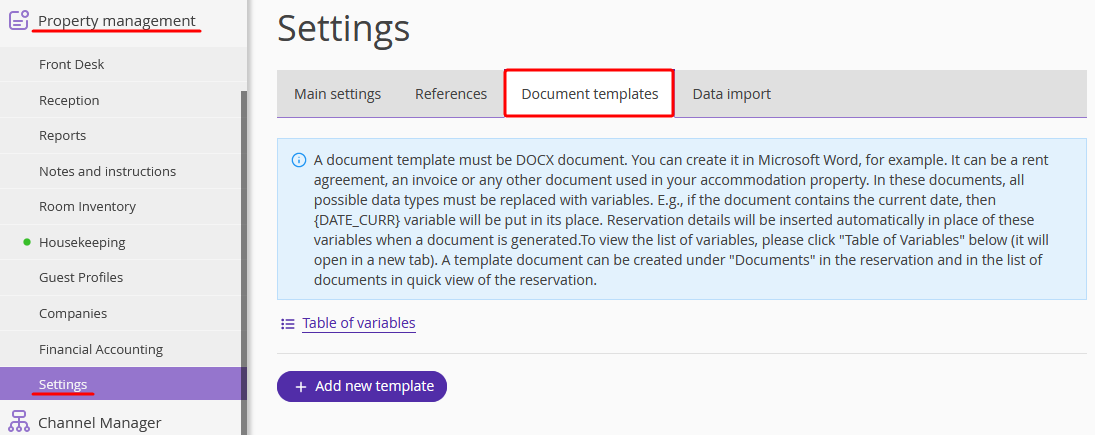
3. Use the {RES_ADM_NAME} instead of the administrator’s name in the document templates. In the resulted documents, the variable will be replaced with the name of the administrator who created the bookings. See how to manage the document templates in the instructions.