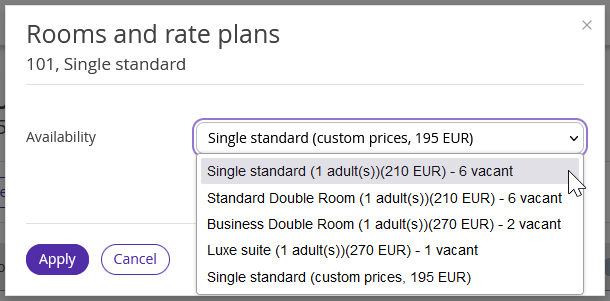Custom prices in a booking in Exely PMS are the price rates that are not tied to the settings made.
They appear in case it is not possible to maintain the cost of stay as it was.
When does the “Custom prices” badge appear when:
the booking has been modified from anywhere (booking details page, Front Desk, Channel Manager, etc.);
there are changes that affect the price, or the price is fixed when changing a room type;
in the settings, there are no accommodation types for the current booking details;
there is a payment at a deleted or disabled rate plan;
the number of guests in a booking is changed to the number not foreseen by the rate plan.
The “Custom prices” badge is shown in the availability details for a specific booking after the cost of the stay is changed in the “Services and accommodation” tab.
To see it, open the booking and click the room type link next to the “Availability” field:
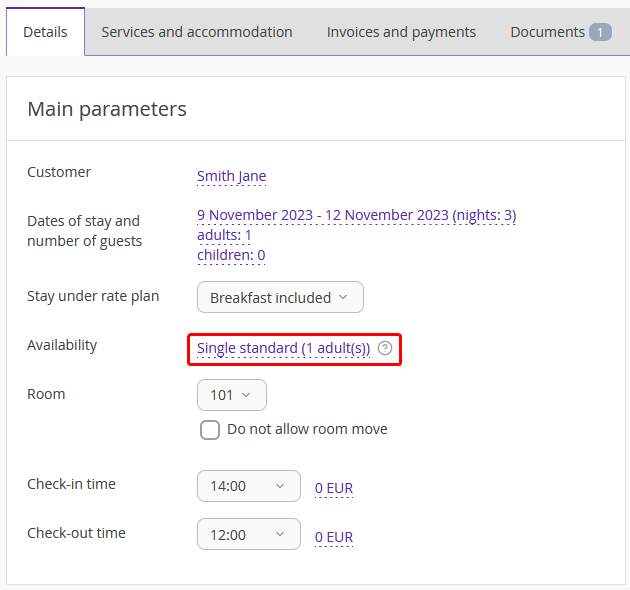
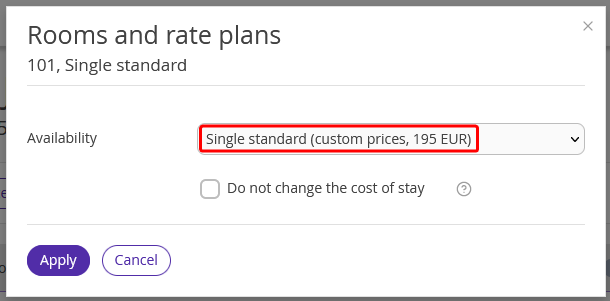
To reset the custom prices, click on the “Availability” field and select the price without the customization from the drop-down list. Click "Apply".