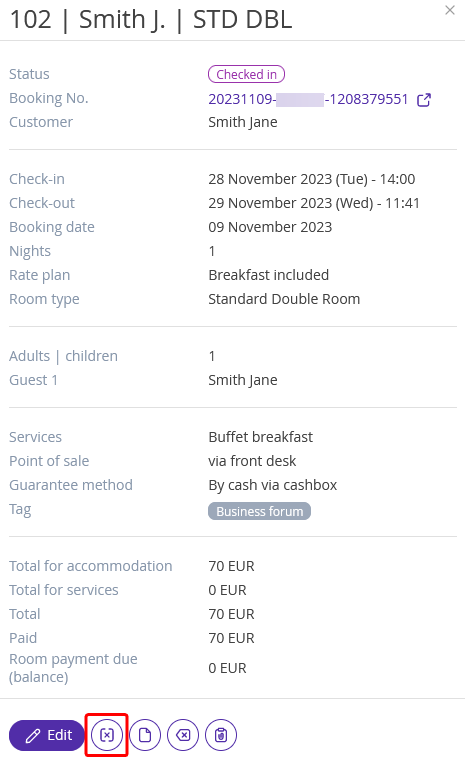To check a guest out in Exely PMS, take the following steps:
1. Go to the “Property management” > “Front Desk” and select the booking you need.
2. A pop-up window with the detailed information on the booking will be opened on the right side of the page. Click the “Check Out” button at the bottom of the page.
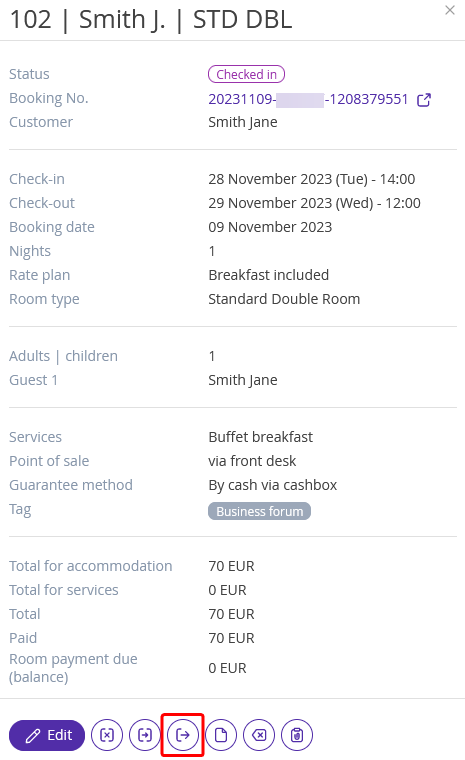
3. Indicate the actual date and time of check-out. Then, click on the “Save” button.
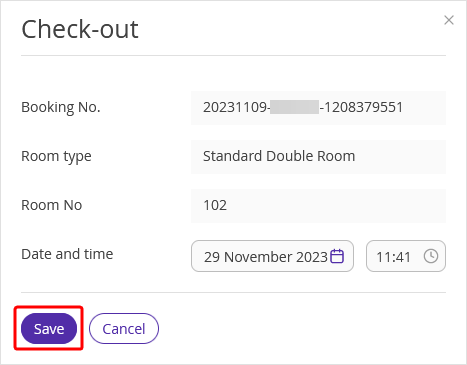
4. After you check a guest out, the booking in the Front desk will be highlighted in orange.
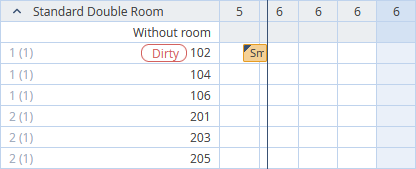
If you checked a guest out by mistake, you can cancel the check-out. To do this, take the following steps:
1. Go to the “Property management” > “Front desk”.
2. Select the booking you need. In the window opened, click on the “Cancel check-out” button at the bottom of the page. This feature is available within 24 hours after the check-out date.