In Exely PMS, you can sell rooms both by days and hours. If you offer an hour type of charge, contact your Customer Support manager or Exely Customer Support team to enable this feature.
NOTE. As the personal data controller, you are responsible for ensuring that guests, employees or representatives or that of a third party have given valid consent before their personal data is entered. See Part 2 under "WHAT PERSONAL DATA DO WE COLLECT?" in our Extranet Privacy Policy for details.
How to create a booking charged by hours
In the Exely extranet, go to “Property management” > “Front Desk”. There, you will see a “Day | Month” switch. Click the “Day” button to switch to the hour mode. In the timeline, days will be replaced by hours, and the cells will stand for hours.
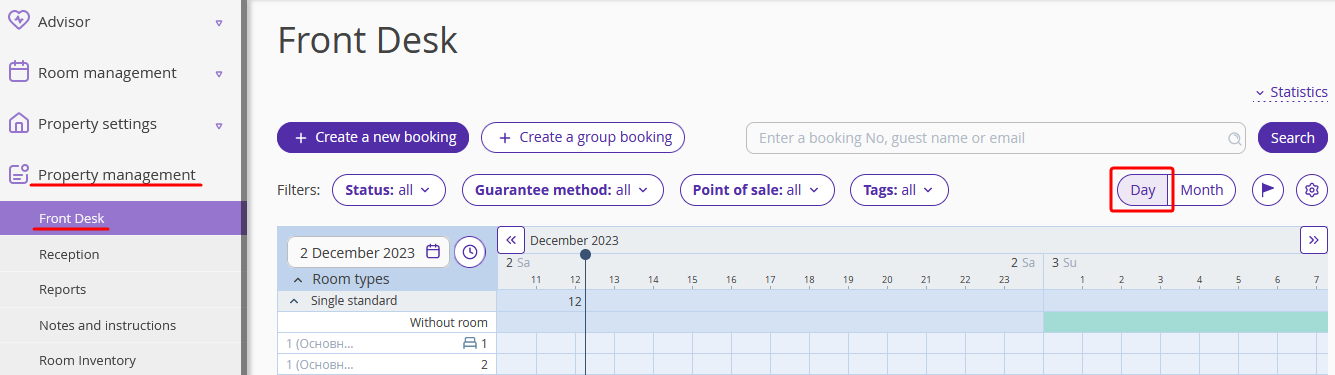
In the Front Desk, in the row for the required room, click the cell that stands for the check-in time, drag right, and drop at the time of check-out. For example, in the screenshot, a guest checks in room No 3 at 13:00 and checks out at 22:00.
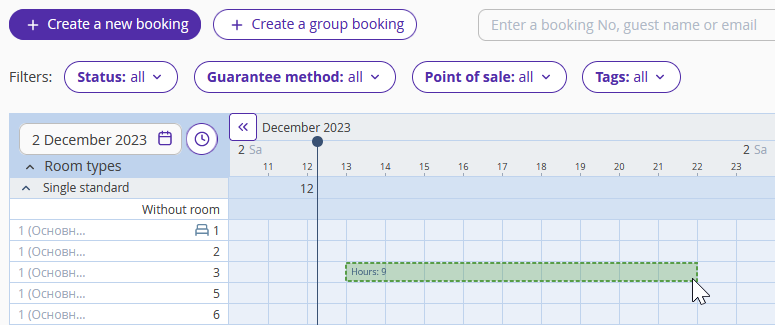
In the "New booking" window, fill in the required fields and click “Save”.
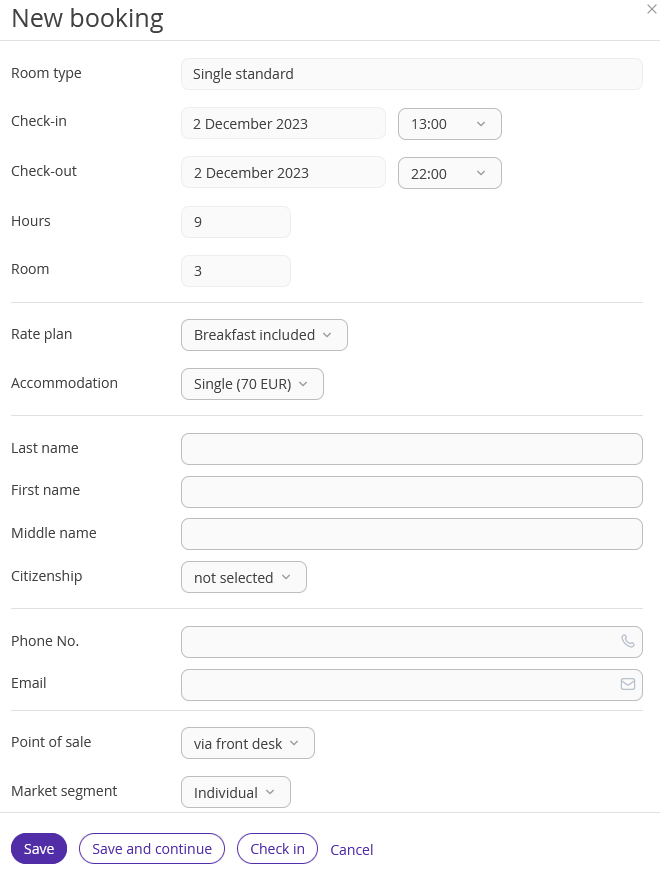
How to change the price in a booking
By default, guests are charged a full-night fee, no matter how many hours they book. To change the price, click the booking. In the opened booking details window, click the “Edit” button.
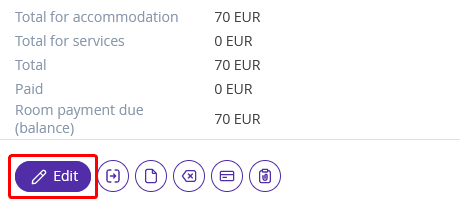
On the booking details page, switch to the “Services and accommodation” tab and find the “Details of stay” section. There, click the price.
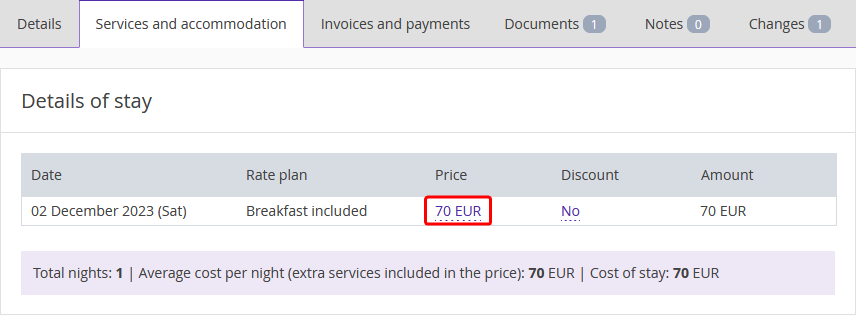
In the opened "Cost of stay" window, enter the new price and click “Apply”.
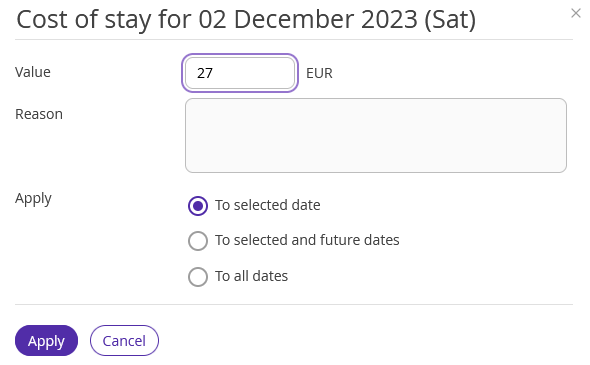
The new price marked with "i" iron will be shown in the table. Click the “Save” button at the top of the page.
How to change the time of check-in /check-out
To change the check-in/check-out time, open the booking details page. In the “Details” tab, find the “Main parameters” section and enter the required time in the “Check-in time” and/or “Check-out time” fields. Click the “Save” button at the top of the page.
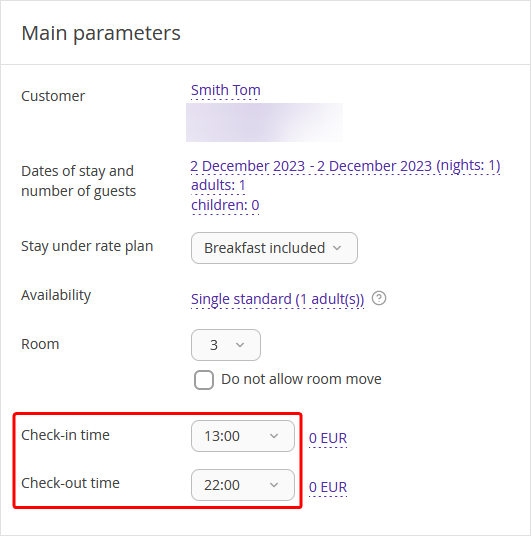
Availability settings
If you create several bookings charged by hours in one room within one day, 1 will be taken away from the availability.
You can see that by going to the “Room management” > “Availability”. The value that changes is in the “Front desk availability” column, not the “Default availability” column.