Reports in Exely Price Assist are based on the data from Exely Booking Engine and the property management system that you use in your property, for example, Exely PMS. To generate a report, follow the steps below:
1. In your Exely extranet, go to "Price assist" > "Hotel performance report".
2. Select a month and a rate plan for comparison. Then, click the “Show” button.
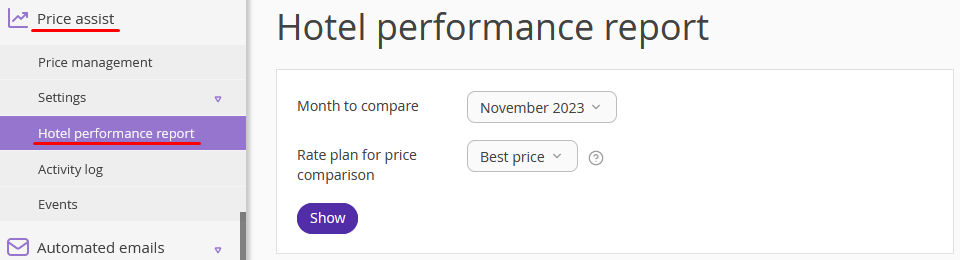
Revenue metrics
In the report, the current year’s performance for the selected month is compared to the corresponding month last year.
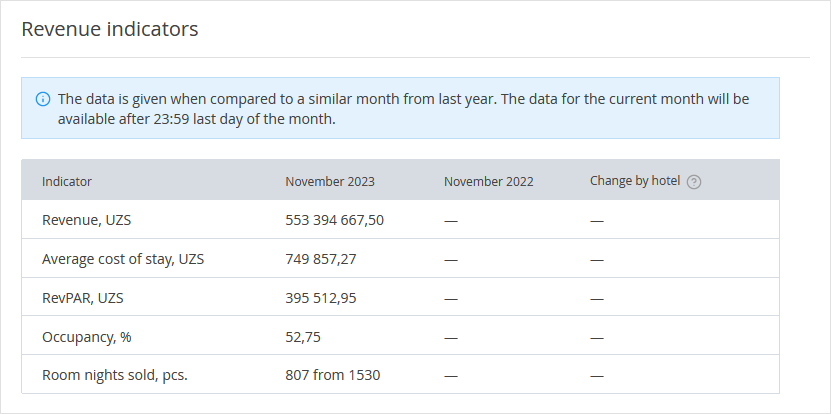
Revenue — the amount made off the hotel room sales within the selected month.
Average daily rate — average room fee that is calculated by dividing the total revenue by the number of room nights sold.
RevPAR — average revenue per room that is calculated by dividing the total revenue by the number of room nights available.
Occupancy — the hotel’s occupancy rate that is calculated by dividing the number of room nights sold by the total number of room nights available.
Room nights sold — the total number of nights in all the bookings within the selected period.
Statistics on the dynamic pricing
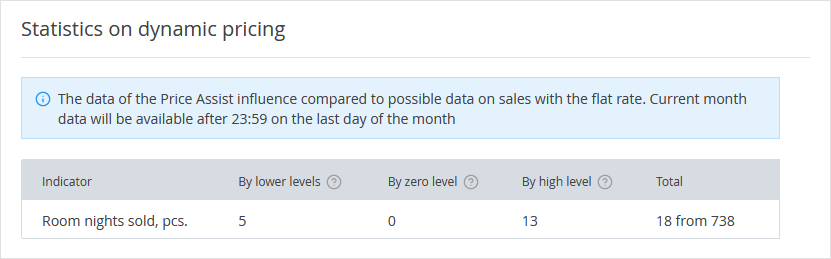
In the report, you can compare the numbers of room nights sold at different price levels. All the bookings made at the dynamic rate plans and the rate plans derived from them get to the report.
By lowered levels — the number of room nights sold at a price level that lower than the base level;
By zero level — the number of room nights sold at a base rate plan without changing a price level;
By high level — the number of room nights sold at a price level higher than the base level.
The “Total” column has a ratio of the room nights sold at dynamic rate plans and the room nights sold at all the rate plans created in your Exely extranet:
the first number stands for bookings at dynamic rate plans;
the second number stands for bookings at all the rate plans.