To make the necessary settings for Exely Reputation Manager, follow the steps below:
1. In the Exely extranet, go to “Reputation” > “Settings”.
2. For the “Collect reviews from sources”, select reviews of which period of time you want to collect from the online review platforms. By default, Exely Reputation Manager derived reviews that have ever been written.
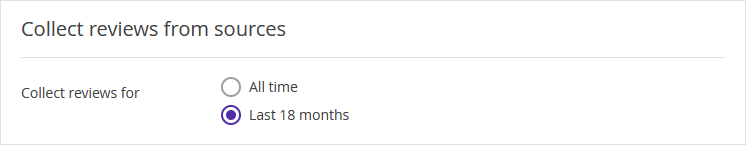
If you select the “Last 18 months” option, then, the reviews posted before this period of time are not going to affect the overall rating in the website widget.
3. In the “Post reviews on a website” section, select mode for posting. If you select the “Automatic” mode, reviews will be automatically posted on a website without preliminary processing. You can select, what reviews should be posted — all reviews or reviews with rating starting from a specific rating.
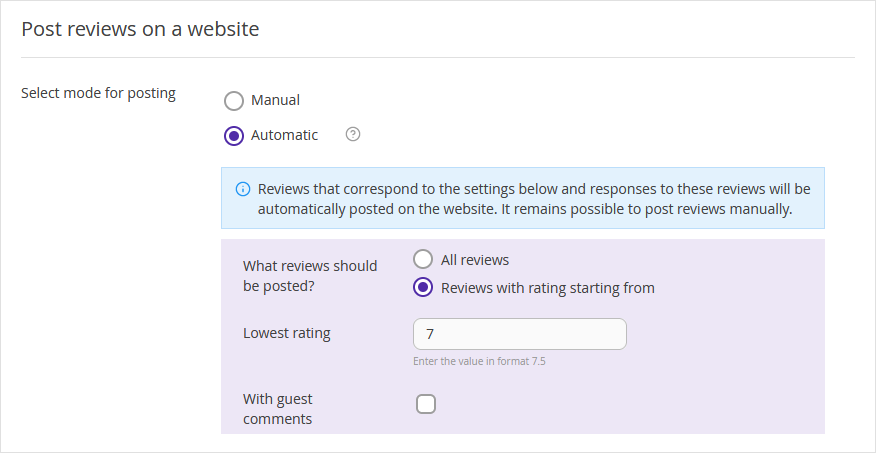
4. The "Set a widget on a website" settings determine how the reviews will be displayed in the widget:
If you want a review source to be shown with the link leading to the review, tick the "Show a review source as a text instead of a link" check-box.
To have a flag of the review language shown on your website, tick the "Show a flag of the review language on the website" check-box.
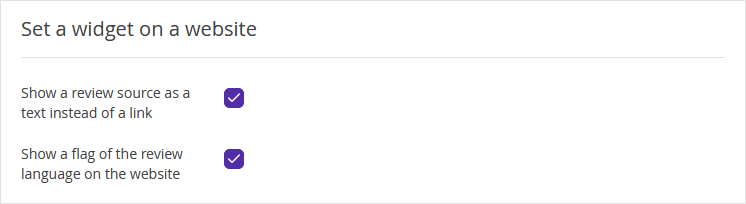
5. In the “Notification settings” section, you can set notifications of negative reviews and the overall ratings going up or down. The notifications will be sent to the email you indicate in the setting. If necessary, indicate several emails by clicking on the “Add an email” button.
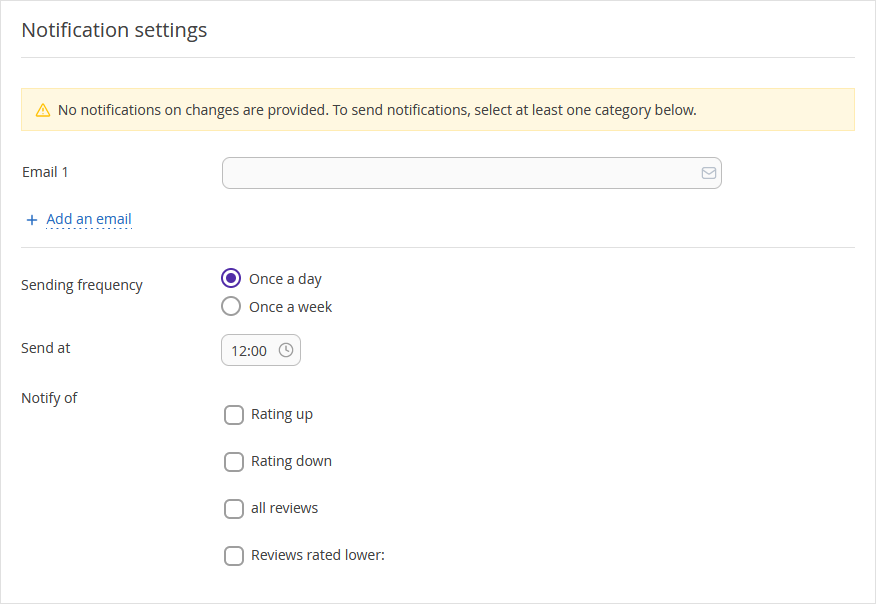
Select how often you want the notifications to be sent: once a day or once a week, and at what time.