When connecting TripAdvisor to Exely Booking Engine, there are two possible integration types:
TripConnect with a Cost-per-Click payment type. If you select this integration type, TripAdvisor redirects guests to the hotel website to make a booking and lists the hotel website among other points of sale. The requirements are Exely Booking Engine, business listing, allocating budget to TripAdvisor in order to pay for clicks, and starting the advertising campaign. Learn more about this model on the TripAdvisor website.
InstantBooking. If you select this type, users make bookings right on the TripAdvisor website. Learn more about this model on the TripAdvisor website.
To configure integration with TripAdvisor in both cases:
1. Contact TripAdvisor representatives to connect via the selected type(Cost-per-Click or InstantBooking).
Learn more on how to set up Cost-per-Click on the TripAdvisor website.
Learn more on how to set up InstantBooking on the TripAdvisor website.
2. To enable TripAdvisor integration with Exely, send a request to your Exely Customer support manager or Exely Customer Support team and specify the selected connection type.
3. In your Exely extranet, go to “Property settings” > “Main settings” and check the property address.
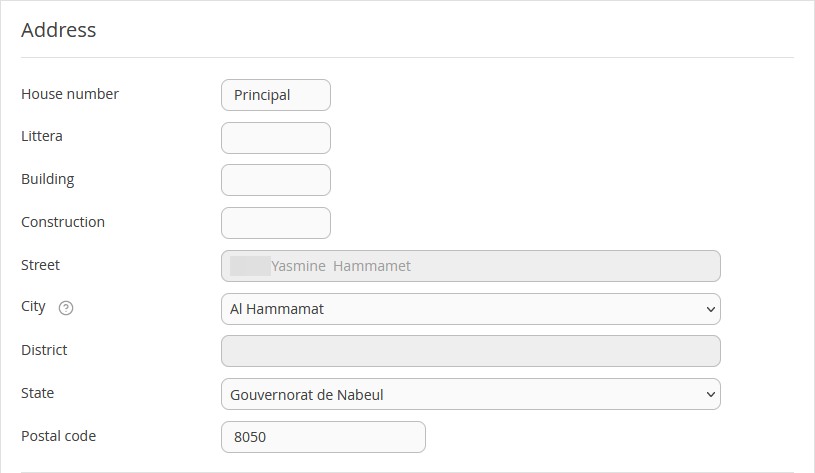
4. In case, your Exely extranet is in any language other than English, go to “Property settings” > “Translation settings” > the “Property settings” tab to check the translation into English. Make sure the fields “Name”, “Short name”, and “Address” are translated correctly.
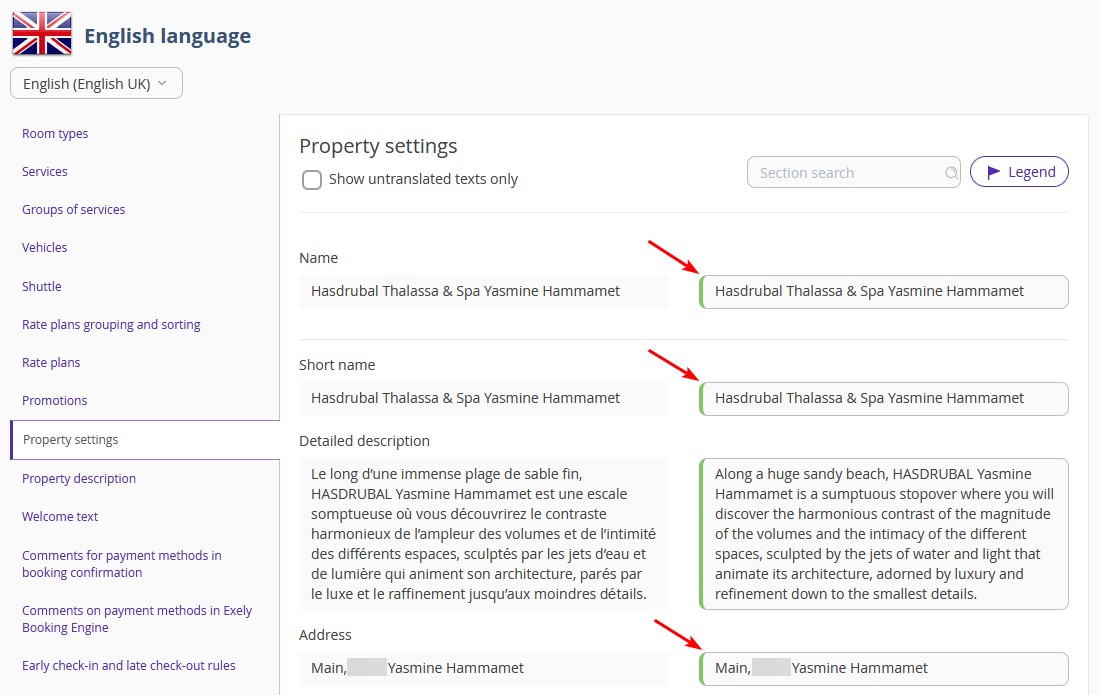
5. Go to “Room management” > “Rate plans” and select the required rate plan. Then, open the “General settings” tab. Scroll to the “Points of sale” and tick the “TripAdvisor” option.
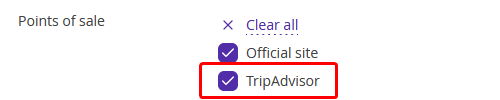
6. If you selected the "InstantBooking" connection type, tick the "Bank card guarantee" check-box in the "Payment methods for guests" section.
In case of the "Cost-per-Click" payment model, you do not need to tick this payment method check-box.
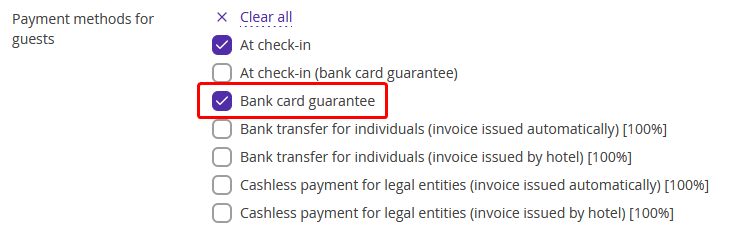
Save the changes. Within 24 hours, your property details will be synced with the listing on TripAdvisor.