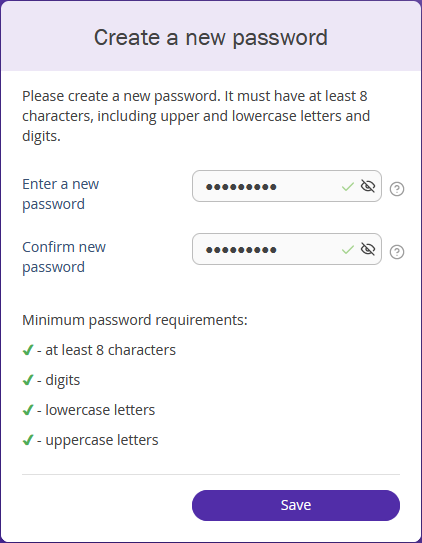To reset or change the password, do the following:
1. Go to https://secure.exely.com/secure/. On the sign-in page, click the “Forgot your password?” link.
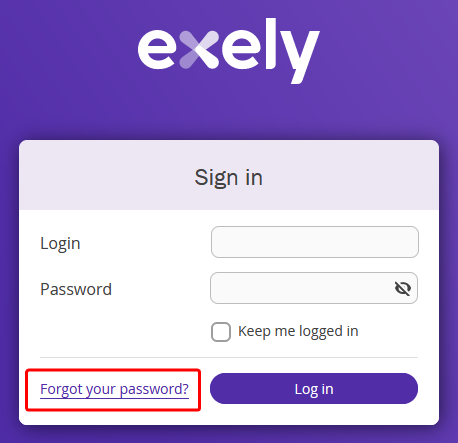
2. Enter the login and email that you use to access Exely Extranet. Click the “Restore password” button.
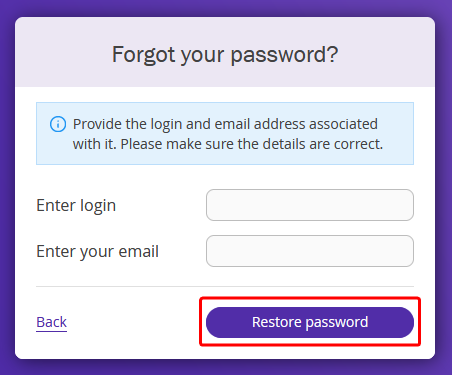
3. An email with a password reset link will be sent to the indicated email address. Click the link to reset the password.
4. Come up with a new password. Enter it in the first field and confirm in the second one. Then click the “Save” button.